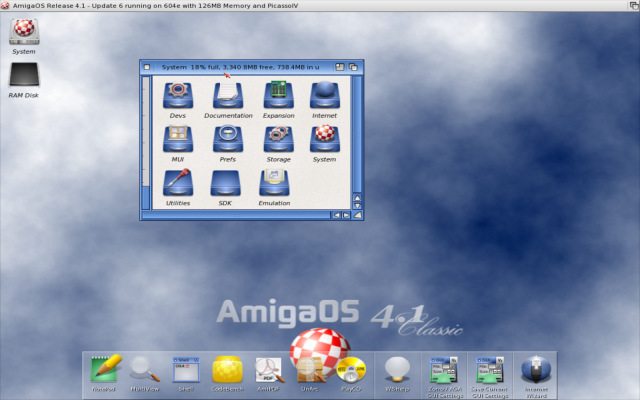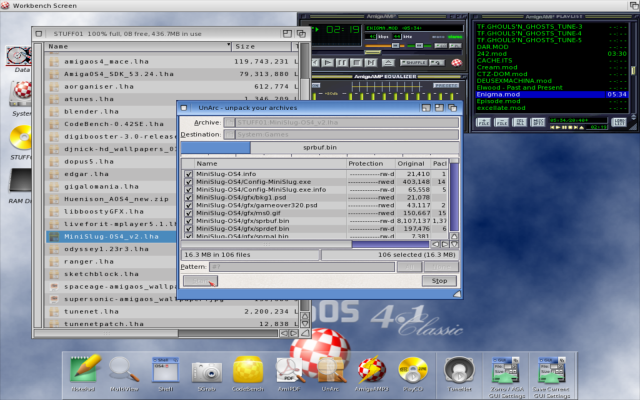AmigaOS 4.1 Classic with FS-UAE 2.5.18dev on Mac OS 10.9
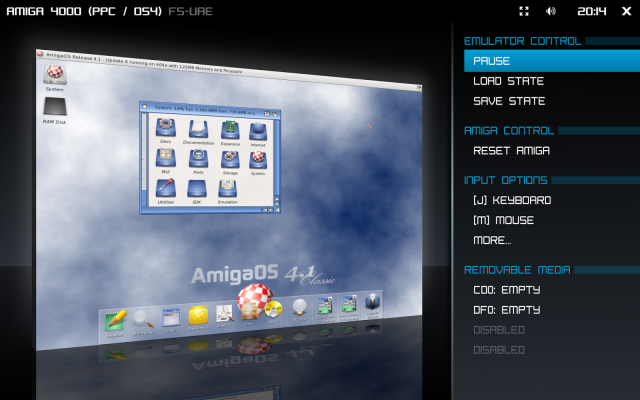
My focus has been on AmiWest for the past few weeks, so I haven't done much in Classic Amiga land - my apologies in the delay in posting.
This week though I have been moving my AmigaOS4.1 Classic setup from WinUAE to my Mac OS X 10.9 setup now that FS-UAE 2.5.18 development version is allowing me to run it on my Macbook Pro without Windows!
There is a thread and guide on EAB on how to set this up now using FS-UAE here. I won't redo what they have already written, but I can quickly show you that it works! Here is the FS-UAE 2.5.18 dev launcher:
To make things easier there is now a Amiga 4000 (PPC/OS4) model to select from which has the correct configurations - although you do of course need to download the Picasso IV, Cyberstorm PPC and QEMU PPC plugins and put them in the right places for the FS-UAE config to work out of the box.
There is a few custom lines in my config too - some I added before the latest version so not sure how many are really needed:
I did cheat since I already prepped the HDF and installed AmigaOS4.1 Classic (and updates) in WinUAE previously (covered in detail in this blog in 4 parts starting here).
Next I am starting to load some software onto the system. I attached a Data HDF i prepped for my MiniMig and also an ISO (created using Toaster 11) containing AmigaOS4.1 files I want to install. Here I am using AmigaAMP3 to play back some favourite music (click to expand):