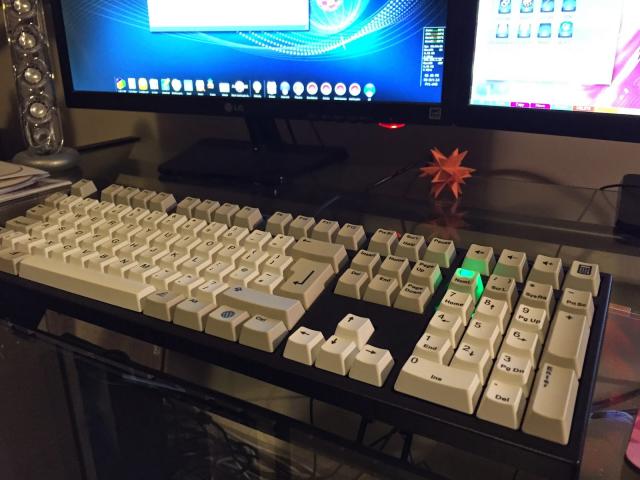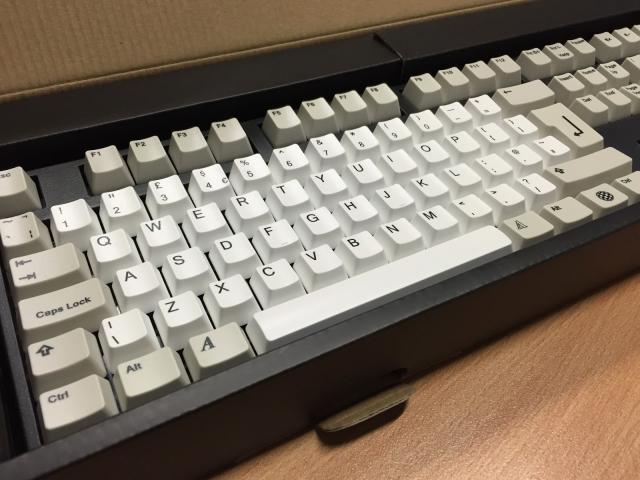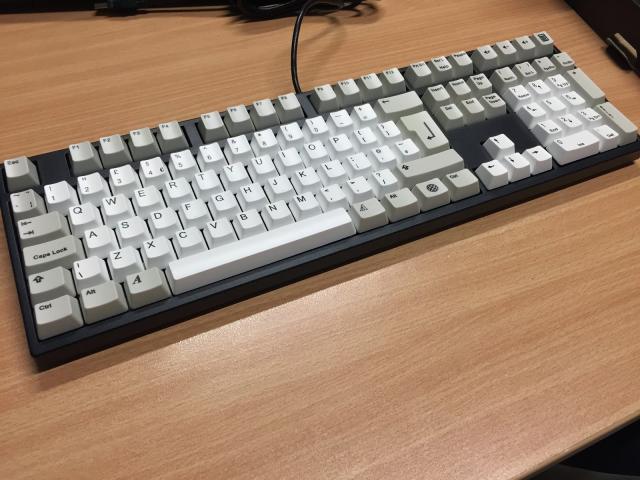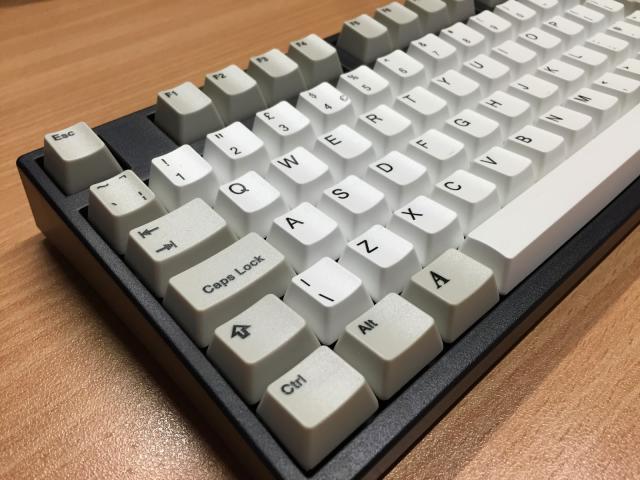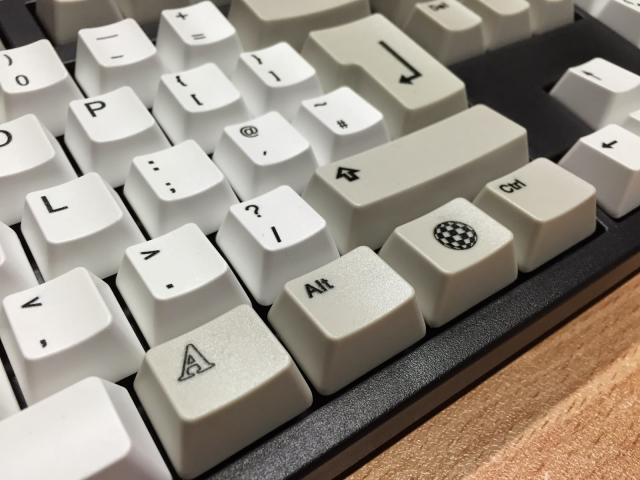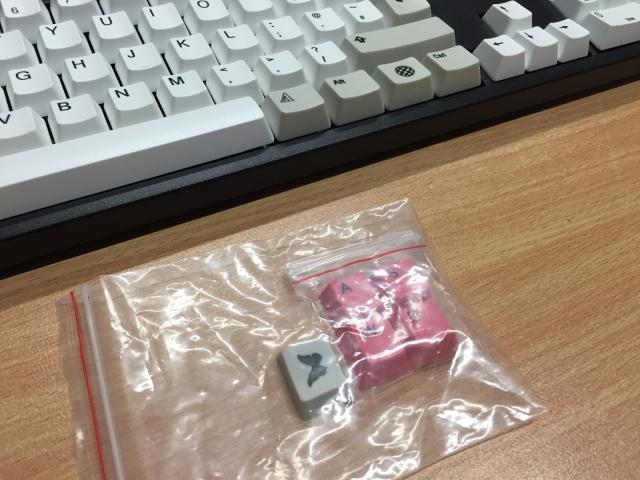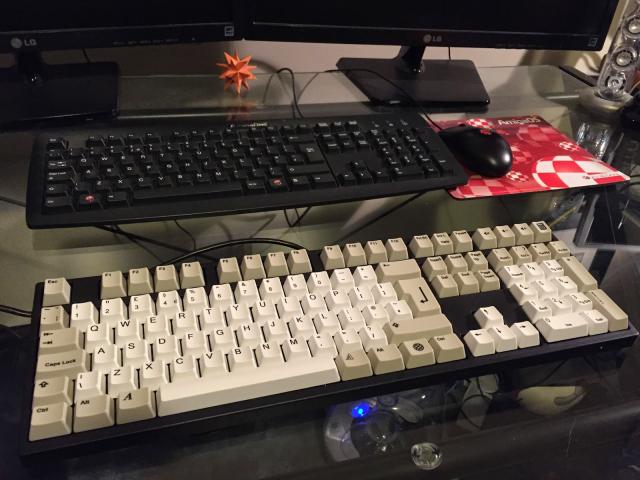New X1000 USB Original Amiga Style Keyboard
Today I received my custom made Ducky Zero Cherry MX brown switched Amiga keyboard from Loriano in the UK!
Loriano "The Daddy" Pagni has been quite busy of late working on his Evo X500 cases, which include the custom Amiga keyed keyboard above as part of the system.
He also offered the keyboard standalone with the custom laser etched original style Amiga keys in a choice of colours and styles (or just the keys if you want).
I was happy to pay a bit more to get mine assembled, ready to use. I wanted the Cherry MX brown switches as I prefer that feel to the really clicky and noisy blue switches.
I tried the different cherry mx switch types before deciding on the final one, which I recommend as everyone's key press feel preference is different. I also wanted the traditional beige and and white Amiga keys, with the Boing Ball key.
When the keyboard arrived at my office today, it was very well packaged. One unpacked, here is the Ducky Zero keyboard case:
Inside, the keyboard looked great - it is a UK layout keyboard, which I chose to match the existing UK layout keyboard on my X1000:
I took the keyboard out and was surprised just how solid and heavy it is:
Close up views of the keys - they look terrific:
Close up showing the boing ball key - there is also a full colour version key available, but in my opinion it looks better blended in with the other keys:
Also included is a MorphOS key (should I ever want to use it on MorphOS machine) and the red gaming keys A, W, S, D which are included:
Off topic, Loriano Pagni previously made the very beautiful Minimig cases, which I also have for my Minimig (I added the Boing Ball sticker myself)!
You can view all his work on his website here.
Anyway, getting back to the keyboard - once I got it home, I quickly put it next to the current A-Eon X1000 keyboard I got with my X1000 back in 2012 for comparison:
The old keyboard is so cheap and plasticky compared to the new one. I am really glad to have the new one!
I also compared an Amiga 2000 keyboard to the new keyboard - the original key font match is faultless, as is the key colours (the A2000 keyboard has yellowed with age):
The original Amiga Help key is mapped to the Scroll Lock key on the new keyboard, and the Help text has been added to that key as well. :-)
I hooked up the new keyboard to the X1000, and it worked great straight away:
The green lights on the Num lock key and Caps Lock key are very bright and certainly can't be missed when on:
After some typing on the keyboard, I can safely say this keyboard is the best I have ever typed on. I am very happy with it. My wife tried it too and also loved it. Hmmm, not sure I can buy another one for her - besides, she uses a Mac!
On the subject of cost, the keyboard is the most expensive keyboard I have ever bought! It ended up costing around AUD$300 including air freight shipping and PayPal fees, etc. Hopefully it will last forever - it is the perfect keyboard for the X1000. Thanks Loriano for the quality job!
You can get it cheaper of course if you just get the custom Amiga keys from Loriano and then buy the Ducky Zero keyboard yourself in your country (and install the keys yourself), which will save a lot of money on freight. I paid extra for being lazy :-)
This keyboard is really recommended. If you want one, you may want to hurry up and contact Loriano "The Daddy" Pagni via AmigaWorld.net, www.amigans.net or Amiga.org soon..