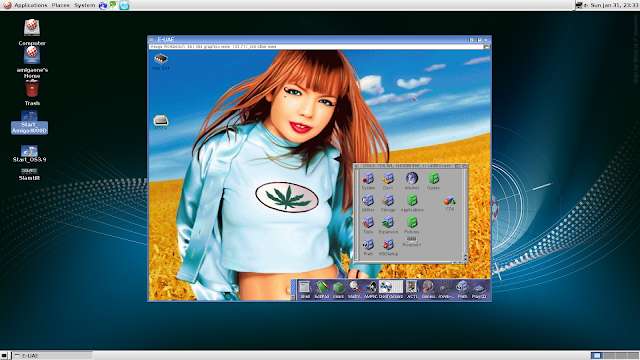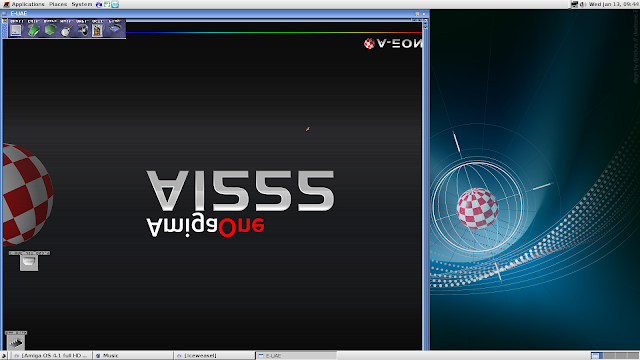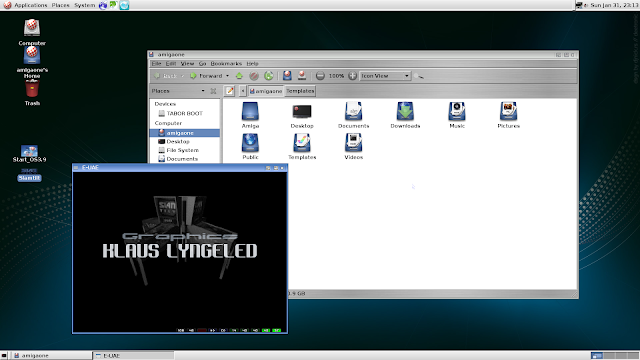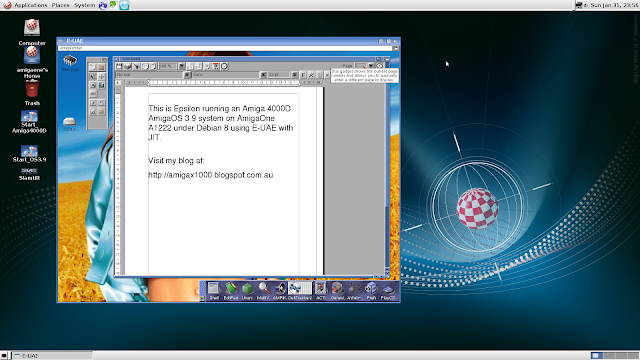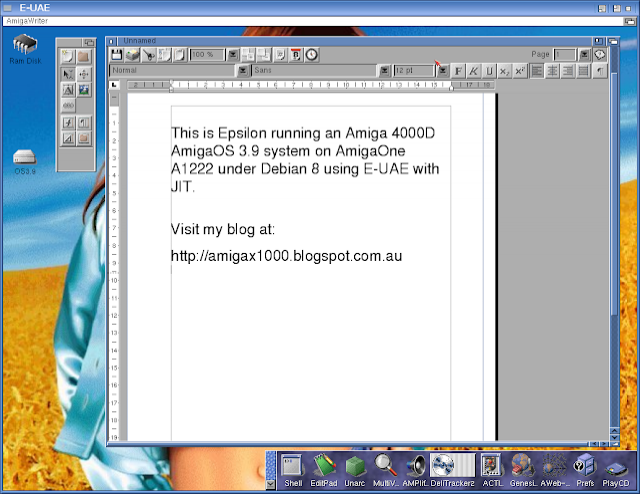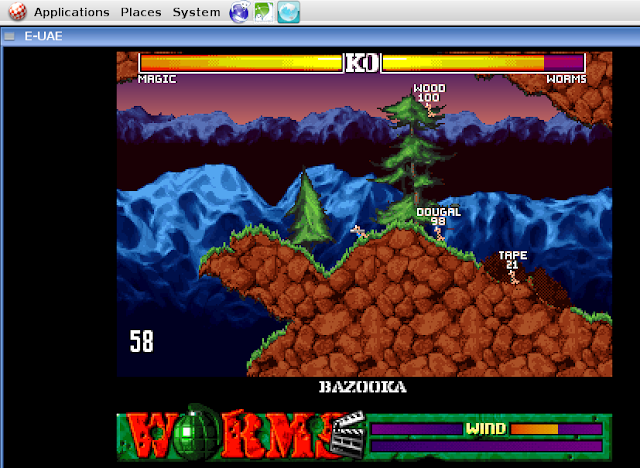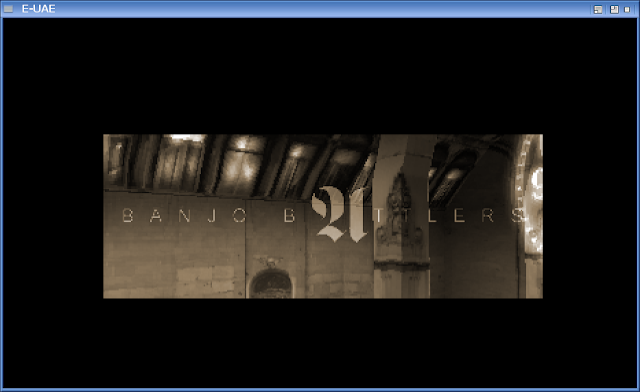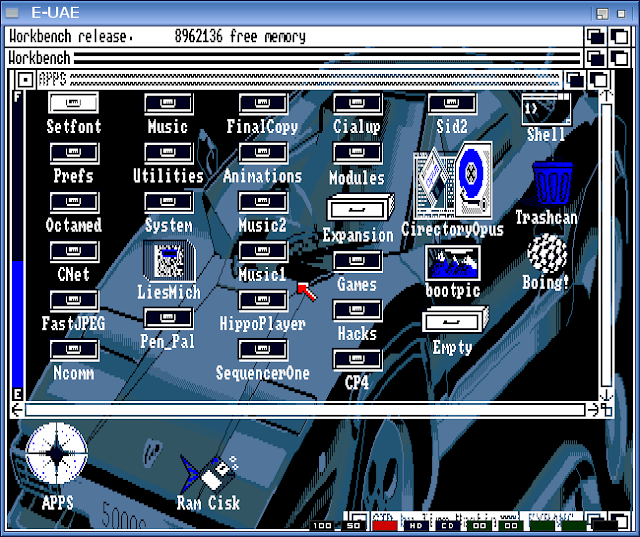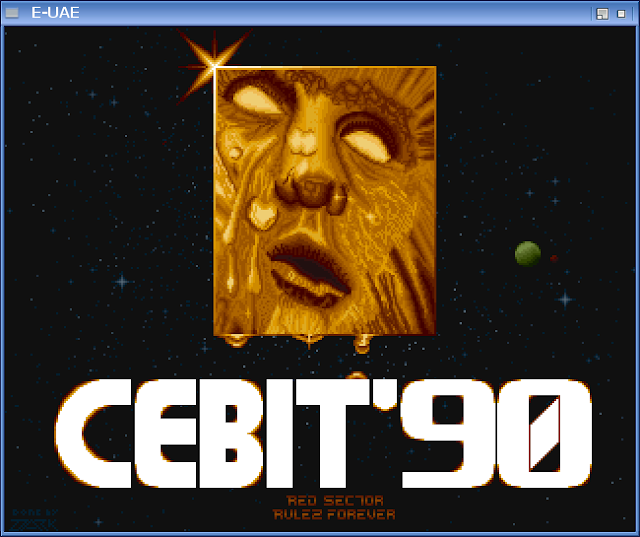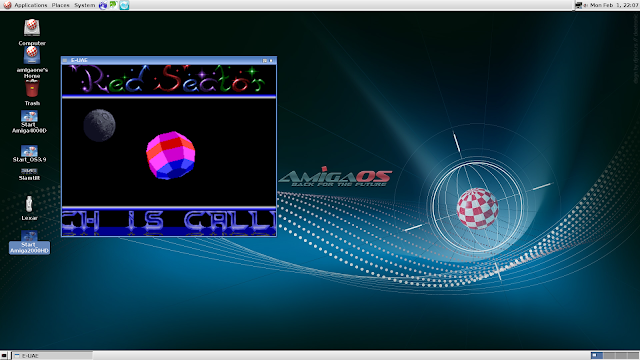Classic Amiga emulation on AmigaOne A1222
Since my last post on the AmigaOne A1222, I have been busy with the recent Adelaide Amiga meeting, but with that behind me, I am now working to get my Classic Amiga emulation environment on the A1222 sorted out.
Last time I tried it my Classic Amiga environment was running upside down on the A1222! (click to expand any images)
In addition to this I have been troubleshooting what I thought was an unrelated issue with some games not running right and found out the issue was the graphics card I was using on the A1222. It turned out they were related!
The card I am using on the A1222 is a Sapphire Radeon 7750 1Gb PCI-e card, which I originally used on the Sam460CR with the Radeon HD Southern Island drivers under AmigaOS 4.1 FE.
However, the Linux builds don't support that card for 3D acceleration. This is the same on the AmigaOne X1000 under Linux too, but I just didn't think about it being the cause of my upside down screen! Apparently this support is an issue for all PowerPC Linux builds. Thanks to Christian for helping me out with this.
It came to a obvious conclusion for me when I ran the non-SDL version of E-UAE JIT on the 7750 card and it worked fine, screen right way up.
With the example Slam Tilt on offer (as part of the image supplied), it was difficult to resist the urge to have a go before proceeding further!
Ok, well, I couldn't resist:
After a few games of Slam Tilt, I then turned my attention to setup my Amiga 4000D hard disk emulation environment on the A1222 (using non-SDL for now), and was very glad to see it ran well on the 7750 card:
The uaegfx drivers worked out of the box (I already had Picasso96 installed on my Amiga4000D), so I could quickly select my initial preferred 1024x768 screenmode in 24bit colour in Workbench Screenmode Prefs.
This is Amiga Writer running under AmigaOS 3.9 emulation on the A1222:
I was also pleased to see that internet access worked perfectly in the emulation as well. Here I am at Amigaworld.net while listening to some demo tunes from Delitracker II:
Next up you can see AGA demos and games ran well - Worms Directors Cut:
I also ran TBL's Silkcut demo which ran at normal speed thanks to the JIT support in E-UAE. It is a great thing that it is possible to run even the demanding Classic Amiga demos at proper speed on the A1222:
Anyway, as you see it is easy to become distracted with Amiga stuff, even when betatesting! :-)
With the likely SDL problem now identified, I grabbed a Radeon HD 5450 1GB PCI-e card from my X1000 (no longer used since upgrading to a higher card) to swap into the A1222. Here is the 5450 card I planned to use:
After installing it into the A1222 (in place of the 7750 card) and powering on, the upside down problem is now all fixed - the SDL version of E-UAE now also runs as expected, the right way up! YES!
With that sorted out, I went to check that my other issue around some games not working well under Debian was fixed, and I am glad to say they run properly now that 3D acceleration support is active:
Next, I set about setting a nicer resolution for my Amiga 4000 emulation on the A1222. This is easy enough to change in the E-UAE .uaerc file, modifying the gfx_width_windowed, gfx_height_windowed, gfx_width and gfx_height parameters.
Initially I tried the native 1920x1080 resolution Workbench in the Screen Prefs, which I have to admit looks spectacular in full screen, since it is the native resolution of the LG display:
With plenty of real estate on the Workbench, it is easy to stretch out:
However, in the end I settled on the 1280x720 resolution as it displays well in a window and full screen too. Here it is in a window, multitasking nicely with Audacious playing an MP3 in the background:
Having got that working well, I turned my attention to my Amiga 2000 system emulation, which is of course a 68000 system with ECS chipset. Accordingly I needed to create a new configuration file for it for E-UAE:
This needs to be a standard non-RTG setup, 68000, no JIT, ECS, Kickstart 1.3 ROM, no Zorro3 memory as it is not supported on Amiga 2000, etc. On initial power on I get the familiar boot screen:
After I added the hard disk to the configuration, it then booted into my Amiga 2000 Workbench 1.3 system:
I then immediately went to run some demos:
Red Sector Cebit 90 demo - yes indeedy:
I then played some modules using Hippoplayer under Workbench 1.3:
I still have a long way to go with my Classic Amiga setups on the AmigaOne A1222, but as you can see I have already made a good start!