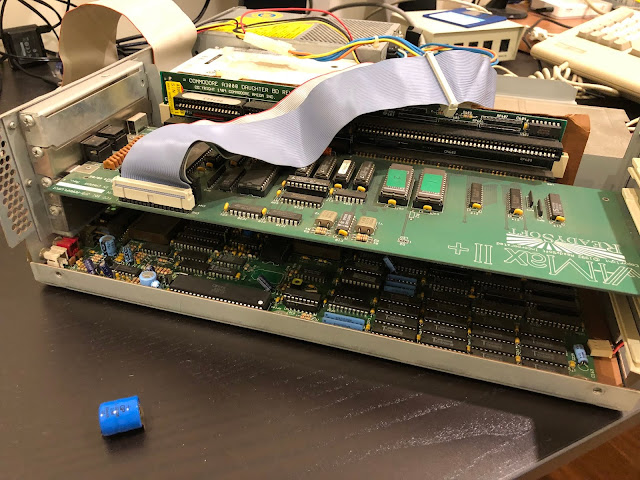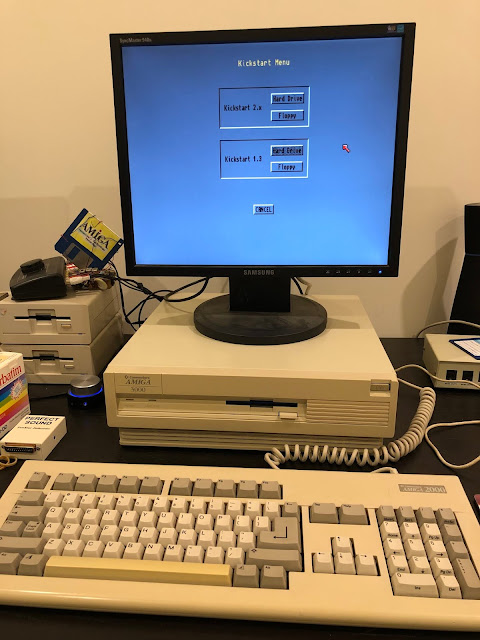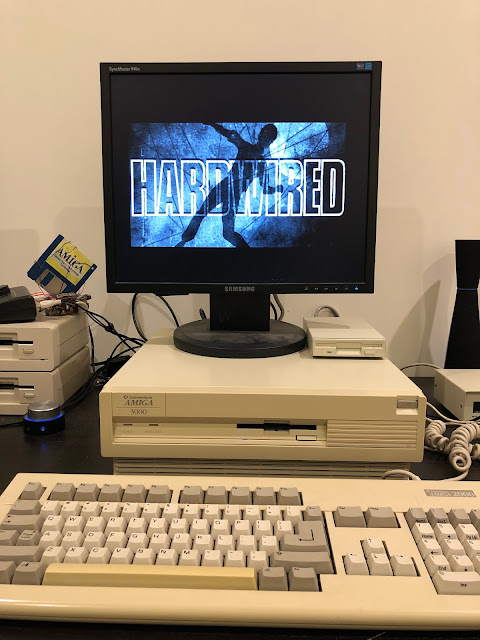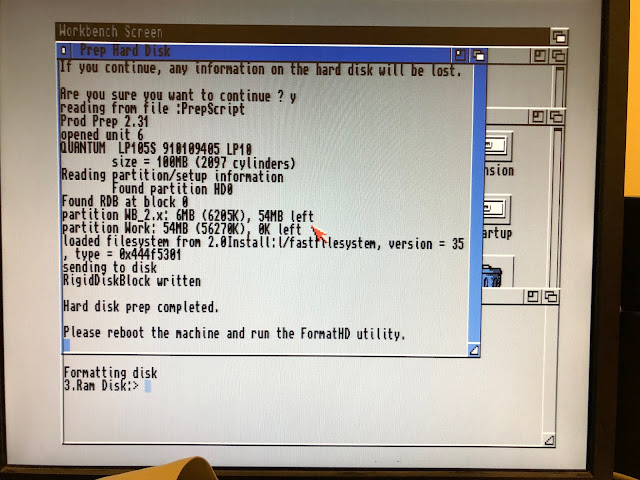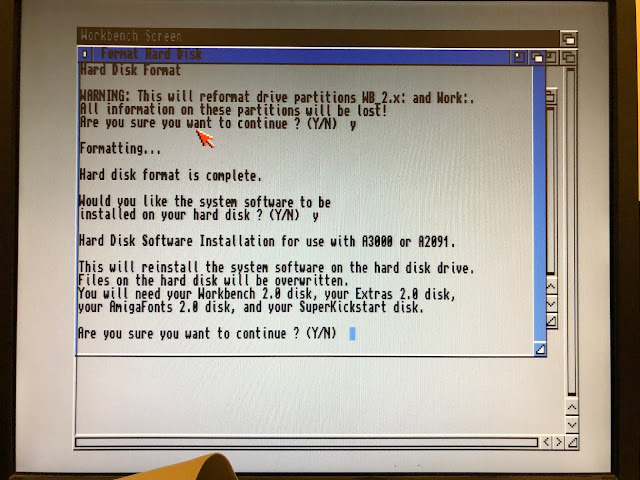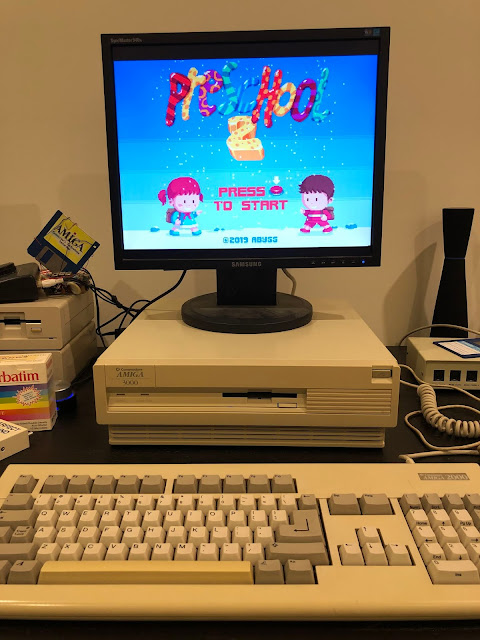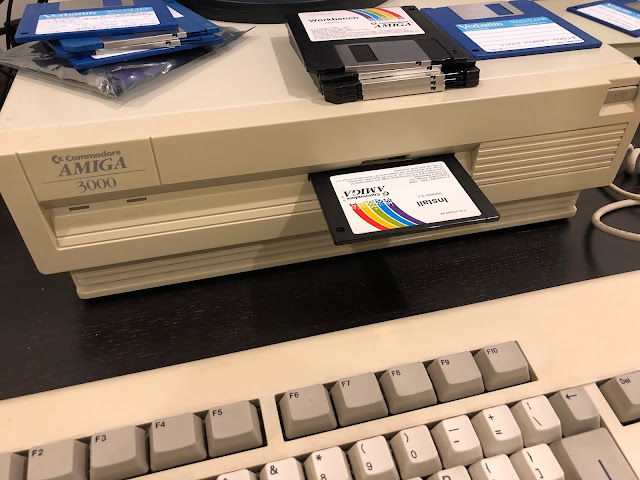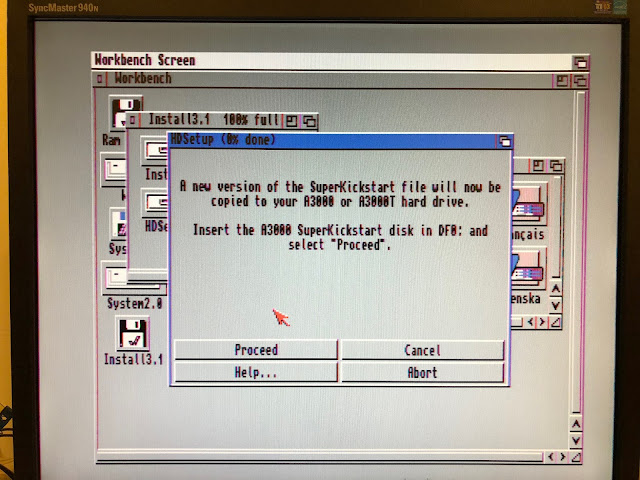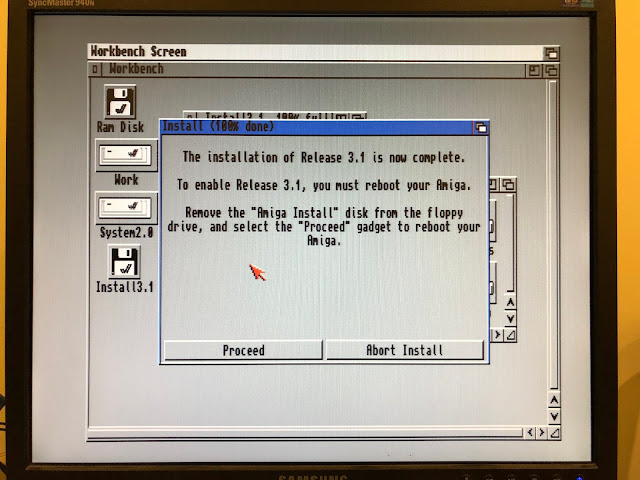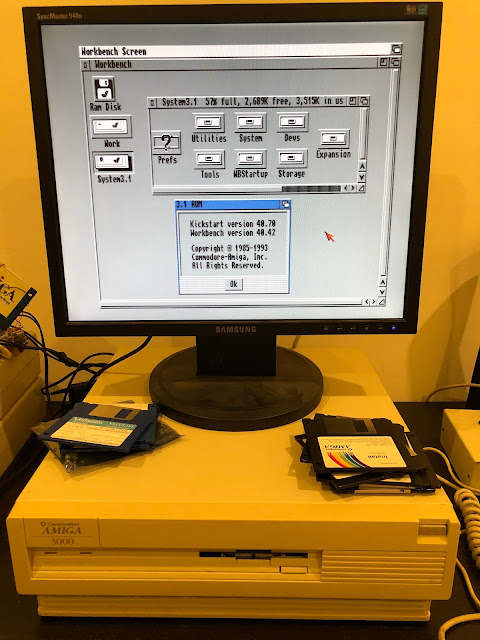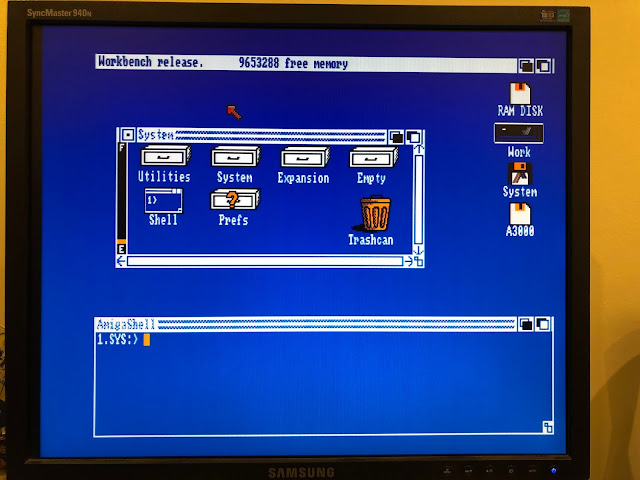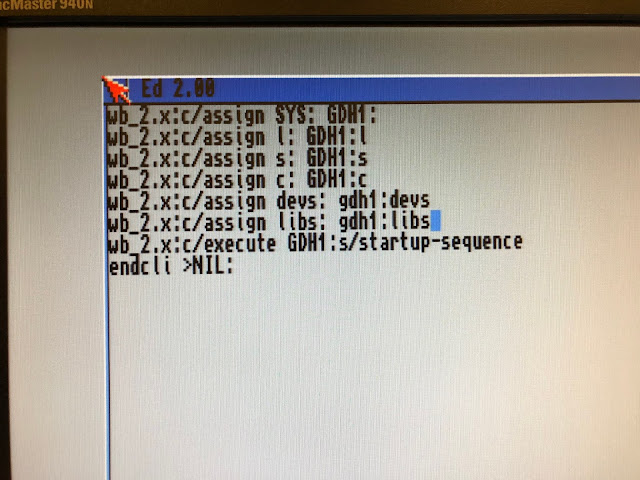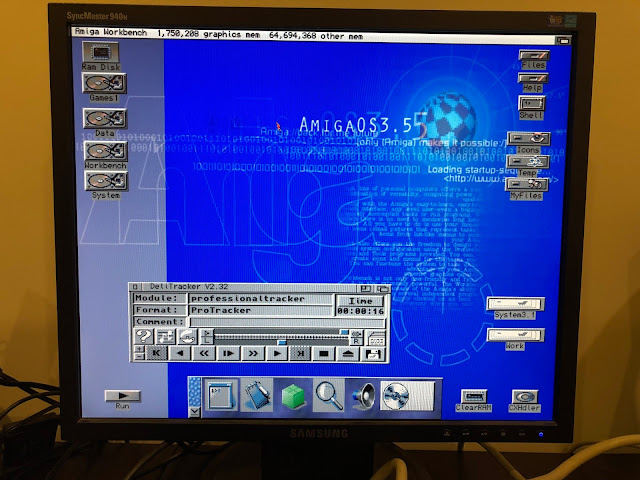My Amiga 3000 build Part 1
Recently I finally managed to secure my own Amiga 3000! I really wanted to get one of these for a long time now.
It has been a very interesting build with a dead hard disk in it, as it meant learning all about Super-kickstarts, bonus code, Beta 1.4 kickstarts and more! I also did a lot of upgrades to this machine, with many more to come!
I have recorded a lot of information here that I learnt from scouring many forums, posts and disconnected information all over the web to get this Amiga 3000 desktop machine up and running. I hope it is useful to others trying to get one of these Amiga 3000 computers with the rare Beta Kickstart 1.4 roms working.
I have to say I loved every minute of learning a whole new side to the Classic Amiga I have never experienced, which was very satisfying - especially when I finally got it all working!
The seller I bought it from packed it very well, and so it arrived in good condition after it's journey to Adelaide.
Here is a closer look at it.
The Amiga 3000 has a VGA port with a built in scan doubler, which is great as it can be directly connected to modern TFT screens without an Indivision scandoubler or similar card :-)
Close up of my West Germany built Amiga 3000!
I connected it up briefly just to make sure it worked, which it did until the hard disk (which I knew didn't work when I bought it) gave multiple errors on trying to boot and failed.
I then opened it up to check it out.
This is an Amiga 3000 Revision 9 system with a 68030 25 Mhz CPU installed, 2MB of Chip memory and 8MB of fast memory onboard.
There is also a A-Max II Zorro card installed, connected to the Amiga floppy drive inside the A3000.
I assume that the original hard disk had a Macintosh partition to run MacOS 7/7.5 on the A3000. Given the hard disk is full of errors the data is probably not recoverable. I tried to use the hard disk but it is full of hard errors through the partitions. I couldn't even retrieve the all important super-kickstart files with the bonus code from the partitions....but more on this soon.
I noted in the original Ebay listing that the system had a battery in it still and I could see it in the A3000 when I opened it, but amazingly no battery leakage! I quickly removed the battery.
With that done, I then turned my attention to learn more about this Super-kickstart stuff as I have never had to deal with it on Amiga systems, and unfortunately there were no disks or manuals included with the system (or keyboard for that matter!).
I decided to use my Amiga 2000 keyboard for the time being since my Amiga 2000 has an issue with the mouse port that means I can't use it at the moment.
So, the Super-kickstart thing...
On early Amiga 3000 systems, they didn't come with the normal full kickstart rom (ie. v1.3, 2.0, 3.1) installed in the machine like the Amiga 500/600, A1200, A2000, A4000, etc.
Instead they came with Beta (!) Kickstart v1.4 roms instead.
This special kickstart rom looks for a normal 1.3 or 2.x kickstart rom on the SCSI hard disk included with the Amiga 3000. If the kickstart rom is present as Devs/Kickstart on the partitions labelled with Device Name WB_1.3 or WB_2.x, it then softkicks the the higher priority partition (usually WB_2.x) containing the relevant kickstart rom, reboots, boots from that partition and automatically disables the other drive from view.
Actually, this Super-kickstart 1.4 rom softkicking is a very cool feature. Except there is a complication.
The Amiga 3000 has special needs for the kickstart (to support SCSI onboard, 030, etc) compared to other Amiga models. A number of these features don't fit within the normal 1.3 kickstart rom size of 256k or the 2.0/3.1 kickstart rom size of 512k.
Especially important is the normal 1.3 kickstart rom doesn't support SCSI devices or 030 operation. On my A2000 the SCSI card (eg. A2091) and 030 accelerator card have this 1.3 support built into the cards to work with a normal 1.3 kickstart.
To facilitate this on the A3000, the kickstart supplied with the Amiga 3000 includes what is called "bonus code" to support these functions. It is patched onto the normal kickstart file after the normal end of the file.
This "super-kickstart" file (as it is known) is then put in the Devs drawer on the relevant WB_1.3 or WB_2.0 partition to be detected by the 1.4 kickstart at power on. If the kickstart file on the hard disk does not contain the bonus code, the 1.4 kickstart will not detect it and will not allow you to boot from it.
In addition the partition device names containing the super-kickstart files must be called WB_1.3 and WB_2.x to be detected by 1.4 kickstart (instead of the usual DH0, DH1, etc). The partition volumes once formatted can be labelled however you want.
The functionality though is very clever, and it means that you can have 3.1 kickstart or even 3.1.4 kickstart roms "soft kicked" on the A3000 with this design. But the kickstart file needs to have the bonus code attached to work. This is not supplied with the 2.0, 3.1 and 3.1.4 kickstarts supplied with the standard Workbench floppy sets.
To deal with the obvious problem of what happens when the hard disk fails or someone deletes the important kickstart files from the hard disk, Amiga 3000 systems with the Beta kickstart 1.4 were given a special "Super-kickstart" floppy disk with them, which contains the 2.0.4 and 1.3 kickstart roms with bonus code.
The kickstarts are directly written to the disk and is not a file (similar to the Amiga 1000), and the disk is non-DOS. So you can't just copy the kickstart off the disk using the Shell, etc, either - there is a procedure to do this but more on this later.
At power on you can hold both mouse buttons down to select which kickstart you want to boot (if detected on the attached hard disk) or to boot 1.3 or 2.x kickstart from a Super-kickstart floppy.
Once booted from the Super-kickstart floppy, the kickstart is available (1.3 or 2.04) - the hard disk are disabled from booting when booting from the super-kickstart floppy disk - you need to use a bootable floppy to get going:
You can then for example insert the Workbench disk (or Install disk) for the selected Kickstart version to boot to Workbench, and then access to the hard drive to prep the partitions, apply the correct super-kickstart from the super-kickstart floppy disk to the Devs drawer on the hard disk so it can boot from the hard disk after that.
Sounds great, except the A3000 hard disk included (below) is dead and I don't have a super-kickstart disk. Great start huh? But I don't give up easily.
Inspecting the non-accessible hard disk contents was interesting. I will keep the drive in case I find a way to get at the contents:
First order of business was getting a super-kickstart floppy disk, legally of course. I found that Cloanto sells the Workbench floppy disk sets as ADF images online. Included in the set is the all important Super-kickstart 2.04/1.3 floppy disk. I purchased it and downloaded the relevant ADF file.
I copied it to my Amiga 4000T via USB stick and then wrote out the super-kickstart disk to a blank floppy using the recently released GoADF, which I reviewed recently.
I then fed the new Super-kickstart floppy to the Amiga 3000, and I could finally load Kickstart 2.04 and use the system! I celebrated by running a few demos!
Obviously I want to get the hard disk working next as I don't want to boot a super-kickstart disk every time I turn on the machine before I can use it. Of course, if you have an Amiga 1000 this is required! Fortunately the A3000 has a more flexible implementation.
That said, the normal Amiga-isms apply. Because this is a 1.4 beta kickstart, with 2.04 kickstart roms soft kicked, and an old SCSI implementation, the drive sizes supported are very limited.
I am used to the usual 4GB limit, with 2GB partition sizes. But older SCSI controllers often can't see drives beyond 1GB, and some worse than that!
Complicating this is that neither my SCSI2SD v6 or Aztecmonster CF SCSI devices are detected correctly by the 2.04 HD toolbox.
Booted up on the Install Workbench 2.04 disk and Super-kickstart 2.04 floppy disk with the SCSI2SD attached:
But no dice - nothing detected - and yes I checked the tooltypes for HDToolbox to make sure scsi.device was listed:
Even though the setup for both is under 2GB. Indeed the SCSI2SD is 512MB, split into two 100MB partitions WB_1.3, WB_2.x and a shared 300MB HD0 partition - as shown on my A4000D!
Both sd and cf cards are fully readable on my A4000T and A4000D using USB converters, and the file system version is a little new for the A3000, so I did change it to an earlier fastfilesystem on the A4000D using HDToolbox. I also formatted the partitions while there to make sure they were ready.
That is another point about the v1.4 kickstart - the hard disk needs to use a 1.3 or 2.04 era fastfilesystem without caching or international support. It needs to be the non-international FFS version which uses the identifier 0x44F5301. I used the v1.3 version and then put it back in the SCSI2SD to try again.
Actually the SCSI2SD is picked up by the kickstart early boot menu and Workbench 2.04 once this is done:
For some reason it is unable read the partitions (which are visible) even though they are formatted with standard FFS. I can't even format the partitions on the A3000 - it fails every time.
It is visible in HDToolbox under Workbench 2.04:
Everything is setup correctly but the system refuses to read the already formatted partitions or format them. Tearing my hair out!
For now I decided to use a 52MB SCSI hard disk from my original Amiga 2000, which I prepped on the Amiga 3000 using the Workbench 2.04 install disk set. I have some ideas how to get around this issue later on by using an IDE Zorro card and CF adapter but I really wanted to make some progress.
With the 52MB SCSI hard disk attached and SCSI2SD removed, I used the super-kickstart 2.04 and Workbench 2.04 install disk to boot to Workbench.
Interesting here is that the PrepHD, FormatHD programs preform important functions on an Amiga 3000. Normally I just create and format the partitions using HDToolbox and then install.
PrepHD prepared the WB_1.3 (2MB), WB_2.x (6MB) and Work (rest of HD) partitions, installed the right 2.04 fastfilesystem to the RDB and prompted to reboot:
On reboot I booted from the Install floppy disk and ran the FormatHD utility.
Once formatted it then prompted me to start the installation of Workbench 2.04 onto the WB_2.x partition, which I proceeded with.
It then prompts if this is a A3000 Super-kickstart machine. This is why I am using this installation process. It then uploads the kickstart file with bonus code from the Superkickstart 2.0.4 disk to the correct location (Devs) on the WB_2.x partition.
It then prompted me to insert the Super-kickstart disk:
Unfortunately it doesn't do the 1.3 super-kickstart automatically for some reason, but I worked out how to do this later on. (I'll show this later in the blog post)
I then stepped through the rest of the Workbench 2.0.4 installation:
The installation completed successfully:
Once done, I could reboot and the system booted up into Workbench 2.04 from the hard disk for the first time on the Amiga 3000!
As mentioned the WB_1.3 is hidden from view. Finally I understand why Commodore insisted on the Work partition in Amiga hard disks. The Work partition is the only partition visible to both WB_1.3 and WB_2.x partitions when they boot up using their respective super-kickstarts!
First order of business was taking a copy of the superkickstart 2.04 kickstart file from the Devs drawer on the system to a floppy disk for safe keeping.
Second order of business was running a recent Abyss 2019 demo music disk on the system from the new hard disk - priorities you know:
I later plan to purchase AmigaOS 3.1.4 for the Amiga 3000 so I can use it on this system. Not sure if I will retain the super-kickstart roms and softkick 3.1.4 with bonus code or just drop in the 3.1.4 roms to get the higher capacity hard disk support and support for 040 and 060 processor upgrades.
Yes, that is the other gotcha with the 1.4 beta kickstart - no 040 or 060 support. You are limited to the 68030 onboard as it needs the MMU on the 030 to function.
Do I want an 060 accelerator on the A3000? Yes, I think I do - I have one available. But not just yet.
I want to get Kickstart 3.1 and 3.1.4 roms working on this system, so to do this I need to create a superkickstart 3.1 rom to start with.
I need to get a Kickstart 3.1 rom converted to a superkickstart. How do I do that?
Well, to do that I need to do two steps, firstly I need to separate the bonus code section of the Superkickstart 2.04 file I backed up earlier and graft it on the end of the Kickstart 3.1 kickstart file for the Amiga 3000. The bonus code needed for the 2.04, 3.1 and 3.1.4 is the same (important note: it is NOT the same bonus code used for the 1.3 superkickstart!).
I used my Mac for this step, and kudos for some valuable information I found online on how to do this bit.
I needed to separate the bonus code from the kickstart 2.04 super-kickstart I backed up earlier. I copied the file via USB from my A4000D and put onto my MacOS X machine.
I then ran the dd command from MacOS X terminal:
dd if=A3K_Kickstart2_Bonuscode of=bonuscode bs=524288 skip=1
This then extracts the bonus code for the A3000 from the normal kickstart rom and saves it to a file called bonuscode.
With that done I then ran this command from the MacOS X terminal:
cat kickstart_3.1_A3000 bonuscode > Superkick-3.1
This gives me a file called Superkick-3.1 which contains the A3000 bonus code added to the normal Amiga 3000 kickstart 3.1 rom!
I then copied it via usb to my Amiga 4000D for the next step.
Step 2 - I then use a piece of software on Aminet called MakeSuperdisk to write the resultant kickstart file with bonus code to a blank floppy disk as a super-kickstart disk that can be used on the Amiga 3000 using the 1.4 Super-kickstart roms.
Command is:
makesuperdisk 2.x=Superkick-3.1 1.3=Superkick-1.3
Note that at this time the Kickstart 1.3 file I used was just a normal kickstart 1.3 and didn't work...the 3.1 file was fine though.
With that done I can then boot the newly created super-kickstart 3.1 disk on the Amiga 3000 and get AmigaOS 3.1 kickstart screen!
I can then go about installing the Workbench 3.1 from my original floppy disk set I dusted off to the WB_2.x partition on the A3000 (as an upgrade to Workbench 2.04 already installed).
On the c drawer of the AmigaOS 3.1 Install floppy disk is a program called extractkickstart, run as part of HDSetup on the Workbench 3.1 Install floppy disk. You get the option to update the A3000 Superkickstart as part of the setup, which uses this program in the background:
This then extracts the 3.1 kickstart with bonus code from the Superkickstart 3.1 disk I created earlier to the WB_2.x partition to the Devs folder.
With that done, I can now boot Kickstart 3.1 from power on using the 1.4 super-kickstart rom!
After the reboot and booting from the Workbench 3.1 install floppy disk again, I then started the installation of Workbench 3.1 proper:
After the usual disk swaps and copying, the install completed successfully:
After the reboot I now have AmigaOS 3.1 installed on my A3000, still using the Superkickstart 1.4 rom setup! I renamed the partition from System2.0 to System3.1.
Whew, lots of work to get to this point but very interesting isn't it? Well, it was for me anyway! We are not done yet though...far from it.
We still need to get Workbench 1.3 superkickstart file onto the WB_1.3 partition as I really want to get a working Workbench 1.3 setup on the A3000 as well, taking advantage of the super-kickstart setup to dual boot 1.3 or 3.1 kickstarts!
As mentioned earlier, Workbench 3.1 install floppy disk has a extractkickstart tool in the C drawer. I copied it to C: on my A3000 WB_2.x partition to free up the floppy drive.
I then powered off and booted the floppy v3.1 superkickstart disk and booted from the Workbench 3.1 install disk. I needed to do this so I could see the WB_1.3 partition which is automatically hidden if I booted v3.1 from hard disk.
That done, ran the extractkickstart command from the shell and specified the WB_1.3: partition and Devs drawer as the destination (I deleted an older non-working kickstart first in case you are wondering):
I then copied the contents of a Workbench 1.3.2 floppy disk to the WB_1.3 partition. I then powered off and held down both mouse buttons to choose the WB_1.3 partition. It then successfully used the super-kickstart 1.3 file on the WB_1.3 partition to boot into Workbench 1.3! Success!
Again I quickly backed up the Kickstart 1.3 superkickstart file on the WB_1.3 partition to floppy disk for safe keeping.
I then went back to the A4000D to write out a new Super-kickstart 3.1/1.3 floppy disk to make sure I can use that moving forward, instead of the older Kickstart 2.04/1.3 Super-kickstart disk I created in the beginning.
So, now the next part is to install some upgrades on the A3000.
Going back a few years I scored a free non-functional Amiga 4000 with a lot of expansions included in it - status unknown. I didn't look into the expansions included as I didn't need them at the time. Now I do, so I stripped the non-functional A4000 (towerised) and went treasure hunting to see what expansions I might be able to use in the A3000.
First off the rank is this DKB 3128 Zorro memory card, with 64MB populated - this should help boost the A3000's memory, as long as it works of course - I have never used it before today:
Here it is installed in the A3000:
On first power up I feared the worst when I got this red screen with the card listed as defective:
But a power off, card reseat later and it works!
Now I have 72MB fast memory (64MB on the DKB card + 8 MB onboard)
Next up is a unknown USB Zorro card - no marking to make it obvious what model it is:
I had a spare Individual Computers IDE Zorro card I was planning to use in the Amiga 2000, but decided to use it here to supplement the very small SCSI hard disk I am currently using to deal with the kickstart 1.4 disk detection issue.
My plan is to change the startup-sequence on the WB_2.x partition to change boot control to a new partition on a CF card connected to this IDE card to allow me to run a normal hard disk partition size to install other applications, games, modules, etc...
Below is the USB card and then the IDE card installed in the A3000 - it is done like this because I need the expansion slot the IDE zorro sits in for a daughter card for the top card to come:
I started off using a TrueIDE CF Adapter I bought previously on the IDE card, but that stupid thing never works on any machine I try it on, and it didn't work on the A3000 either....I bought a CF reader for a future Vampire project that I decided to use on the A3000 for now - called a Panther Mini from Arananet:
Now here was a real score in the expansion bays of that non-working A4000, a Picasso IV with addon Paloma, Sound/MIDI modules:
Really happy to have this for the A3000, assuming it works (fingers crossed!). Here it is, installed in the top slot using the inline video slot in the A3000:
Closer look - Amiga 3000 expansion slots now all full up:
I have the CyberSCSI addon module for this accelerator too, but unfortunately it won't physically fit in the A3000 with this attached - it is not designed for the A3000 but it is meant for the A4000.
Anyway, that is in the future. For now, let's fire up the Amiga 3000 with it's new expansions installed. I am pleased to say it booted first time with no issues, so good start.
I put an older CF card I used to use on my Amiga 1200 before I built a new AmiKit Real 9 setup for it recently. It has no AGA specific stuff on it, just a simple AmigaOS 3.9 installation.
As mentioned the A3000 doesn't boot from it - we are still using the 52MB SCSI hard disk to boot up AmigaOS 3.1 because of the Super-kickstart requirements.
You can see the CF card partitions and the AmigaOS 3.1 system failing to read the partition sizes right for the larger drives over 2GB:
We need to move this setup to the bootable CF card and AmigaOS 3.9, but as I said, it can't see it from the super-kickstart. The solution is simple though - transfer control from the WB_2.x partition to the AmigaOS 3.9 partition on the CF card and continue to boot using that!
So I backup the existing WB_2.x:s/startup-sequence and then create a new empty startup-sequence:
The important things are to change the default assigns for SYS, C, L, Libs, Prefs, Devs, Fonts to the other CF card GDH1 partition first, then execute the startup-sequence on the GDH1 partition:
I forgot the Fonts assign in the script above, but I added it later on...I also fixed up the OCD gdh1 to GDH1 - yep, it bothered me too.. :-)
With that done I rebooted and it works! AmigaOS 3.9 boots from the CF Card, using the WB_2.x partition initially. Fantastic!
Next I installed Picasso96 on my AmigaOS 3.9 CF card partition so I can use the Picasso IV card I installed:
With that done, I rebooted, and then selected the 640x480x24bit colour screen mode. The Picasso IV card works!
I still need to setup all the related stuff for Picasso IV for the add-on module cards, but that can come later.
With the CF card now working on the A3000, I then transferred my old Amiga 2000 v1.3 setup from 1991 onto the CF card, and then transferred it to the WB_1.3 partition on the A3000. As covered before, the WB_1.3 partition is hidden automatically when booting from hard disk using the WB_2.x partition, so I booted using the super-kickstart 3.1 floppy disk and Workbench 3.1 floppy disk tto copy the files across.
After that was done I powered off the A3000. I then held both mouse buttons down on power on, selected WB_1.3 boot from hard disk and I now have my Amiga 2000 setup from 1991 working as a dual boot on my Amiga 3000! Awesome!
Booting back into AmigaOS 3.9 again on the Amiga 3000, I enjoyed some ECS/OCS WHDLoad demos to finish this part of the build!
I now have AmigaOS 3.9 and Workbench 1.3 dual booting using the Super-kickstart setup on the Amiga 3000! Some of the upgrades are also working, but more to come.
I have learnt a lot of new stuff about Classic Amiga systems doing this!
I will of course continue this build in another blog post soon - It has been a great build so far and I am really enjoying this Amiga 3000!