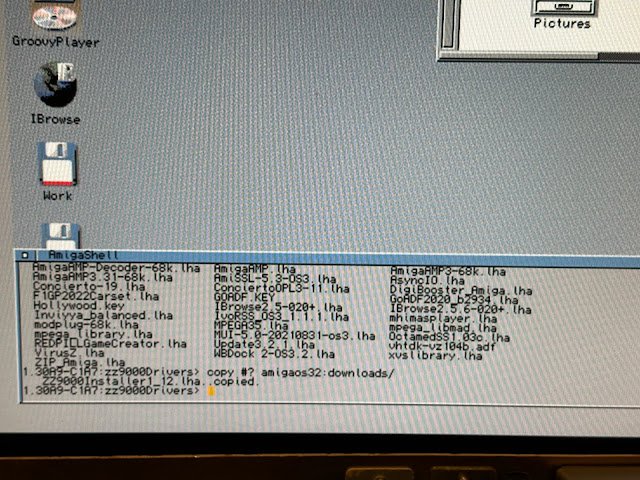ZZ9000 and ZZ9000AX cards on Amiga 2000
After a long wait, I finally got my MNT ZZ9000 cards this week - one Zorro 2 card for my Amiga 2000 and a Zorro 3 card for another Amiga to be decided!
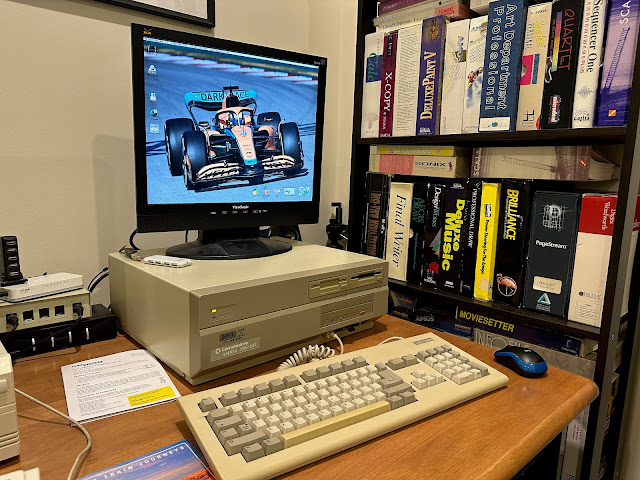
- RTG: Up to 1920x1080 FHD screen resolution at 8bit 256-colors "Chunky", 16bit or 32bit color depths. (1920x1080 at 16 bit, all other resolutions up to 32 bit).
- Enhanced VA2000CX Amiga native video passthrough functionality with AGA support (scandoubler with interlace flicker-fixer)
- Dual 666MHz ARM Cortex A9 coprocessors to offload computing tasks like JPEG, MP3 decoding and graphics acceleration
- 1GB DDR3 RAM
- Ethernet interface: SANA-II compatible driver
- SD Card interface (for firmware updates, not currently usable from AmigaOS)
- For Amiga 500, 2000, 3000 and 4000 (Zorro 2 and 3 compatible)
- Drivers, firmware and schematics are open sourced
- Includes ZZ9000CX video slot capture card with cable
- Includes metal slot bracket
- USB port supports USB mass storage devices. The driver is in beta and allows you to access USB sticks from workbench.
- High fidelity Analog ADAU1701 audio codec with 28/56-Bit SigmaDSP® processor
- 16-bit (per channel) stereo sound output at 48000 Hz (DAT quality)
- Mix in and enhance Amiga Paula audio and/or analog CD Audio
- 16-bit stereo sampling
- 4x RCA connectors for line inputs and outputs
- AHI driver
- Add dynamic effects like graphic EQ or chorus and create your own DSP programs with free Sigma Studio software (on Windows)
- Active op-amp output filter stages
- 4-layer design with solid ground planes for optimal signal quality
- Open source drivers and firmware, PDF schematics
- Additional features and capabilities will be available via ZZ9000 firmware updates (for example MP3 decompression)
- Includes all required cables to connect to ZZ9000 and a steel slot bracket.
I gather from other people that their boxes were also squished so I was not alone with that. With the disgusting boxes gotten rid of, I moved on and got all the contents out and hoped they were undamaged:
I also bought two ZZ9000AX Amiga audio modules, and the A500 support module (Video passthrough via the denise chip module attachment) if I decide to mount the ZZ9000 into my Amiga 500 Checkmate 1500 Plus system in the future.
It is amazing how FPGA has changed the situation on the Amiga - so much functionality is possible now without needing multiple cards.
Looking at the posts you can see the MicroSD slot, which contains the firmware (upgradeable) on the included MicroSD card. Next to it is the USB socket, Ethernet port and HDMI output.
Opening up the ZZ9000AX Amiga Audio Module and ZZ9000CX video module passthrough packages, I now have everything laid out.
Because this ZZ9000 card is for the Amiga 2000, a longer ribbon cable to connect the ZZ9000CX video slot expansion module to the main ZZ9000 card is included.
It has two sets of RCA connectors, one set for audio output, and the other set for audio input (by default).
There are some great instructions included with the package (Jens, please take note - these photos are in colour..which is so much easier).
The Amiga Audio module ZZ9000AX is a bit more fiddly to setup, make sure to put the connectors on the correct pins shown in the instructions.
Last connector is the audio passthrough - I think it is great that the card can pass through the Amiga native audio and mix with the audio playback - looking forward to trying this out.
Actually, I have done a lot of work on my Amiga 2000 recently, as regular blog readers will know. I include links to my rebuild earlier this year - Part 1 and Part 2 if you want to review the details.
- Commodore 68030 CPU accelerator with 68882 FPU, and 2MB fast memory (switchable on/off from rear switch)
- BigRAM 2630 119MB Individual computers memory expansion (attached to rear of the accelerator)
- Amiga OS 1.3/3.1/3.2 switchable kickstart roms (switch on the back)
- DKB MegaAChip (2MB Chip memory upgrade)
- Picasso IV RTG card with VGA output (operating in Zorro 2 mode, with Amiga native video passthrough connected to video slot)
- Indivision ECS scan doubler module with VGA output (for early startup menu not visible using video passthrough on Picasso IV)
- X-Surf 100 Ethernet card with Rapid Road USB module
- MAS Pro external MP3 decoder module (Parallel port)
- Octalyzer SCSI card, with Toshiba SCSI CDROM and SCSI2SD module connected to the rear SCSI port which hosts the SD Card hard disk running AmigaOS 3.2 that this system runs.
I boot up the Amiga 2000 first, as I need to make some changes to the display settings to stop using the Picasso IV RTG card as the Workbench display so I can remove the card from the system.
I set it to PAL high res laced, remove the previous backdrop, and use the Indivision ECS scan doubler module already installed to output the Amiga native video while I am working on the setup.
That done, I turned off the system, and began the process of removing the Picasso IV card from the system. This is an annoying process as the video slot module passthrough goes under the CPU accelerator board, over the megaAChip to get to the video slot, which is all inaccessible under the PSU/floppy drive/CDROM frame that sits over it.
I disconnected the PicassoIV card from the video pass through cables (three of them) and the SCSI cable connecting to the CDROM drive.
I then carefully threaded the three video pass through cables from under the CPU card (without removing it) and unplugged the Picasso IV video slot passthrough module from the video slot.
With all that done, I can move to the next step to install the ZZ9000, ZZ9000AX and ZZ9000CX components in to the Amiga 2000.
The length of the cables from the ZZ9000 card to the ZZ9000AX audio module mean that the ZZ9000AX modules needs to be in the slot next to the ZZ9000. This is important if your slots are already fairly full. fortunately for me this is not a problem.
Here is the ZZ9000 card installed in the Amiga 2000 Zorro 2 slot, using the same Zorro 2 slot as the Picasso IV did previously, as I know the video slot passthrough cable will easily reach to it in this slot.
Traditionally, this slot was originally used to house the A2091 SCSI card with the bulky 52MB SCSI hard disk attached to it, so the gap between the slot I am using for the ZZ9000 card and the accelerator card is a big bigger than the others, which also hopefully means more space for cooling.
With that done I then connected the SCSI cable to the CDROM drive.
I understand that for many people, they buy this card to run 1080p workbench using the ZZ9000 card, but for me, I want to be able to use the Amiga native video output in 4:3 ratio as it was always intended. So I bought a HDMI to DVI output cable.
Looking at the back on my Amiga 2000, you can see the ZZ9000 and ZZ9000CX cards installed and ports visible on the left side of the expansion bay.
I connected the HDMI to DVI cable and the audio output to the ZZ9000AX. Since the Amiga native audio passes through the ZZ9000AX, I no longer need to connect any cables to the native Amiga RCA connectors on the motherboard.
I then powered on and it boots, which is a good start. I check everything is still working before I start the setup work. Playing some modules in Hippoplayer proves that the audio pass through is working just fine.
The ZZ9000 card has a number of status leds glowing in the case. No idea what they are for, but it is nice to see it is working! :-)
Until this point I was using the VGA input (analog) from the Indivision scan doubler on the Viewsonic TFT - time to test if the video slot passthrough works, without any drivers being installed as yet:
I switched to Digital input (DVI), and the pass through display on the ZZ9000 + ZZ9000CX works great!
I then rebooted and held down the buttons for the early startup menu, which previously I needed to have the Indivision ECS to see. I am pleased to report it also works on the ZZ9000 card with the ZZ9000CX pass through. The Indivision ECS is no longer needed in my Amiga 2000!
Next, I downloaded the drivers from the MNT website for AmigaOS using my PC. These drivers include the RTG Picasso96 graphics card drivers, MHI drivers for the ZZ9000AX audio module, AHI settings for the Audio module, Ethernet drivers for the ZZ9000 card, and also the USB drivers for the onboard USB support. The website is here.
There is also firmware upgrade modules available for download. I decided not to upgrade the included firmware on the card, as I have heard some information that the latest firmware causes issues with MP3 playback.
I put the ZZ9000 installer 1.12 archive onto a USB stick and then mounted it on the Amiga 2000 using it's existing RapidRoad USB to copy it to my hard disk.
With that done, I then followed the instructions, which said I needed AHI 4.18 (from Aminet), which I have already installed, and also Picasso 96 needs to be reinstalled.

FYI The ZZTop tool in the installation drawer is used to read the current status of the ZZ9000 card.

It then asks if you want to install the P96 drivers, then the USB drivers, Audio (MHI/AHI files) and ethernet drivers for AmiTCP (free), or Roadshow (commercial product you need to buy separately).
The installer asks if your monitor support 50Hz or 60Hz for the scandoubler function of the card:
As mentioned, the installer asks to install the Ethernet module - I didn't need this as I already have a working X-Surf 100 installed. I could set it up if I wanted to get rid of the X-Surf, but since the Rapid Road USB is attached to it and I need to keep that, it can't be removed anyway.

I tested and confirmed I can now playback MP3's in hardware on my Amiga 2000 using the ZZ9000AX Amiga audio module - fantastic!
As my screen is limited to 1280x1024, and I want the the 16bit output, not 8bit, I selected 1024x768 as my screen mode - I tested and it works straight away - fantastic:
I re-applied the background image I was using previously on the Amiga 2000 with the Picasso IV and it looks very crisp.
I fired up AmigaAmp now that I have a proper RTG display to enjoy some MP3's using the zz9000AX audio module on my Amiga 2000.
I then put the Amiga 2000 case back on, since everything important appears to be working as expected.
I recently built a bookshelf to put my boxed Amiga applications in - as you might know if you follow my blog regularly I have been on a push to get as many Amiga productivity applications as I can (that I am interested in). I couldn't afford to buy most of them back in the day - I bought quite a few within my financial means but I missed out on so much.
Something I wanted to confirm is how well the ZZ9000CX works for scan doubling native Amiga screen modes. I thought the best way to check that was to switch the Amiga 2000 into Kickstart 1.3, which I am pleased to report works very well:
I tested booting some Amiga demos from floppy disk to confirm how the video looks scan doubled using the ZZ9000CX and output via the ZZ9000 HDMI output the Viewsonic 4:3 TFT screen. It looks great - no complaints at all.
Demos looks great - I showed the digital option is selected on the screen to provide it is the ZZ9000CX/ZZ9000 output:
I fired up the Amiga test kit floppy disk also while in Kickstart 1.3 mode - native display output is very nice:
I pulled out Stardust and its original floppy disks to try out, and pleased to say the output is great for games too.
I did one last test with another demo from floppy disk - Neural Assault. Happy with the scan doubled output. I did no screen position correction to this output - this is how it appeared from the start.
There is a lot more still to explore with the ZZ9000 and ZZ9000AX - USB/Ethernet/Memory/firmware upgrades still to look at, and of course the installation of the other Zorro 3 card into another Amiga.
Unfortunately though my time for this weekend has run out, so this will have to be another time!
In summary, ZZ9000/ZZ9000CX and ZZ9000AX Audio module are very good upgrades to my Amiga 2000, and and worked well out of the box for RTG and pass through scan doubled graphics output and for MP3 audio playback!
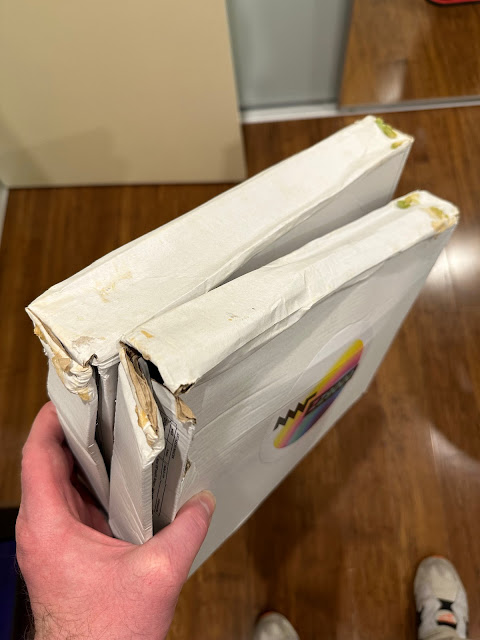

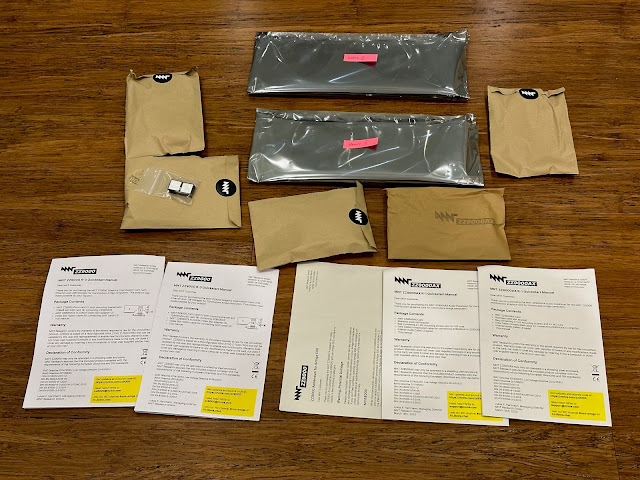
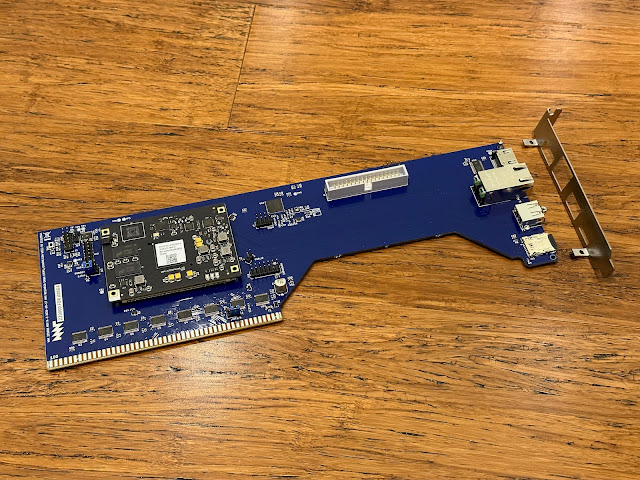
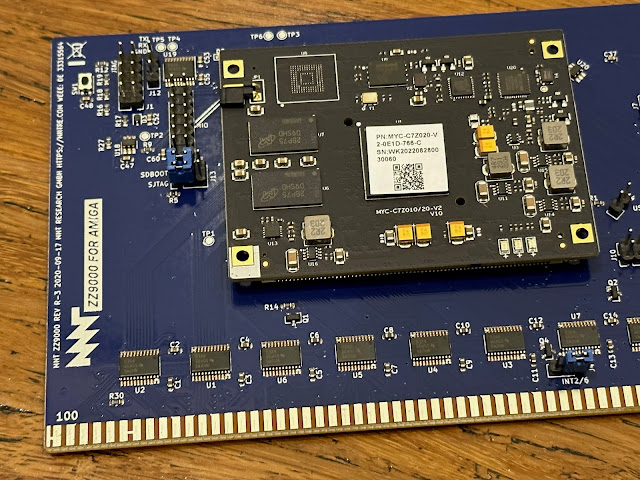
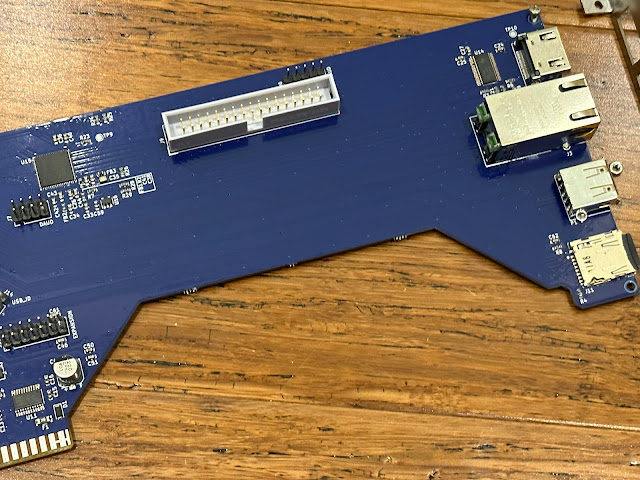

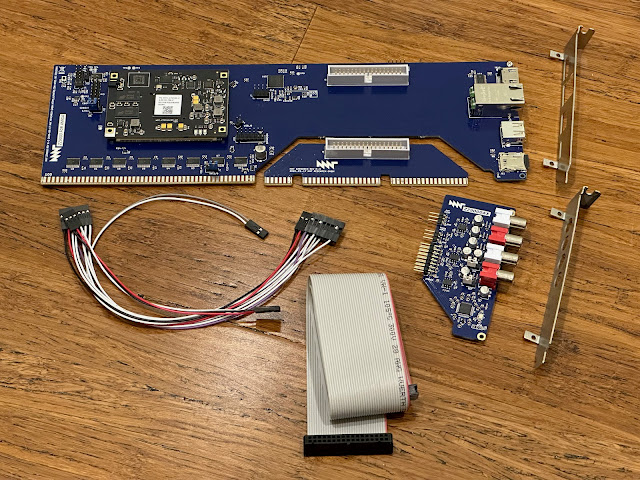
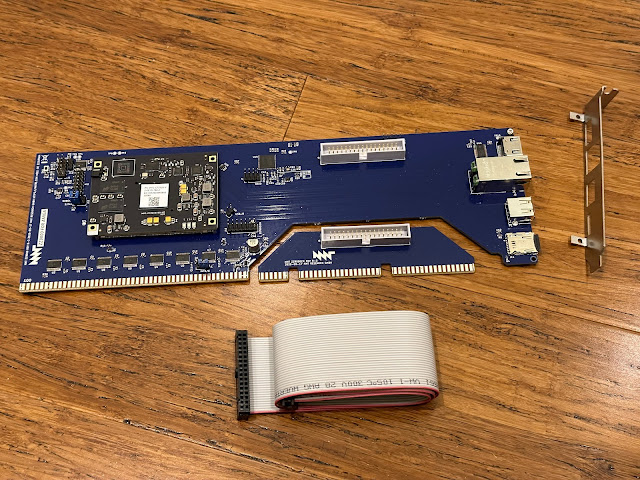














.jpeg)