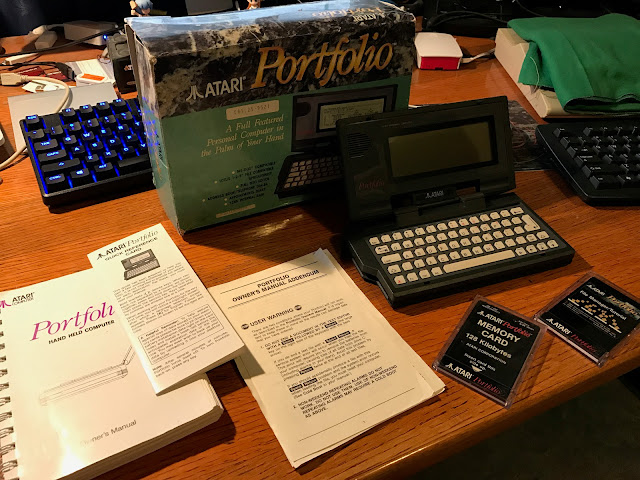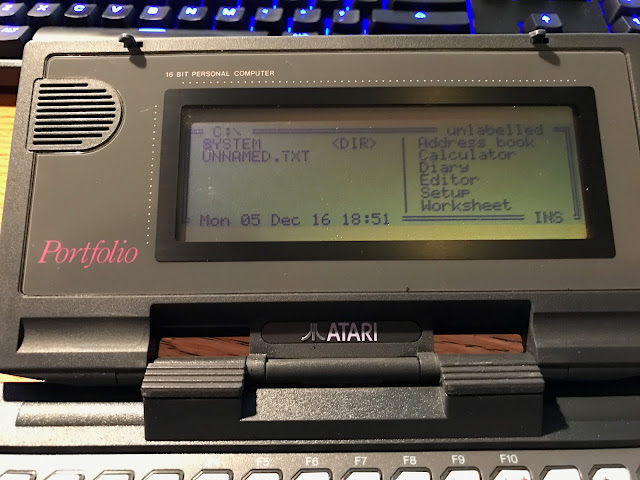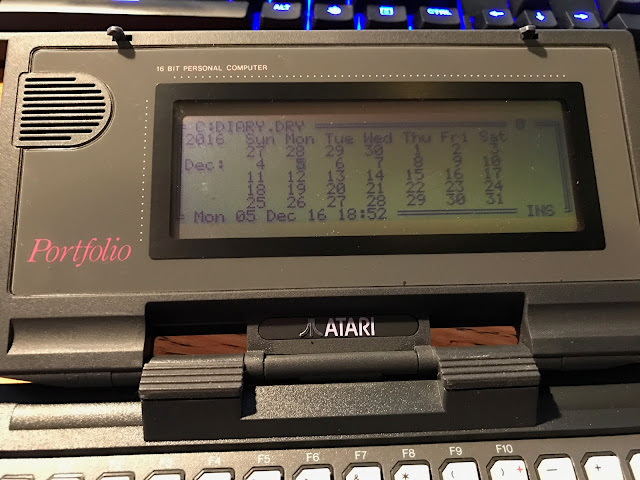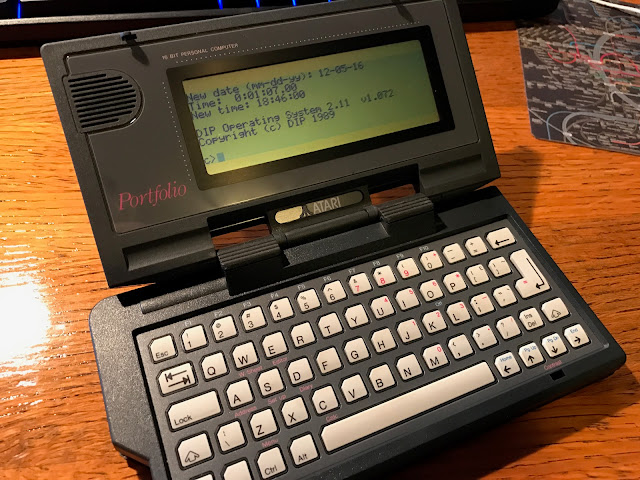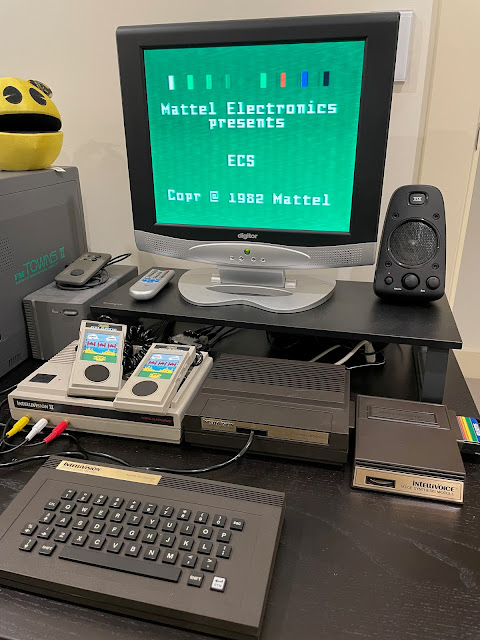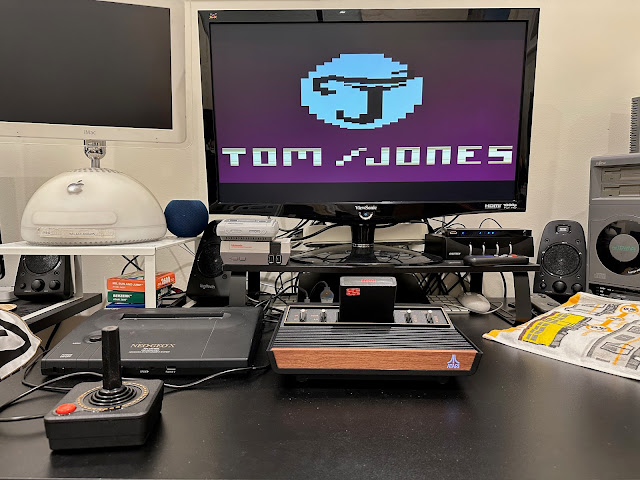Atari 2600+ has arrived
Happy New Year 2024 to everyone!
It is kind of strange for me to decide to get an Atari 2600+ system, and yet here we are in 2024!
Like most other people, watching the Terminator 2 movie when it was released in cinemas back in 1991 was the reason I wanted to get the Portfolio. It looked so cool and tiny for that era.
I was interested in the MS-DOS compatibility and that it was the world's first palmtop computer. The reality is the tiny 128k conventional memory meant most PC based DOS games and programs couldn't run in the memory available.
The built in address book, calculator, Diary, Editor and worksheet firmly made this a PDA, back when there were not many of them.
The expansion port allowing additional storage, more software (which was released by Atari and others), and also the Serial and parallel port connections to allow printing and also transfer of software from PC were well thought out. I still reckon they should have enabled external floppy drives to be connected directly.
I wish it could of connected to my Amiga at the time as I didn't have a PC, but of course Atari and Commodore were not exactly best buddies, so that was never going to happen...
Anyway, sorry for the diversion. Let's get back to Atari and the 2600+!
I bought an Atari 2600jr and 7800 in the mid 1990's when they were NOS going really cheap, and tried them out briefly, but not so interested.
Is that a bit rough assessment? I guess so.
The games that define Atari 2600 in my opinion are not those poor arcade conversions like Space Invaders, Pacman, Pole Position and Asteroids, but rather the unique games that were made specifically for the 2600, especially the multiplayer ones as I used to play those with friends back in the day and remember fondly.
In recent years there is a large retro community around the 2600, with lots of new release home-brew games available on AtariAge and elsewhere in 2023.
It is because of these new games that I was interested to get an Atari 2600 again to try these new games out. More on those new games later on!
The packaging for the Atari 2600+ is quite nice, and reminds me of the Atari 2600jr packaging when I bought one back in the mid 1990's.
I also bought an extra joystick and also the 4 Games in 1 cartridge with paddles:
Getting everything out of the box, there is a 10 games in 1 cartridge included with the 2600+ to get you started, along with the console, joystick, HDMI cable, and USB cable to connect to a charger, which is NOT included. Seriously, do makers get an allergic reaction when it comes to including a power brick that everyone will need?
The cartridge included has dip switches on the back to select which game you want to run. This seemed strange to me as many Atari multi-game cartridges have menus to select games to launch.
Here is the cartridge installed in the Atari 2600+ unit. It looks great I have to say. Well done to the builders as it looks and feels like an original 'woody' Atari 2600 or VCS console.
From the back view of the system though, you see the modern touches with the HDMI output and USB-C charger connector, but the joystick ports are the normal DB9 variety, which means you can connect your old Atari 2600 joysticks too if you have them.
The extra 4 games in 1 cartridge which has a set of paddles to play looks very interesting - looking forward to trying breakout with the paddles:
Setting this up gave me an excuse to re-jig my setup a little. For a long time the SNES Mini, NES Mini and Neo Geo X were in the cupboard as I didn't have any space to set them up.
I am pretty happy with the setup. I can put the Neo Geo away under the screen when not in use, leaving plenty of room for the Atari 2600+
I really did forget how blocky Atari 2600 graphics are, especially when blown up on a modern HDMI screen.
I removed the cart (which returns to the boot screen unlike the original 2600), and I flipped the dip switches to try out another game on the cartridge.
I had a game or ten of Breakout and quickly got reminded how simple concept games implemented well can be a lot of fun:
Next up I tried one of the multi-game cartridges I bought from cash Converters. Given the dip switch situation on the included cartridges, I was worried these wouldn't work at all, but to my surprise they worked fine:
Sometimes when launches a multi-game cartridge I got a glitch screen and no menu, but power off/on fixed it:
While waiting for the Atari 2600+ to arrive (as I pre ordered it well in advance of the release date in November 2023), I also ordered the Harmony cartridge, which allows you to play most Atari 2600 games from a SD card connected to it.
I looked online and found out that it is not compatible at all. I gather you can force it to boot one game by putting it in the root SD card as AUTOROM.bin, but I see little point in that, and it is tedious to change around every time you want to try something else.
As an aside on my travels back home in October 2023, I saw the Atari VCS lego model for sale in the airport Lego shop - might have to get one!
It is 2024, and the homebrew games for the Atari 2600 have now arrived, so let's take a look at them:
Game-wise there is Deepstone Catacomb, Frosty 2, Flappy, Space Rocks, and Blocks, all made between 2012 and 2023.
The prospect of trying out NEW games and demos like these for the Atari 2600 was the real reason to get this 2600+ system.
Given the limitations of the original hardware - it is quite an impressive demo.
Next I tried Flappy, which is a clone of the iPhone game Flappy Bird from a number of years ago. It worked, which was a good start!
I played this for quite a while with a top score of 71. Not sure if that is good or not, but my finger was sore after jabbing the fire button to get it, so probably it is the maximum for today at least!
I should note that I ordered the PAL versions of the cartridges - you can get NTSC or PAL depending on your Atari 2600 system region of origin.
This game is based on moving colour blocks by swapping with the neighbour if the colour swapped forms a group of 3 or more in horizontal or vertical direction:
I tried out Stay Frosty 2, the last of the new homebrew games I bought, which locks up with the screen shown below: