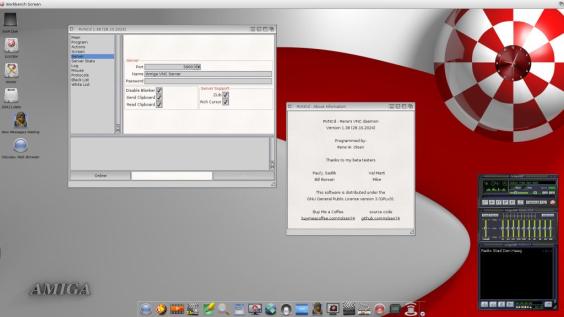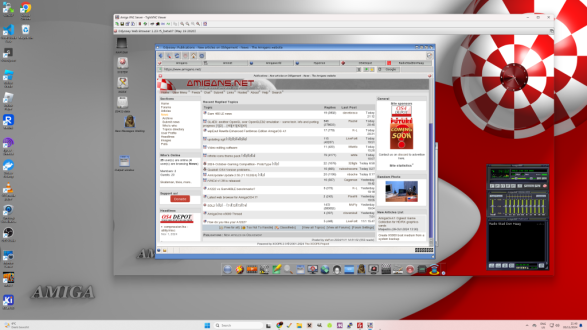rVNCd 1.38: A New Era of Remote AmigaOS4 Control
Empowering Remote Access to Your AmigaOS4 Machine
For AmigaOS4 enthusiasts who often find themselves away from their beloved machines, rVNCd 1.38 offers a significant upgrade to remote access capabilities. Developed by the talented Rene W Olsen, this latest version brings a host of enhancements and fixes, further solidifying its position as a must-have tool for remote AmigaOS4 control.
Key Features and Improvements:
- Enhanced Performance: Experience smoother and more responsive remote sessions, thanks to optimized network communication and rendering.
- Bug Fixes: A range of critical bug fixes addresses known issues, ensuring a more stable and reliable remote experience.
- User-Friendly Interface: The intuitive interface remains easy to navigate, making it simple to set up and configure remote access.
How to Get Started:
- Download rVNCd 1.38: Acquire the latest version from OS4depot.
- Installation: Follow the straightforward installation instructions provided with the software. (Extract the LHA and start the Executable)
- Configuration: Customize the rVNCd settings to your preferences, including port number, password, and security options.
- Remote Access: Use a VNC client like TightVNC on your Windows, macOS, or Linux machine to connect to your AmigaOS4 system.
rVNCd 1.38 empowers you to take control of your AmigaOS4 machine from your local LAN or Internet. With its user-friendly interface, it’s the ideal tool for remote access, making your AmigaOS4 experience more flexible and convenient than ever before.
The post rVNCd 1.38: A New Era of Remote AmigaOS4 Control first appeared on SkateMansWorld.