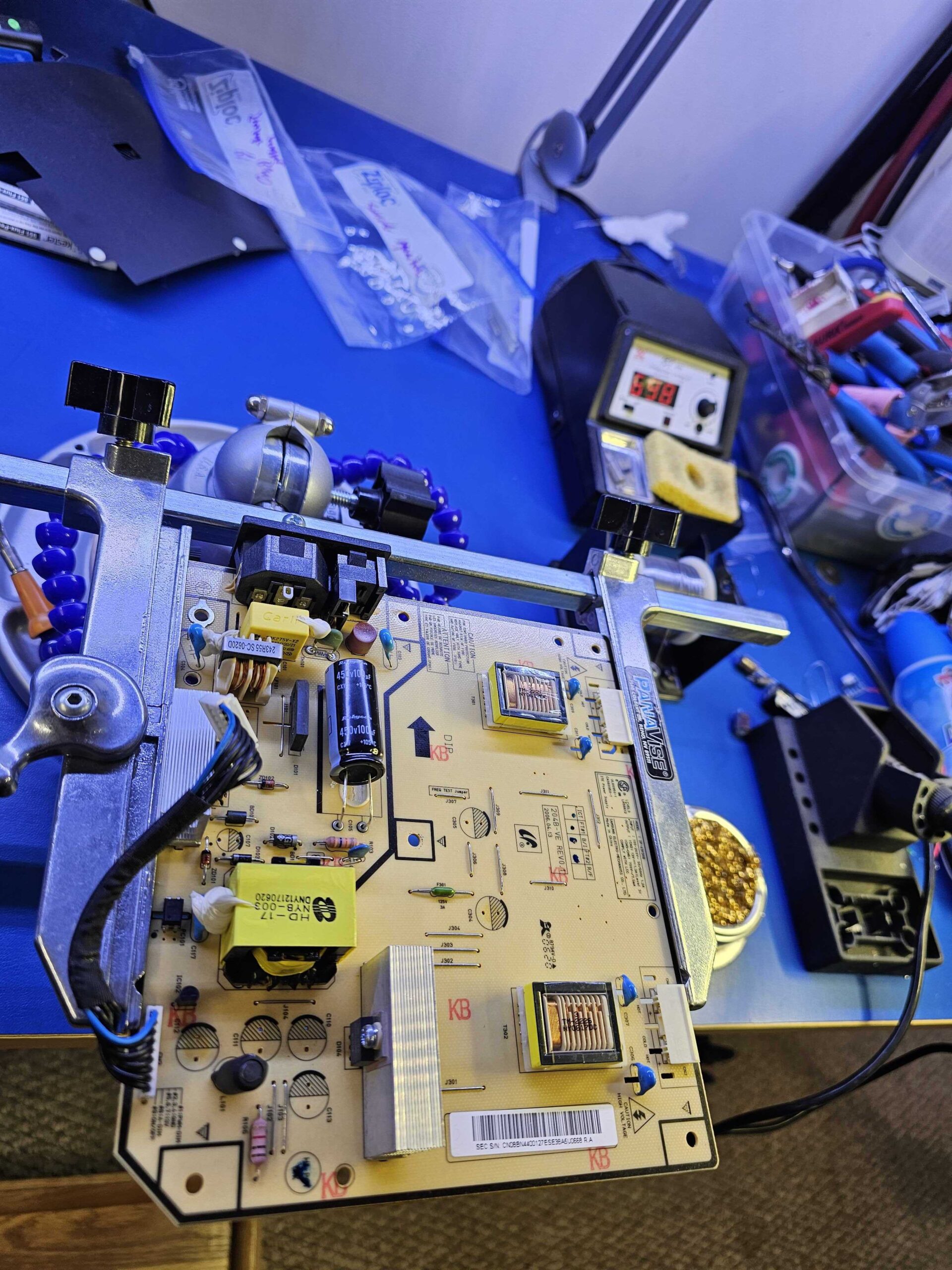Recapping a Samsung 204B monitor
In September 2006, I purchased a Samsung 204B SyncMaster monitor for $320+tax. It was a 4:3 monitor, and for certain tasks like my Logic Analyzer Cart, it’s perfect.
It failed in July 2024, and would no longer power on. There was a VERY faint blue flashing happening on the blue power led on the right-hand side of the unit. I figured it was a power-related problem.
I stumbled on this page here, which showed a similar monitor with the capacitor plague problem. While I’d certainly heard about this problem for years, it never directly affected me as far as I know. Well, at least until now.
You should read the linked wikipedia link for the details, but capacitors that suffer from this problem bulge. The bulging is fairly slight. If you see the bottom push out, like in my image below, or the top bulge up, even slightly, then the capacitor is defective. Do you see how they(ok except the large one) aren’t sitting flat on the table?
I disassembled the monitor, identified the caps, and replaced all (7) of them.
While I didn’t find this page, which would have been useful, until after I repaired the monitor, you may find it useful.
I ordered my replacement caps from Digikey. I ordered extras.
| DigiKey Part # | Manufacturer Part Number | Description | Quantity | Unit Price | Extended Price |
|---|---|---|---|---|---|
| 1189-450CXW100MEFR16X35-ND | 450CXW100MEFR16X35 | CAP ALUM 100UF 20% 450V RADIAL | 2 | $2.50000 | $5.00 |
| 1189-25YXS820MEFC10X20-ND | 25YXS820MEFC10X20 | CAP ALUM 820UF 20% 25V RADIAL TH | 5 | $0.82000 | $4.10 |
| 1189-2313-ND | 50RX3047M8X11.5 | CAP ALUM 47UF 20% 50V RADIAL TH | 3 | $0.61000 | $1.83 |
| 25WXA330MEFC10X9-ND | 25WXA330MEFC10X9 | CAP ALUM 330UF 20% 25V RADIAL TH | 10 | $0.40100 | $4.01 |
| Subtotal | $14.94 |
Replacing the caps couldn’t be easier. It did take a higher temperature and a bit more effort because of the large ground fills present on the bottom of the board.
Monitor works perfectly now. The good news is that the general awareness of this particular issue is well documented online. Hopefully this post helps you fix yours!