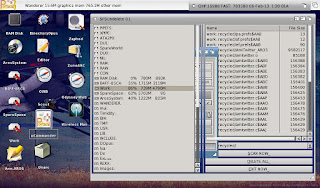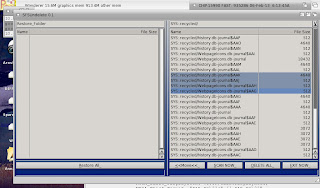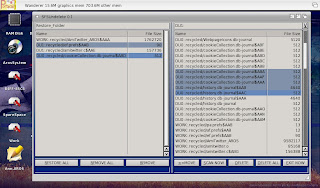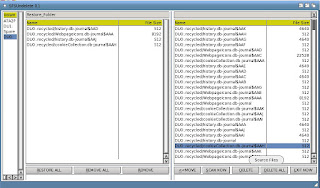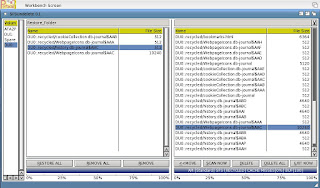SFSundelete v 0.1
SFSundelete v 0.1
Work in progress..
Than Another One
And than (last and final look)...
Added few more function..
SFSundelete restore's recently deleted last 25 files.
SFS supports a special directory (the ".recycled" directory) which contains the files you most recently deleted. This directory allows you to quickly and easily recover a file you deleted by accident.
Undeleting a file is a matter of moving or copying the file from the Recycled directory to a different location.
The contents of the this special directory is maintained by the filesystem. You're not allowed to move files there or create new files in this directory.
Files stored in the Recycled directory will automatically be deleted when the disk gets full, or when the directory contains more than 25 files.
You're not allowed to change the contents of files stored in the Recycled directory; this also goes for their name, comment, protection bits and date.
The Recycled directory itself will only get created during formatting. It is not possible to create a Recycled directory afterwards (atleast not for now). The Recycled directory can't be deleted, but you are allowed to rename it. It is even possible to move the Recycled directory into a subdirectory so it won't show up in your root directory.