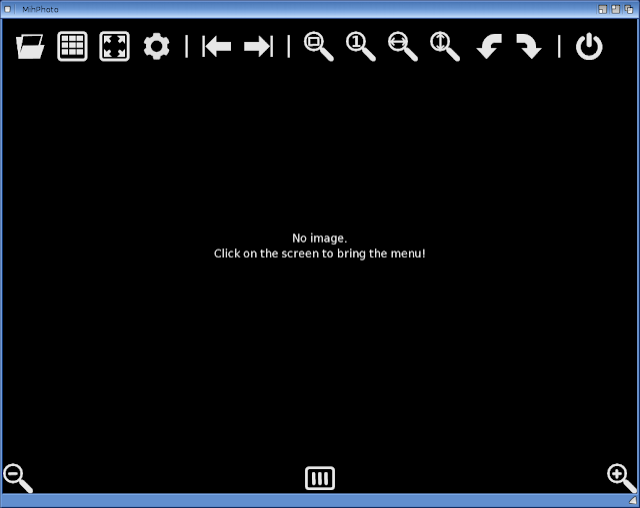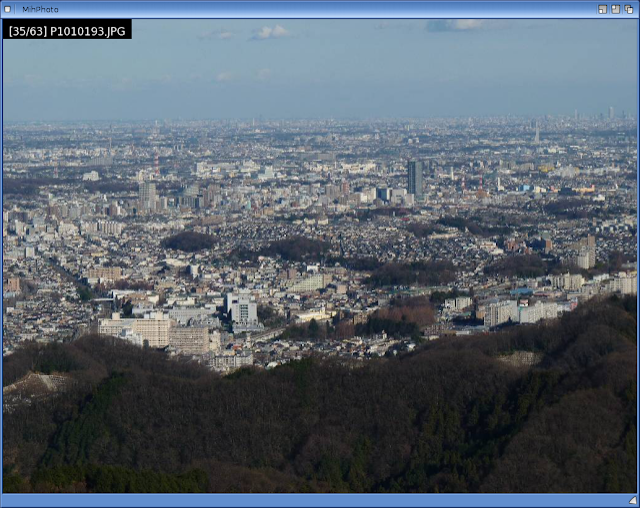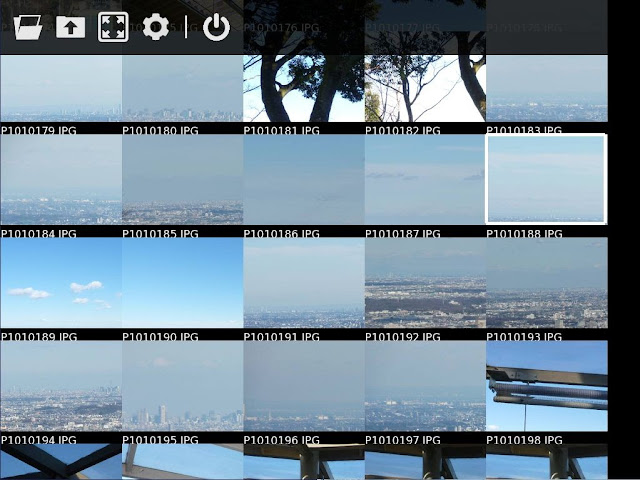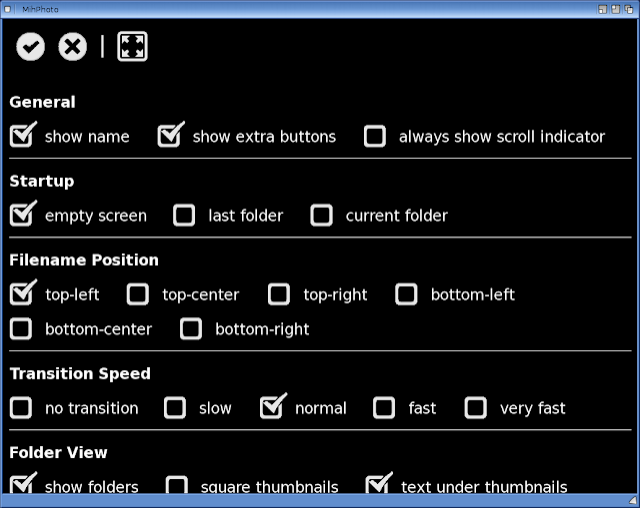MihPhoto on X1000
Today I wanted to take a look at an application called MihPhoto, based on the Qt 4.7 framework, recently released on AmigaOS4 on the X1000.
MihPhoto is a picture preview and display application, ported to AmigaOS4 by Frank Ruthe. You can download it from os4depot.net. MihPhoto is apparently touch ready, but of course the Amiga very much isn't as yet! Nonetheless using the mouse or keyboard works well for normal use on the X1000.
The application needs Qt 4.7 framework installed (also available on os4depot.net). MihPhoto does not however need 3D acceleration, and so it will work fine on the standard X1000 Radeon HD card.
When the program launches it prompts for you to click to show the icon based menu, as below:
The left-most icon opens a file or folder, the next is the thumbnail viewer. Following this is the expand option to show the menu/full screen, Settings, Navigate Next/Previous Photo, and various zoom and rotate options. The last icon quits the program.
At the bottom is a zoom in and zoom out feature for the current photo, with a slider bar to adjust the level of zoom.
When you open a photo, it appears as below:
You can use Left/Right arrow keys to navigate through the next/previous photos in the same folder. Going to previous photos has a nice transition effect, but does not seem to apply when going forwards for some reason. Nonetheless the photos look good:
Also, If you click anywhere on the photo you then get the menu icons. This allows you to do mouse based navigate/zoom on photos:
If you click the Thumbnail icon you can then view all the photos in the folder the photo is in:
You can use the mouse scroll wheel to navigate through the photos - I am impressed how quickly the photos are rendered, although the clipping of photo names and not scaling of preview photos makes selecting photos that are quite similar a bit cumbersome.
You can edit the settings to choose a default start folder location, and many other settings. This is accessible from the Settings icon:
Again you can use the mouse scroll wheel to navigate all the options, and select the tick box at the top left if you are happy with the setting changes.
The application still has some rough edges on it, but for a first release it shows a lot of promise and looks great. And it's free to use so if you are interesting please give it a go!