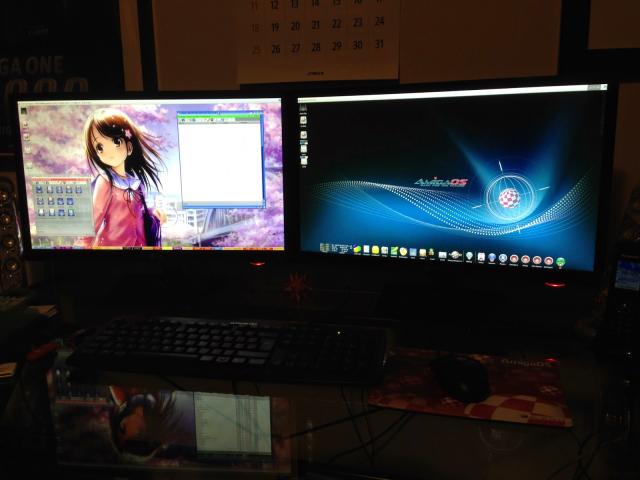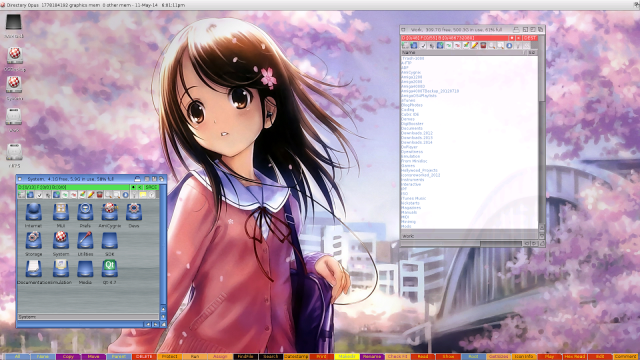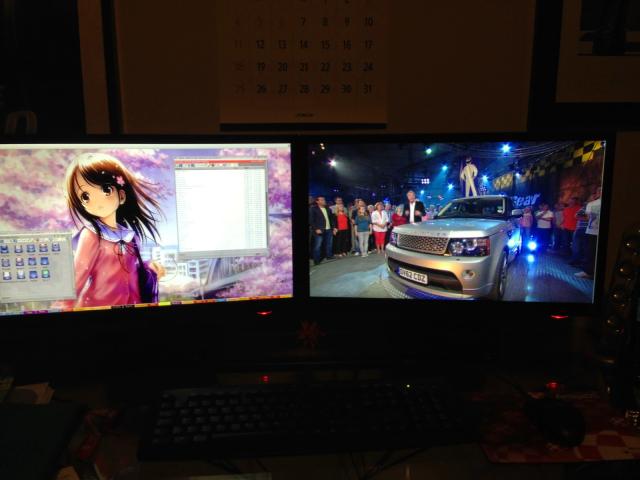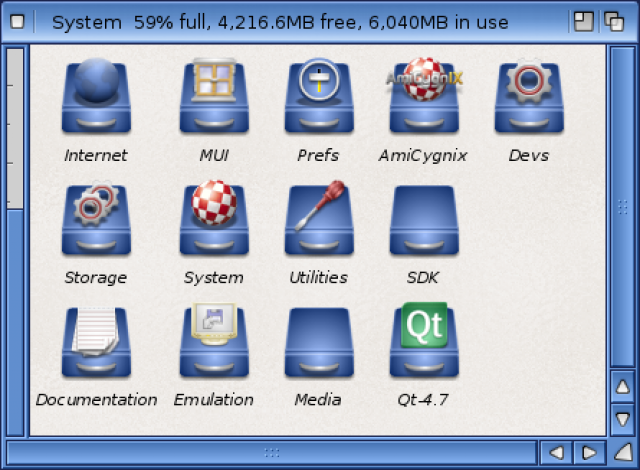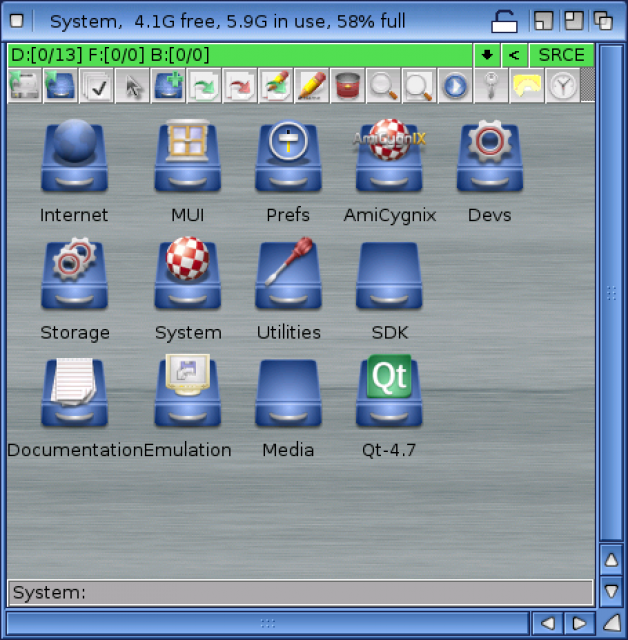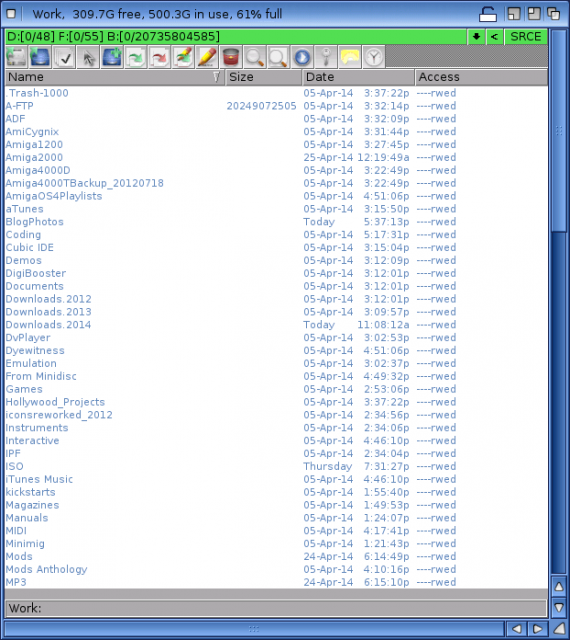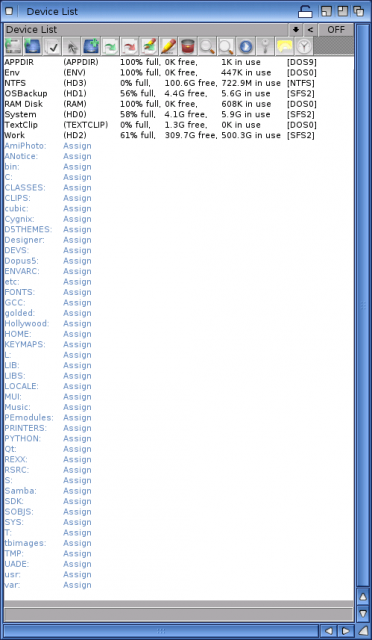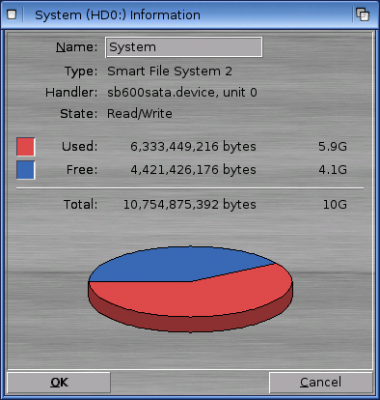Dopus 5.9 released for AmigaOS4 on X1000
This week we saw the release of the first upgrade of Directory Opus in over 14 years. Directory Opus 5.9 is now released for AmigaOS4 on os4depot.net, worked on by kas1e and various other team members over the past few years.
I have been playing with the BETA version of the upgraded version of DOpus 5.9 for some time now - you can see some of my previous blog entries about it here and here.
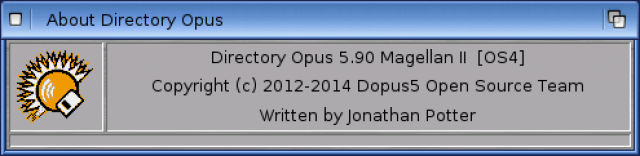 I am pleased to report it works well, and many of the bugs I saw in testing the BETA version are now all fixed.
I am pleased to report it works well, and many of the bugs I saw in testing the BETA version are now all fixed.This setup now allows me to take full advantage of my dual screen displays - DOpus 5.9 on the left screen, AmigaOS4.1.6 on the right:
It also means I can watch a full screen 720p video using LiveForIt MPlayer on the Radeon HD screen while still being able to use DOpus 5.9 at the same time:
Directory Opus 5.9 System Drive folder. Icon Action lister view:
DOpus 5.9 looks great in my opinion - and it is not just skin deep either. The extra functions attached to icons across the top of each window, easy method to navigate to parent folders within the same window, and of course copy between two windows by changing source and destination status is very flexible, avoiding the need to drag and drop files around.
The view above is the "Icon Action" lister view. Below is the standard lister view, which makes selecting multiple files for actions very easy indeed:
You can then use the action buttons at the bottom of the screen (or the actions in the lister itself) to do operations on the selected files (Copy, Move, Delete, Protect, Run, Rename, Edit, Check Fit and much more).
You can right click on a folder or folders to get the current size of it - useful for working out where all your space has gone!
Device list lister functionality allows you to quickly see all devices and assigns at a glance:
You can also get a nicer view of Disk information - for example on a hard disk partition:
I then downloaded a module file via the FTP site - when downloaded, the archive contents open automatically in a new lister, ready for me to copy to wherever I want:
I then right clicked on the file in the lister, Highlighted Open With, selected Other... and then browsed to the AmigaAmp3 folder and selected AmigaAmp3. It then opened in AmigaAmp3 on the Radeon HD screen as below:
From now on, whenever I right click on a module file in DOpus 5.9, I can open with AmigaAmp3 as it is now listed as a program to open it with. This works for MP3 files too.
Of course you can add more programs to this Open With menu too, such as Mplayer for movie files.
There is an FTP AddressBook in DOpus 5.9 (accessible from the User Menu in the title bar) that you can add your favourite FTP sites to, for easy connection anytime without having to keep typing it in:
DOpus 5.9 is very flexible, and highly customisable - themes can also be used too, although I have not tried this yet.
There is plenty more to explore, but hopefully this gives you a taste!
Given Directory Opus 5.9 is free for anyone to download from os4depot.net, it is a highly recommended application for all X1000 owners and indeed all AmigaOS4.1.6 owners.