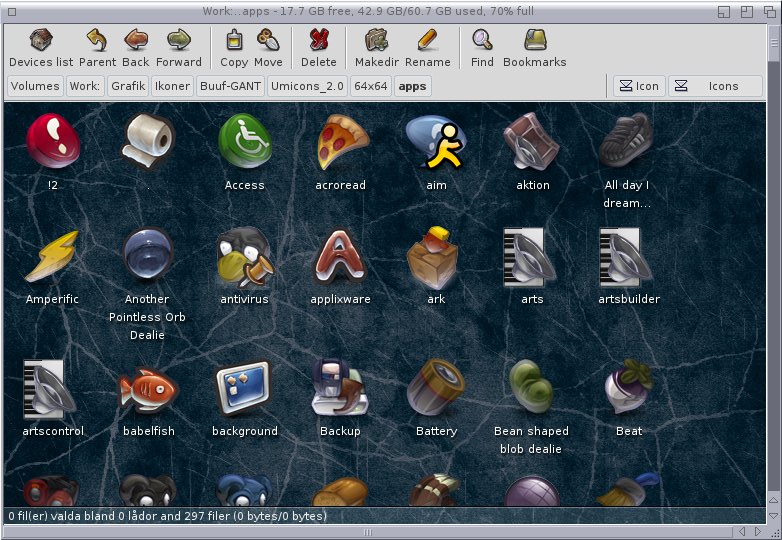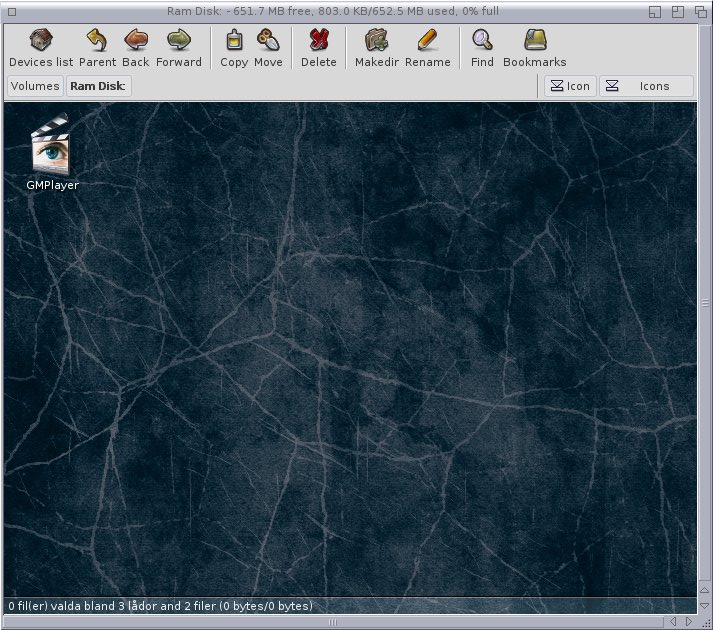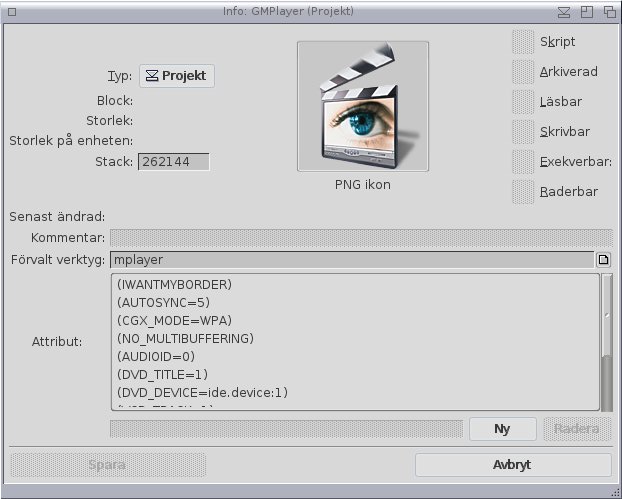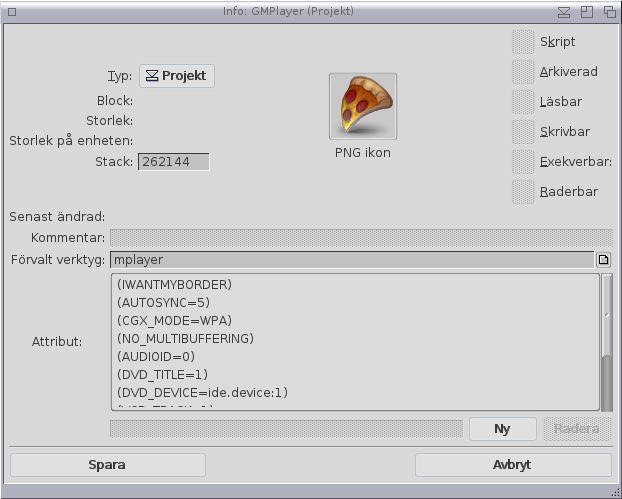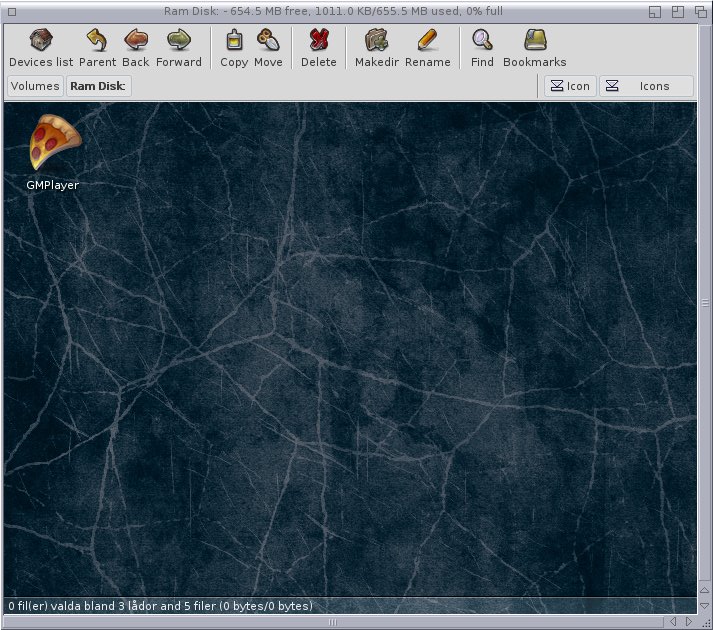Changing icons while keeping tooltypes
Yesterday, I got a tip from Grzegorz Kraszewski about how to change icons without losing your tooltypes. Tooltypes are information stored in ICON files, like if the program will start in fullscreen and things like that. Not all programs use them but plenty do. However, when you copy an icon over another the new icons tooltypes will be transfered, if it even has any. In other words, you will loose all the settings your or the program have made.
Here is how you can change an icon while keeping all the tooltypes.
First we find a suitable icon. Remember that is has to be an INFO file and not a PNG. If you use a PNG file it will not work. So make sure you rename the PNG file to .info first:
I copy the program GMPlayer to RAM: for this experiment:
I right click on the icon and choose Information…:
There is a lot of tooltypes in this program. Now I draw the desired icon from the drawer (first image) to the icon above (right above where it says PNG icon):
Now you just press Save and now your program should look like this:
Pretty neat! If you now right click in the icon and choose Information… again all your tooltypes should still be there.
This is of course quite time consuming if you want to change a lot of icons, but still; it’s good to have this posibility at all. The old Amiga Workbench wasn’t able to so I had to rely on third party software. So thanks again for the tip!