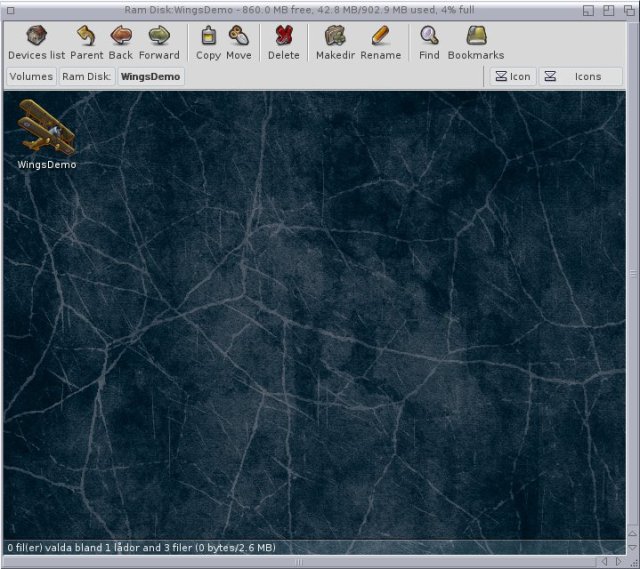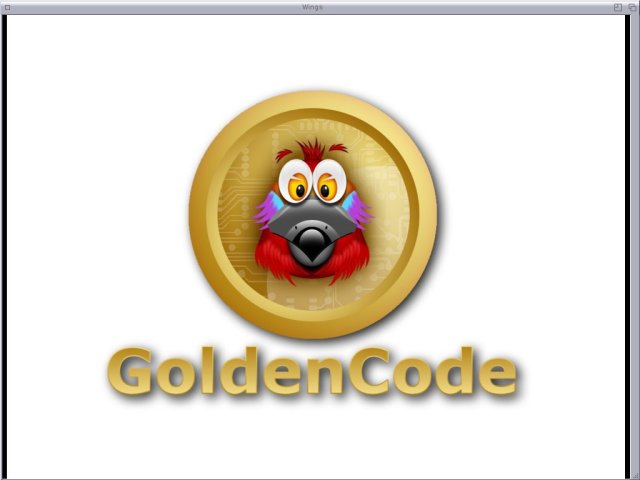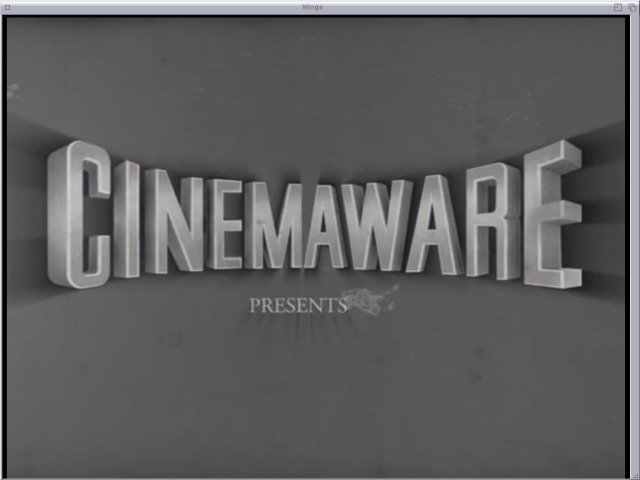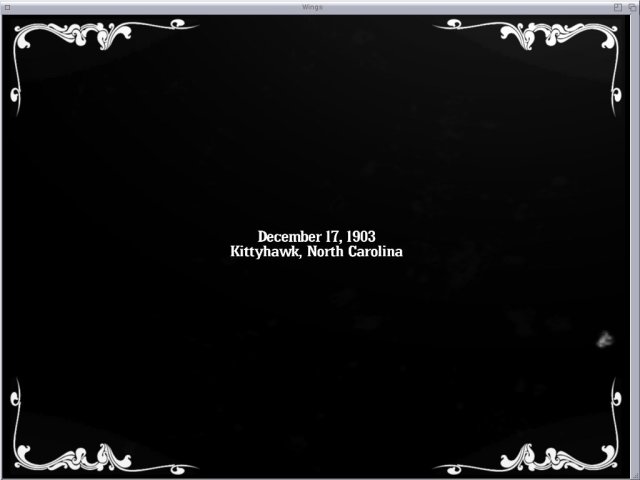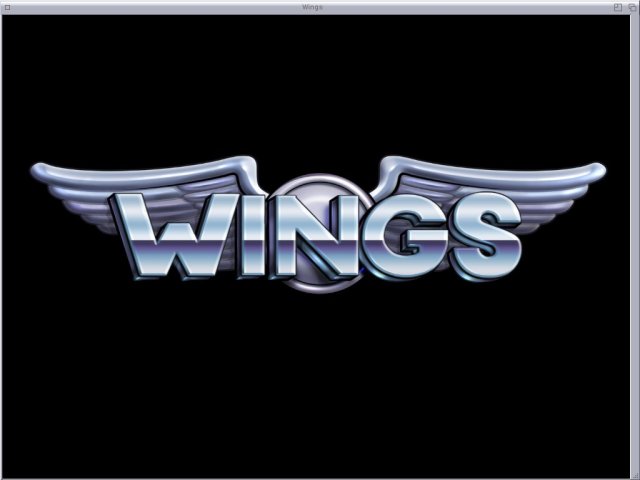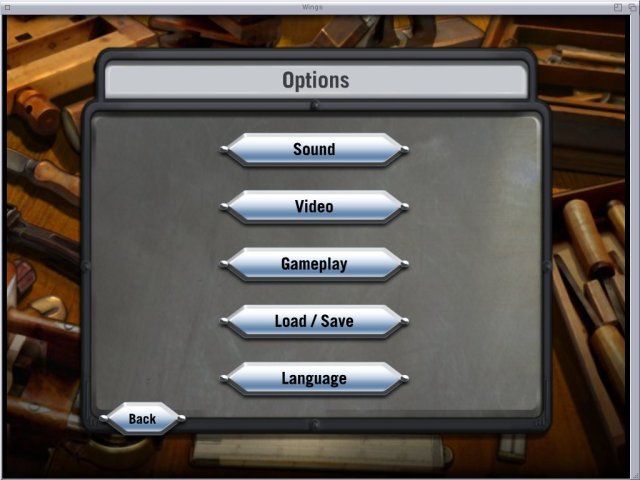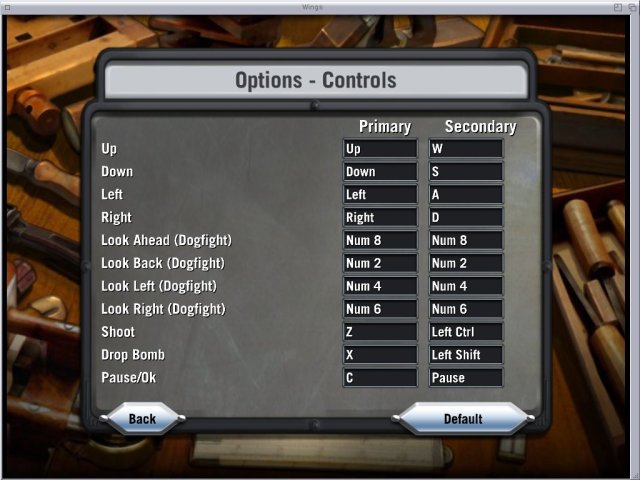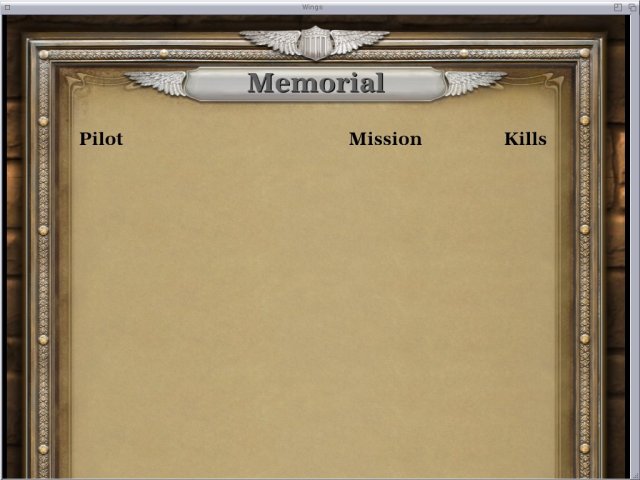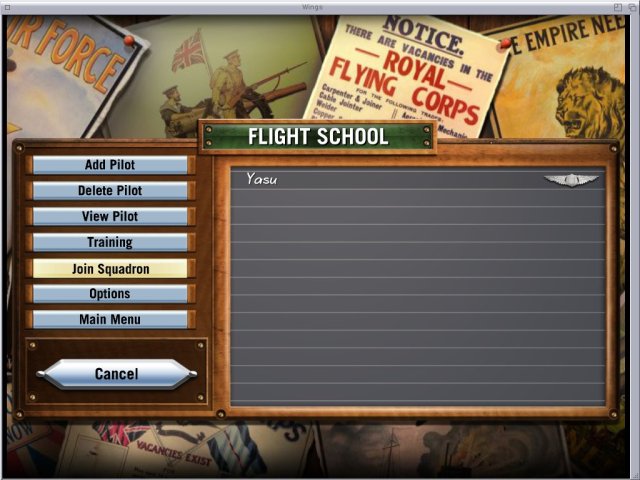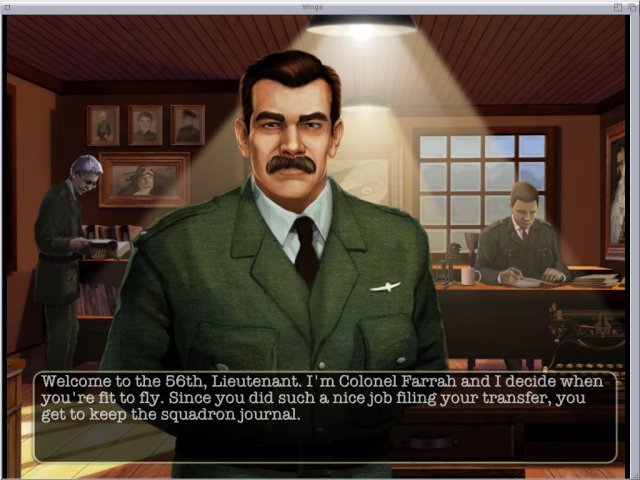Wings Remastered Demo
Download demo (MorphOS).
Preorder game (download links for AmigaOS 4 and AROS x86.
As you may have read 2 blog posts ago Daniel Müßener was working on a port of Wings Remastered. Well, now a demo version has been released, and you can also pre-order the game for $54.95 (see link above). For that price you will get a boxed hard cover.
I have of course tried out the demo version for you. First you need to download it (see link above) and unpack it to whereever you want. Open the drawer and double click on the icon.
First you will see who is responsible for this port.
And then the whole game.
Which transfer itself back in time …
War may be fun in games, but people actually die there, or worse.
Remember, only 11 years before the first world war did humanity fly for the first time.
Then the title screen.
This is the main menu.
We will start by clicking the Options button.
The Sound option even has an option to switch to the old Amiga soundtrack from 1990. There is also a Voice Acting option, but it doesn’t work in this demo version.
Depending on your hardware you might want to switch off Shadows and Weather Effects. Even though nothing is optimised in this version the game runs well on my Mac Mini 1.5 GHz, 1 GB RAM and 64 MB VRAM in 1024×768. The CPU is at 100% usage all the time though. I have this game in window mode only so I can grab pictures easier. Full Screen Mode works really well.
Gameplay has the usual, self explanatory settings.
By pressing Set Controls you can change the keyboard settings.
Here you can select saved games to load or delete (by pressing the trash can that appears).
Next we have Language settings.
We go back to the Main menu and click on Memorial. Here you will see your fallen players. Chances are hight that you will die. A lot. But you can still play by adding another player and play the game from where your last flying ace died. I havn’t died yet though.
We go back to Main menu again and click on Credits. There you will see this before the usual credits. Kenneth Melville was not only an original member of Cinemaware, Wings Remastered was the last game he oversaw.
We go back to Main menu and press Play.
Since we have no players, we press Add Pilot and start by naming your pilot and press Ok.
Next you need to decide in what areas you want to be better at. Even when I played the original Wings I never really noticed a difference when playing with the settings. But I guess there is a point with it. For maybe obvious reasons I go for being a better sharpshooter. Then we press Ok.
Normally, you need to train your pilot before going out on real missions. But not in this demo. Click Training and chose your pilot. Now he/she will be trained (you get your “wings” on the right of the name). Then click Join Squadron and on your pilot.
Now you will see some current statistics. Since you are new here, you are naturally at the very bottom.
Next you will be greeted by Col. Farrah. He speaks in the final version, but not in the demo.
Since you got the job of keeping the squadron journal, you will be able to write down your thought on it.
It’s time to shoot at stuff. You get ready for your dangerous mission.
The message above may be a bug because it really doesn’t make any sense here.
I keep shooting at crates and barrels with no enemies in sight. OK, it’s maybe not too exciting but this is a demo remember. The point is that it works well and looks pretty good. We can expect that it will look even better later. But you don’t get to play for long before you get this screen.
Yep, this is a teaser demo. Every mission ends with this message. You can’t win. But the game does continue after that.
Patrolling is a routine job. But no one never knows what can happen during a war.
A sitting duck! You blast it with all your might. But in this demo you can’t shoot it down nor crash into it. But just like the mission above you get to see a glimpse of what the final game will be like. It runs really smooth on my, by todays standard, low spec machine.
Because I can’t win the fight, and you get the pre-order reminder at some point, you will have failed two missions in a row. Col. Farrah isn’t pleased.
You write your thoughts in the journal (I’m not sure if the content is the correct one. Maybe another bug? Not that it matters much at all).
Next we have a bombing mission. Which makes this thought bubble a little weird.
This is the final type of mission, bombing. Three different types in total. Just like the previous, it’s not perfected but shows of the potential.
Well, that was a quick look at the Wings Remastered Demo. There is nothing else to show than the Quit button at the Main menu. Which is a perfect metaphore for you to quit reading this blog, download the demo, get impressed and then pre-order the game! Unless Cinemaware get enough pre-orders the port will be cancelled.