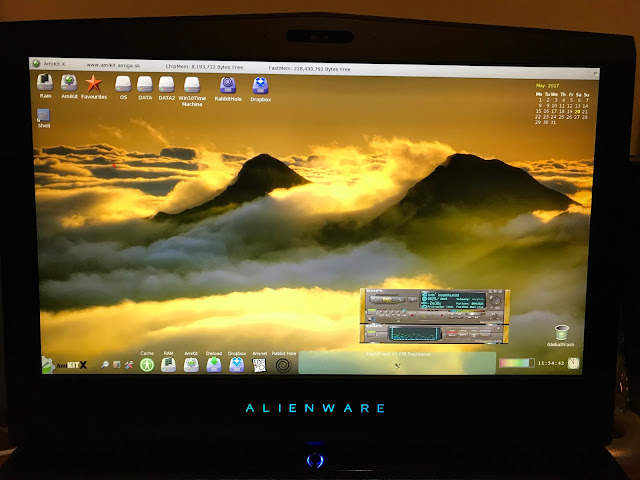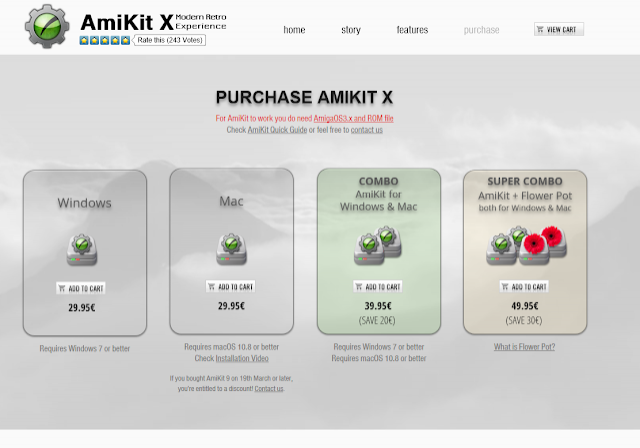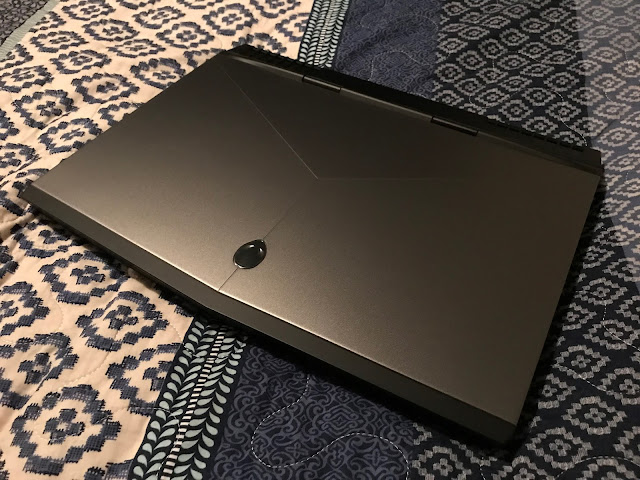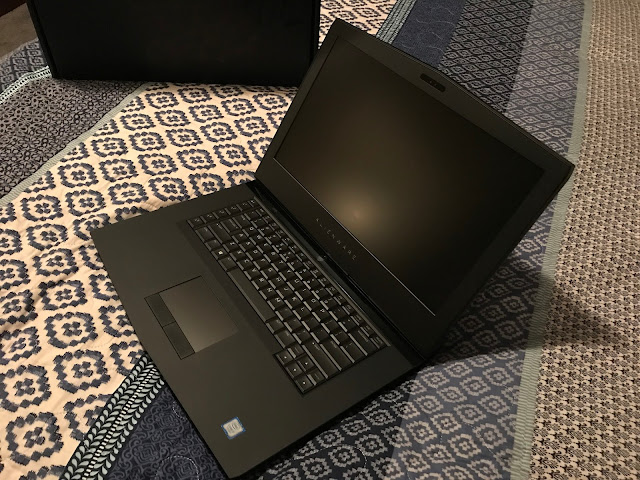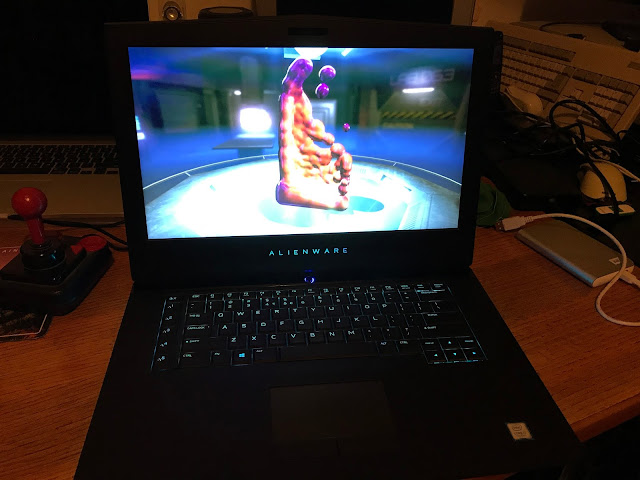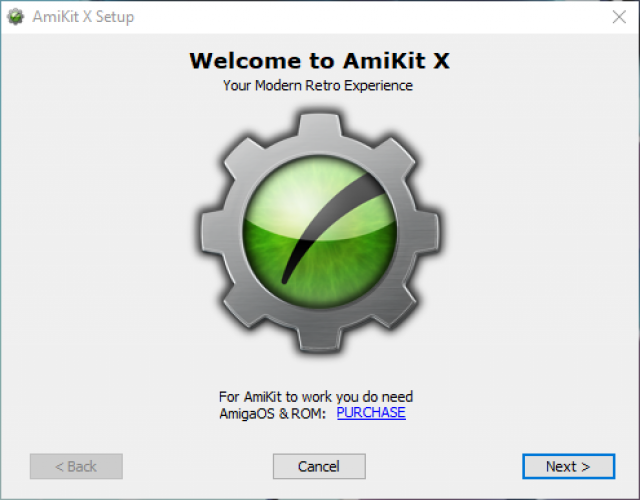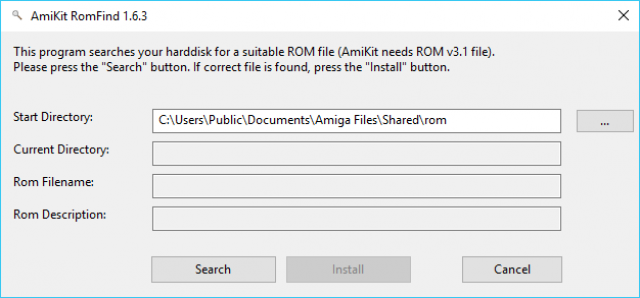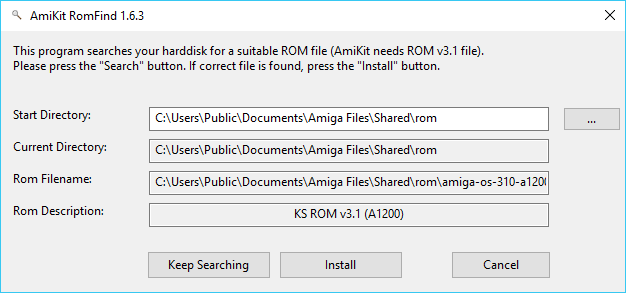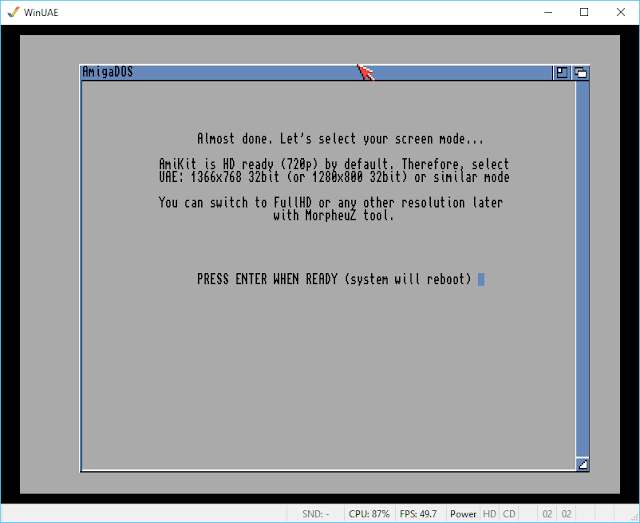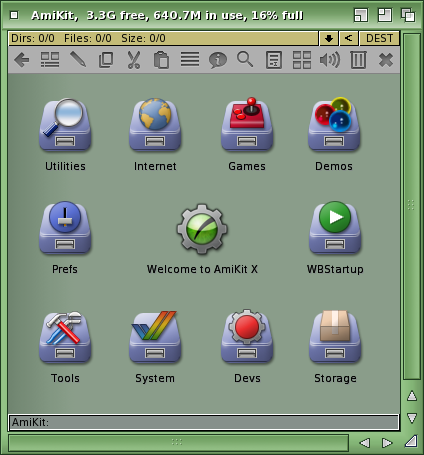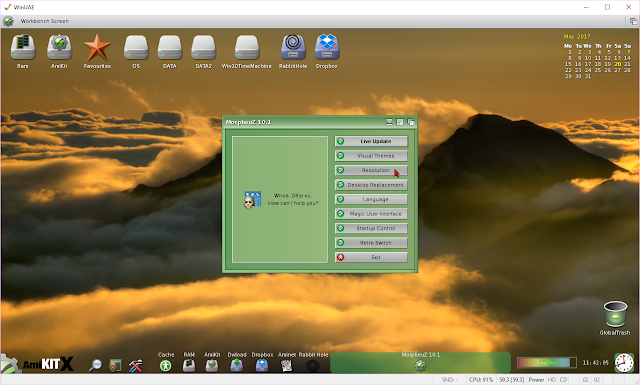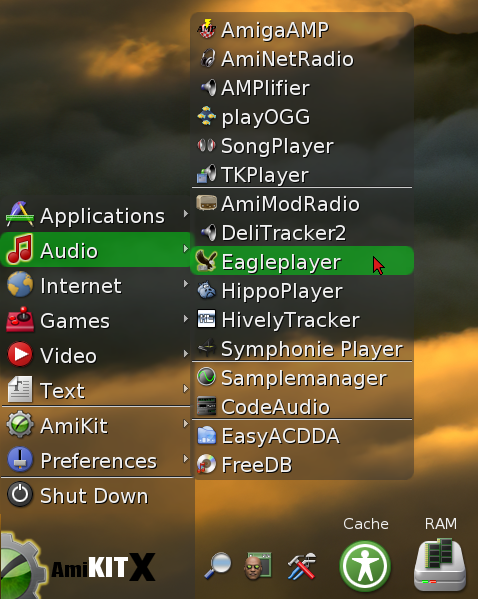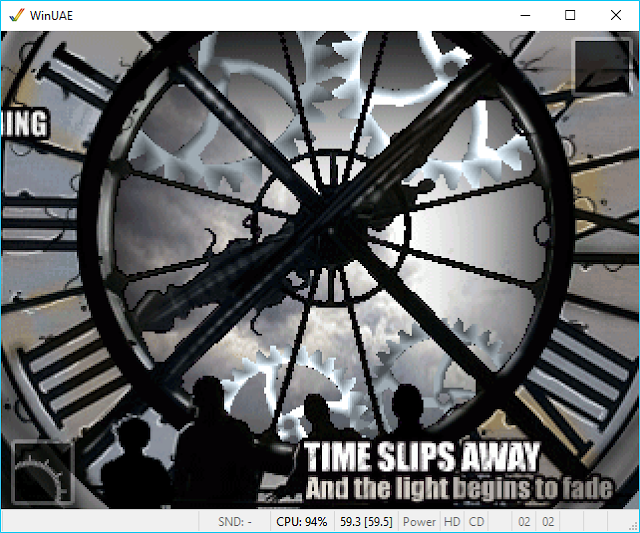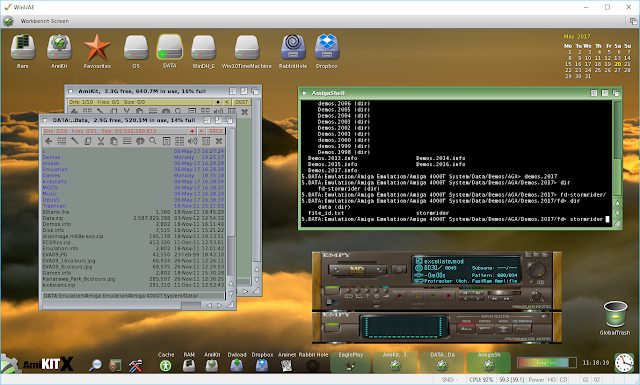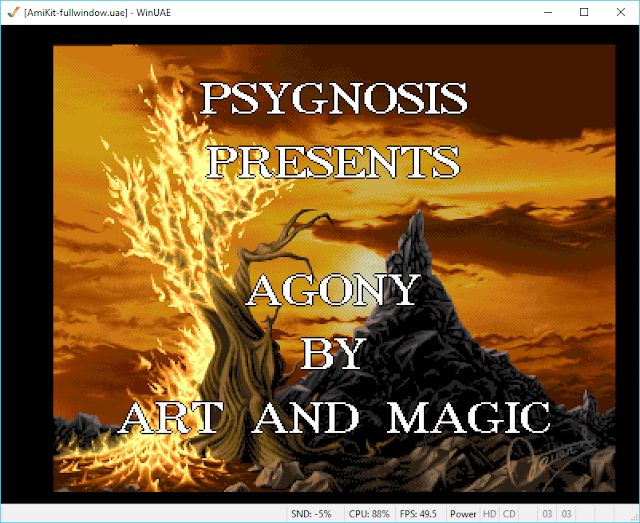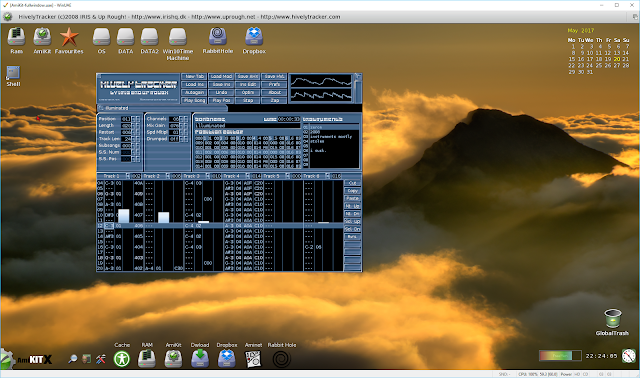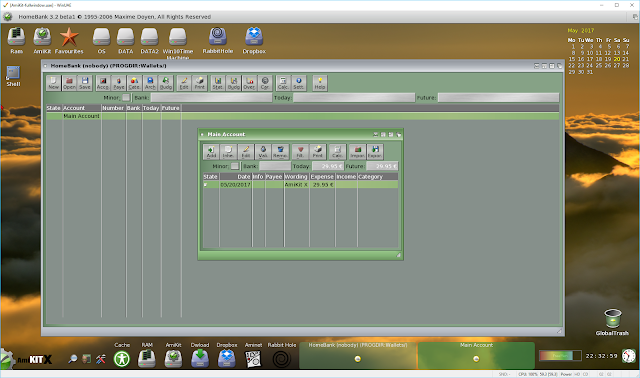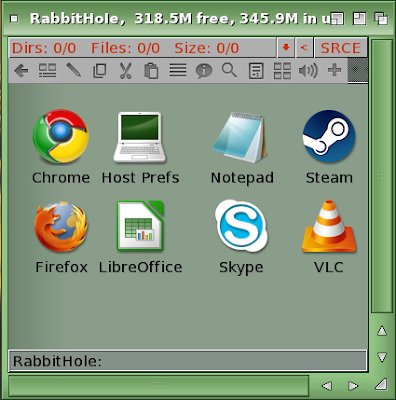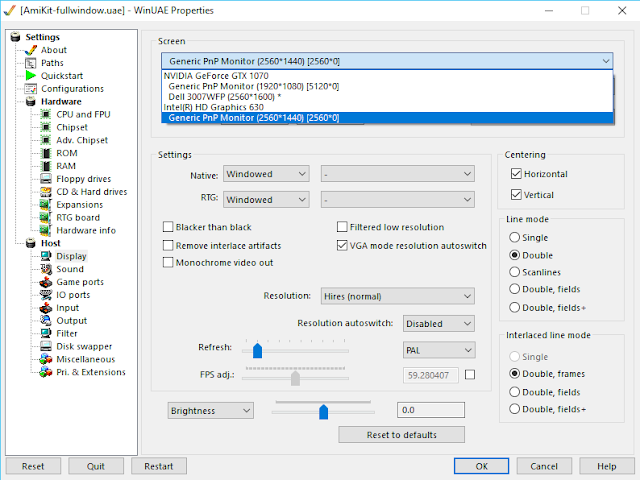AmiKit X
This week saw the release of the latest AmiKit X, a very fancy Classic Amiga prebuilt setup using WinUAE to create a ready to run rather awesome looking Amiga experience on your modern PC or Mac system.
Unlike previous versions of Amikit which were very inexpensive to purchase on release, this latest one is significantly more expensive to buy at EUR29.95 which suggests a lot of work has gone into this release.
You can still download the older v8.5 AmiKit for free though, if you want to get a feel for what AmiKit has to offer first.
There are bundle offers on their website to get both the Mac and Windows versions, and a Super Combo to purchase AmiKit and Flower Pot (AmigaOS 4.1 installation assistant):
Note that you still require the kickstart roms, which are available from Cloanto via the Amiga Forever 2016 package, which I have previously purchased and installed on my PC.
This of course brings me nicely onto my new laptop PC, recently purchased to replace my 6 year old Core i7 3.2Ghz Tower PC. This latest one is an Alienware 15R3 laptop, with Core i7 4.4Ghz CPU, 32GB memory, 3x1TB internal SSD, Geforce 1070GTX and external graphics amplifier for installing even higher end gfx cards in the future as needed... :-)
This machine is intended to replace both my PC, and my MacBook Pro. I wrote a rant on my Facebook page recently about my reasons for that - I won't bore you again with it here!
Demos runs very nicely on this new system!
In any case, it seems the perfect machine to try this new AmiKit X on!
This latest AmiKit X version includes (amongst many other enhancements) the Rabbit Hole functionality to allow windows applications (and Mac applications under MacOS) to appear to run within the AmiKit Classic Amiga environment.
The setup program is simple enough to follow:
Tell it where you want it installed and off it goes:
When done it gives the option to locate suitable kickstart ROM on the computer, which I ticked before clicking on Finish.
This then runs the AmiKit ROMFind utility, which then searches your computer to locate valid Amiga Kickstart roms to use with AmiKit:
Because I already had Amiga Forever 2016 installed, it was found in the default location above:
With that done, it is time to launch AmiKit X, which gives the options to Launch, Configure (WinUAE), Get OS (link if you don't already have Amiga Forever, AmigaOS3.9 or AmigaOS 4.1 Final Edition to proceed with the AmiKit X installation in WinUAE):
A Quick start guide for AmiKit X is included here.
In the configure option on the launcher above, you can configure the AmiKit X configurations created as part of the installation. We will fiddle with this later:
I closed this and went back to the Launch option in AmiKit X to start things off, using the default configuration already set in WinUAE - as normal with AmiKit, you need Workbench 3.1, AmigaOS3.9, OS4.1 Final Edition or Amiga Forever (CD or already installed) to proceed:
Since I already had Amiga Forever 2016 installed, I selected the AF Installed option, and it quickly went about copying the required Workbench files and setting up the AmiKit X system. It was completed very quickly:
You need to select your screenmode. Initially I used the default 720p resolution as suggested. We can change this later of course. Once done the installation is completed, and press Enter to reboot the system (within WinUAE):
On reboot we very quickly get the amazing AmiKit X Workbench screen, looking truly amazing for an out of box installation of AmigaOS!
Compared to AmiKit v8, I believe this looks much nicer, and has the Windows drives already mounted into the Workbench, ready for use.
The updated start menu and taskbar looks great and very functional, although I am a bit confused why the Amiga Shell is not included in the icons at the bottom by default - it is always the first thing I use to get to run my beloved demos!
Below you can also see the Rabbit Hole functionality included in AmiKit X, while I am browsing my Windows 10 drives and enjoying some demo mods through the registered EaglePlayer software.
Here is a closer look at the great looking icons included with AmiKit X:
Here is the prefs drawer:
You can use the Live Updater in AmiKit X to update the software from the internet as new updates are released for it. Network connectivity works out of the box too, which is great.
Via Morpheuz, you can modify a lot of features in AmiKit X, as with the previous versions of AmiKit.
In this case I wanted to change the resolution from 720p to 1080p, which is easy enough to do by clicking on Resolution above, then selecting Full HD 1080p. When done, reboot the system for the changes to take effect. It will try (and fail) to change the resolution before rebooting, but cancel that and reboot - all will be well.
Have to admit AmiKit X looks swish on my 27" Thunderbolt display at 1080p.
Looking closer you can see the Aminet link at the bottom initiates a pre-configured Aminet FTP connection to make downloading files very easy, thanks to the Dopus 5 integration built into AmiKitX.
The updated taskbar and start menu looks great:
Being able to access the AmiKit hard disk programs from the taskbar is very handy too:
Naturally of course from here it didn't take me long to try out some of the included demos on AmiKit X:
It was around this point that I hit some problems that are worth noting. The default configurations of AmiKit X are emulating a 68020 A1200 only. I assume this is because it decided itself to use the A1200 kickstart. I didn't see any option to select something else, unless I missed something obvious.
You will need to adjust the settings to use 68060 CPU in WinUAE to be able to run the newer AGA demos that need an 060 to run.
Simply press F12 to get the WinUAE config screen to make the necessary adjustments as below:
With this done, the AGA demos then worked as expected, taken from my Amiga 4000T hard disk backup kept on my Windows 10 hard drive, which is mounted under AmiKit X automatically:
AGA demo time, starting with 2017 demo from Focus Design - Hoffman makes the best mod music!
TBL's Rift (from 2014) also being run through it's paces.
Not sure why it claims 88% CPU - from where I was sitting it runs silky smooth and actually faster than a real Amiga with 68060 can run the demo...probably need to adjust that a bit.
WHDLoad games work well also, although please note that the version of WHDLoad included with AmiKit X is not the latest version - I recommend updating it to the latest version.
In my case using Amiga Forever as the source during the installation it copied all the required kickstart rom files to the right place under Devs:Kickstarts, but if you used another method (eg. Workbench 3.1) please check and make sure these files are copied there first as WHDLoad needs them to run.
Here is Agony WHDLoad running under AmiKit X:
There are plenty of included applications to try out too, like Perfect Paint:
Vice C64 emulation:
There are many applications to try out, and the audio ones (AmigaAmp, Delitracker, Eagleplayer and many more) are great too! Here is Hivelytracker, a chip tune tracker, another inclusion on AmiKit X:
Homebank accounting software is also included:
This is just a small sample of what is available, there is plenty more to try out! Netsurf, IBrowse and AWeb internet browsers are also here, straight out of the box.
A full list of the 380 programs included is here.
MicroGoldEd is also included, along with the full registered version of MUI 5.0:
I plan to add my purchased copies of Hollywood 7, Cubic IDE and many other applications to this installation in due course.
The speed of AmiKit X and boot time under this PC is fantastic. I understand considerable work went into optimising the boot speed of AmiKit for this latest version and it certainly does boot fast!
ISO mounting is also included out of the box, below I have mounted a freshly purchased and downloaded ArcaOS 5.0 ISO for installing on my PC via Virtual Box.
For those curious, ArcaOS was released this week and is the newest version of IBM OS/2 - yes it is still under active development, like AmigaOS! Who would believe it in 2017!
Dropbox functionality is also present to enable syncing of files between Windows Dropbox and under AmiKit X. Although I imagine this is useful for some people I have no use for this so I haven't tried it as yet.
I wanted to try out the Rabbit hole functionality next. In essence the idea is that when you launch a file that requires a program from the host PC to run (eg. docx, pptx need Word and PowerPoint), or click on a web link (Edge / Internet Explorer), it launches the respective program from AmiKit X.
You can also launch some programs direct from the Rabbit hole drawer with some examples already included:
In my case running "Host Prefs" launches Windows 10 Control Panel, Notepad runs Microsoft Notepad and Chrome launches the Chrome web browser. I noted that VLC, Steam and Skype didn't work, even though I have them installed on Windows 10. Not sure what is happening there.
This "integration" means you shouldn't have to switch back and forwards between the host OS (Windows 10) and the AmiKit X full screen Classic Amiga environment to run applications, and should appear "on top of" the AmiKit X workbench.
The idea being it looks like it is kind of integrated, like this example (via Windowed AmiKit X that I cropped) of Notepad.
The illusion of course would work better if you ran an AmigaOS theme on Windows 10 that makes the Windows 10 program windows look the same as the AmiKit X ones...
This trick has been done on the A.L.I.C.E laptop setups using AmiKit X also - I saw this very well at the Adelaide Retro Computing Group meeting last year when Trevor Dickinson brought his A.L.I.C.E laptop to show this with Linux programs running on top of AmiKit X:
In theory this functionality means you could run AmiKit X as your main desktop and just launch your everyday programs from it.
Sounds great...except for me it didn't work as advertised. Maybe because I run more than one screen. Actually, I run three, one 30" Dell TFT on DisplayPort, one 27" Apple thunderbolt display and the laptop 1080p display.
AmiKit X gets confused about which screen to open the application on, and as a result the application opened usually appears on a different screen than the one running the AmiKit X environment in full screen.
To compound this annoying behaviour, AmiKit X drops out of full screen mode every time an application is launched via Rabbit hole and minimises to the taskbar, meaning I have to find it again to maximise it back to full screen, destroying the illusion even if it did open on the same screen...
I tried modifying the WinUAE settings (Display and RTG board sections as below) to force it to use one specific monitor for RTG modes and normal Amiga display modes (the same monitor as the default screen Windows 10 is using as the main display), but the behaviour of RabbitHole didn't alter - it minimises the AmiKitX full screen to the taskbar everytime.
I also tried on both graphics cards (before people say I didn't try it) but it still worked the same way.
Perhaps your mileage may vary. I should test this on a single laptop display I suppose but multiple screen configurations are not uncommon in this day and age and I don't want to have to stare at the tiny laptop screen and be undocked in order to use this RabbitHole feature.
I also couldn't find any documentation on how to add other application launchers to the Rabbit Hole drawer so I couldn't try that out yet either....if someone knows how please let me know as I want to try it!
Anyway, I guess it doesn't matter that much since it is just an illusion anyway (not true integration) but I think people should be aware of the multi-screen limitations at this moment. Hopefully this will be fixed in time via an free update for customers.
In summary, AmiKit X offers a hell of a lot of features and inclusions, and the pre-built environment is wonderful and saves us all a huge amount of time. To build the very basic AmigaOS 3.1 or 3.9 environment into something even remotely close to what has been achieved here would likely take weeks of effort. Time most of us don't have anymore!
For that significant work alone, AmiKit X is worth the outlay!