Running classic software on the X5000
One of the main questions I get asked about my new machine and indeed any Next Generation Amiga machine (Amigaone XE, Sam 440, Sam 460/Amigaone 500, Pegasos-II or Amigaone X1000) is, does it play all my Amiga software?
The good news is that as this is an Amiga machine, not only will your classic software run, in some cases depending on the type of software you are trying to run, it will even run it in native.
You may well be asking yourself how you run your software which used to come on 3.5″ 720K DD disks? The answer is, it 2017, do people still play music from a CD player anymore? No they all download music or convert their existing CD’s into a digital format. In Amiga world, even classic Amiga users don’t use the actual disks with their machines anymore, they all run them off adf files from Gotek drives. Those who have a hard drive have converted all of their disks into adf files or run software using the excellent WHDLOAD www.whdload.de which takes care of all the messy downgrading of software that A1200/A4000 users had to do on occasion with a separate Re-Lo Kick disk before running their software.
Wait a minute thought, doesn’t this machine have a Power PC chip, so how can it run software designed for the original 68K processors? The answer here lies in Petunia which is a JIT (Just In Time) emulator that sits behind the current operating system capable of running packages that do not bang the original hardware, in other words, programs that do not require the use of any of the original custom hardware chips found in classic Amiga machines like the OCS or AGA chipsets.
What this means on the X5000 is that your classic productivity software such as Wordworth or Turbocalc will run with one click from Workbench as most of the background calls will not require the original hardware chips to help it along.
Classic 68K software which is designed to run with the use of a RTG (Re-targetable Graphics) card and external AHI based sound cards will also run on the X5000 natively, although you will need to do some tweaking of a config file or download a RTG graphics card patch. Examples of this are the great Grand Theft Auto clone Payback which runs natively in OS4.1, as will the excellent Foundation.
Software that requires the use of the original hardware chips like an those found in the original A500, A600 and A1200 machines ,which is about 98% of the games released, are run via the E-UAE emulator and RuninUAE software which is supplied with Amiga OS4.1 Final Edition.
You may well wonder what is the point of owning a machine if your classic software if it is going to be in emulation. Well i take the view that emulators are not what they used to be and have come on in leaps and bounds since the early days of UAE which was given the rather cruel acronym of “Unusable Amiga Emulator”. Modern day emulators work that well in my view that it is often difficult to tell the difference.
Thanks to the RuninUAE software that is found with AmigaOS4.1, running your classic games has never been easier, in fact there is no configuration to do, if you wish to run the vast bulk of games because it is has already been done for you. The end result is a program which runs straight off Workbench which i will show for you now.
Below is my Workbench which I have now managed to tailor to my taste. For those of you interested in my background, it is actually an animated one which can be found on the CANDI programme found either on the Enhancer Software that comes with the machine.

I open up my Games folder where you can see that I have split this down into classic games, AGA games, OS4 native games and emulators.
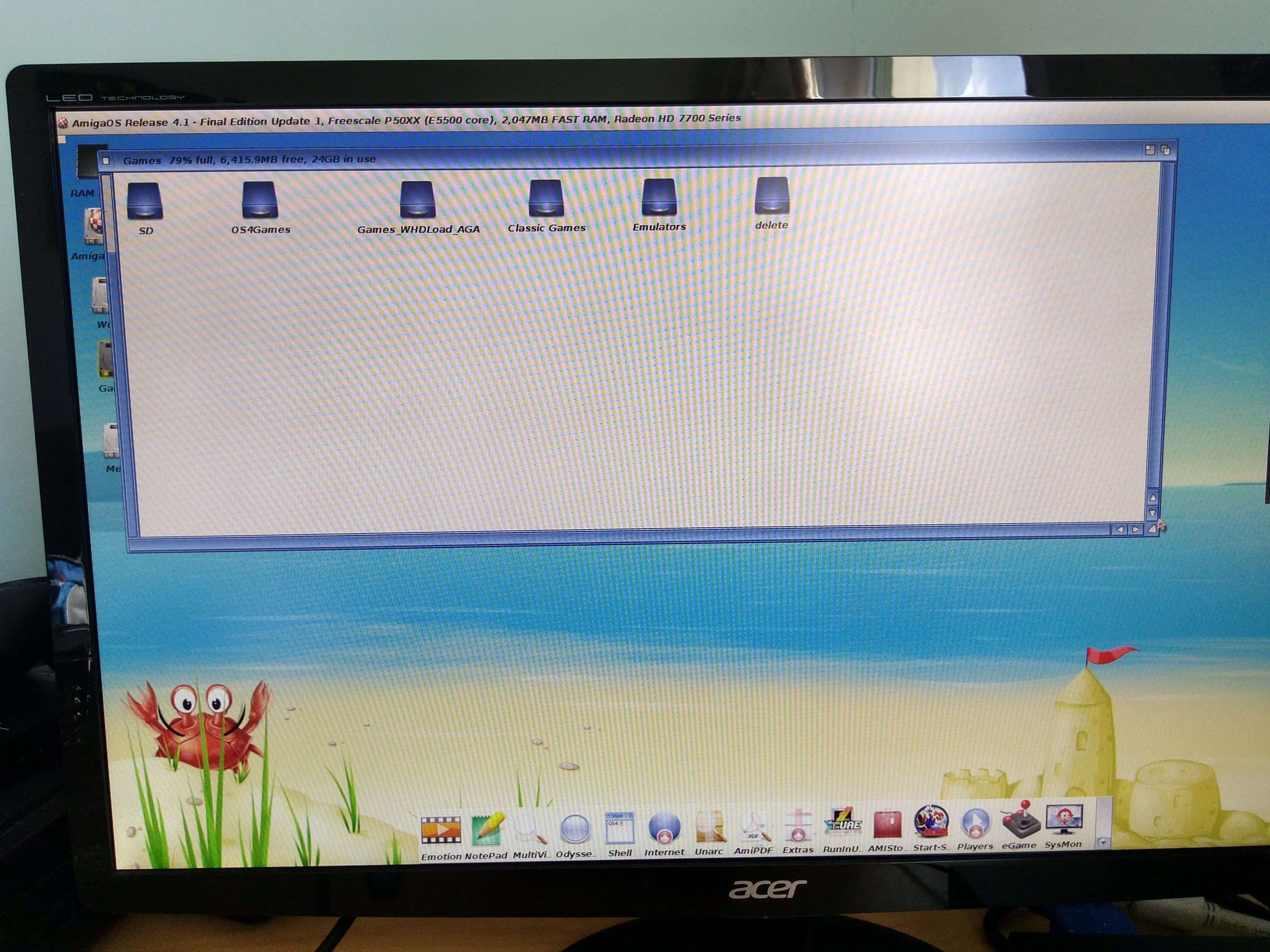
I look for one of my favourite games on the Amiga Pang which is a brilliant conversion made by Ocean back in 1991.
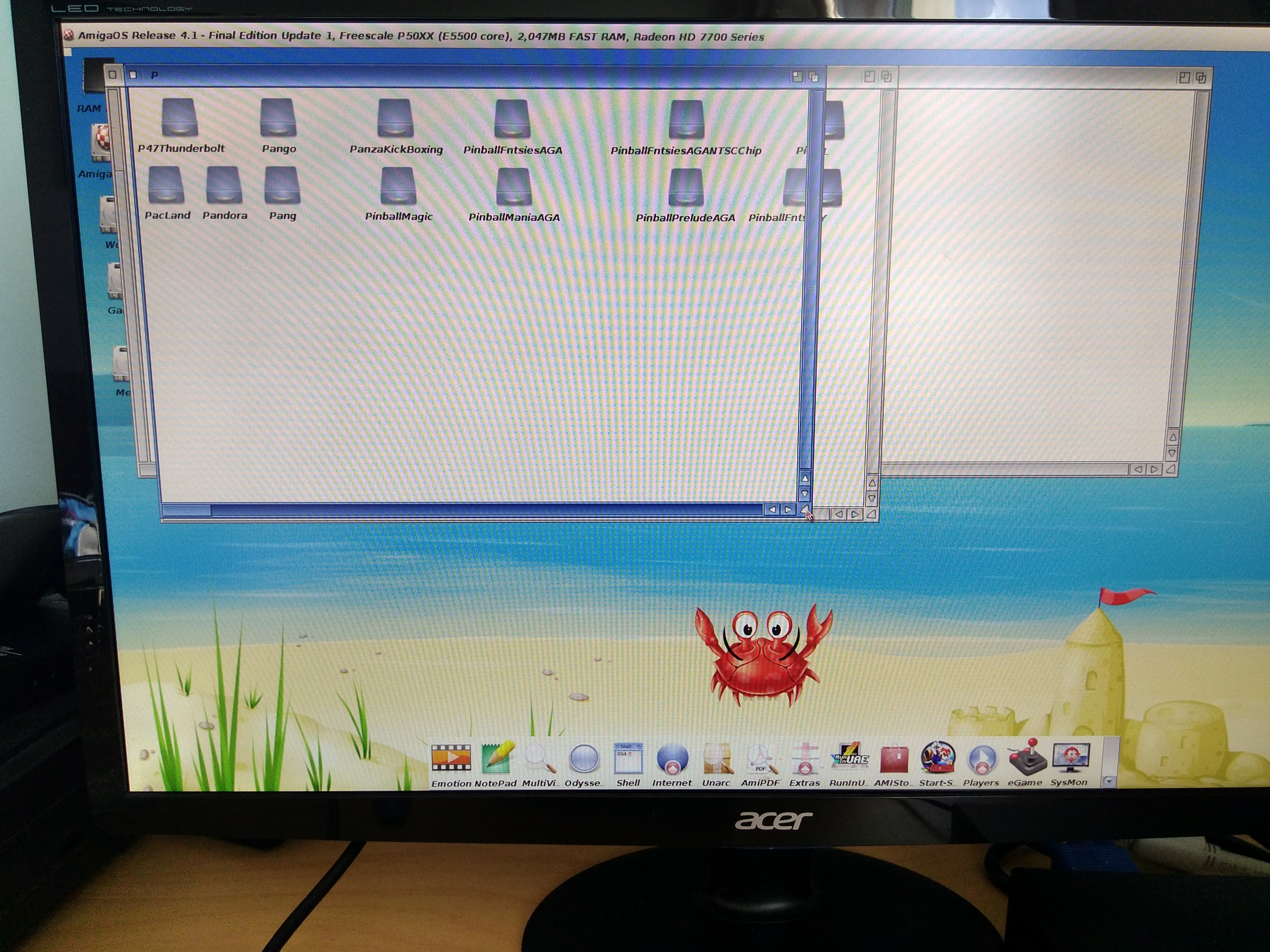
I actually have WHDLOAD installed on this machine for which i brought across my key file from my original A1200 machine along with the original files.
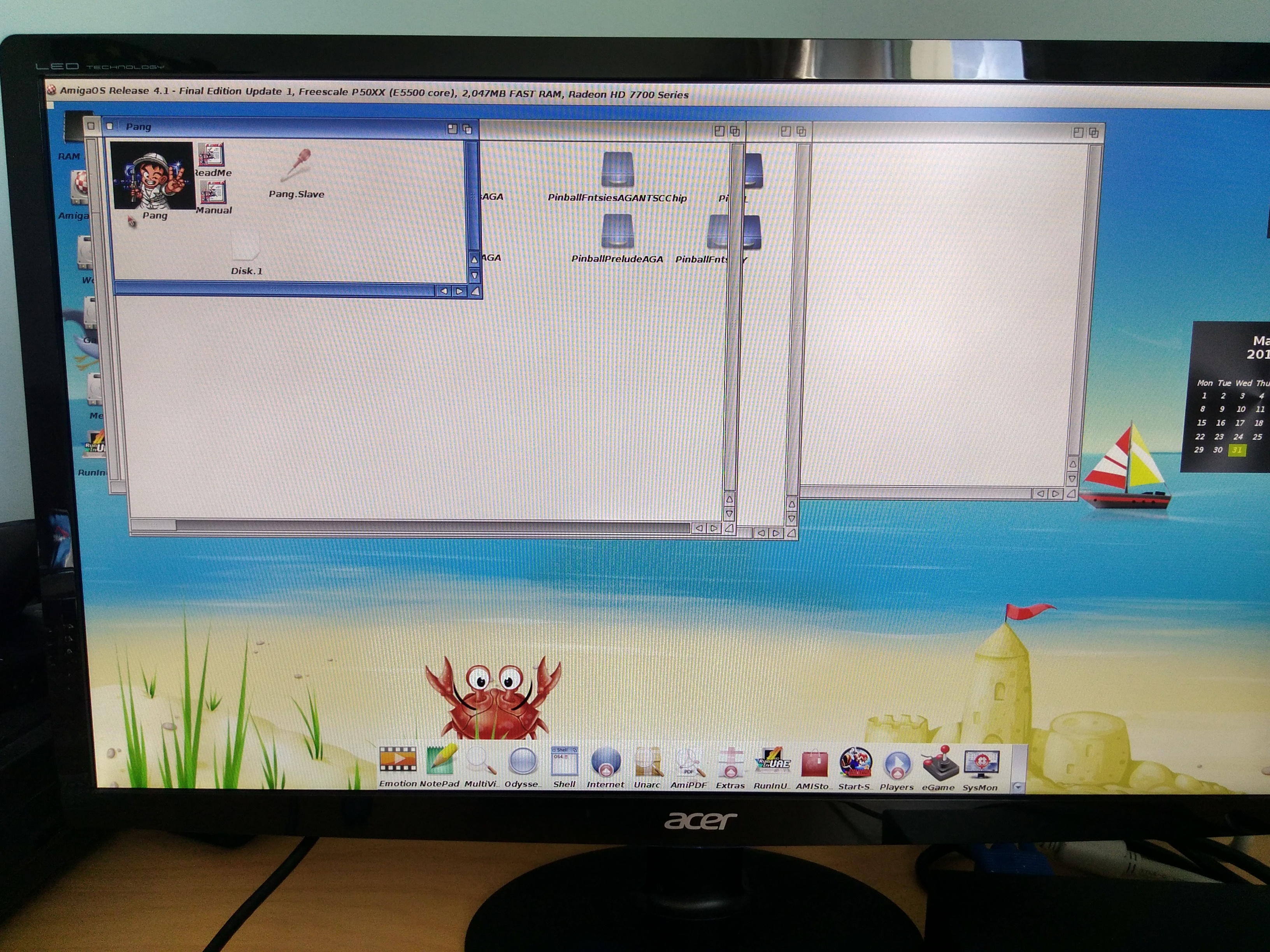
It is then just a case of clicking on the game icon as you would do on a classic A1200 set up and then workbench enters what i like to call classic mode, or E-UAE. It does it however in a way that you don’t need to configure anything.
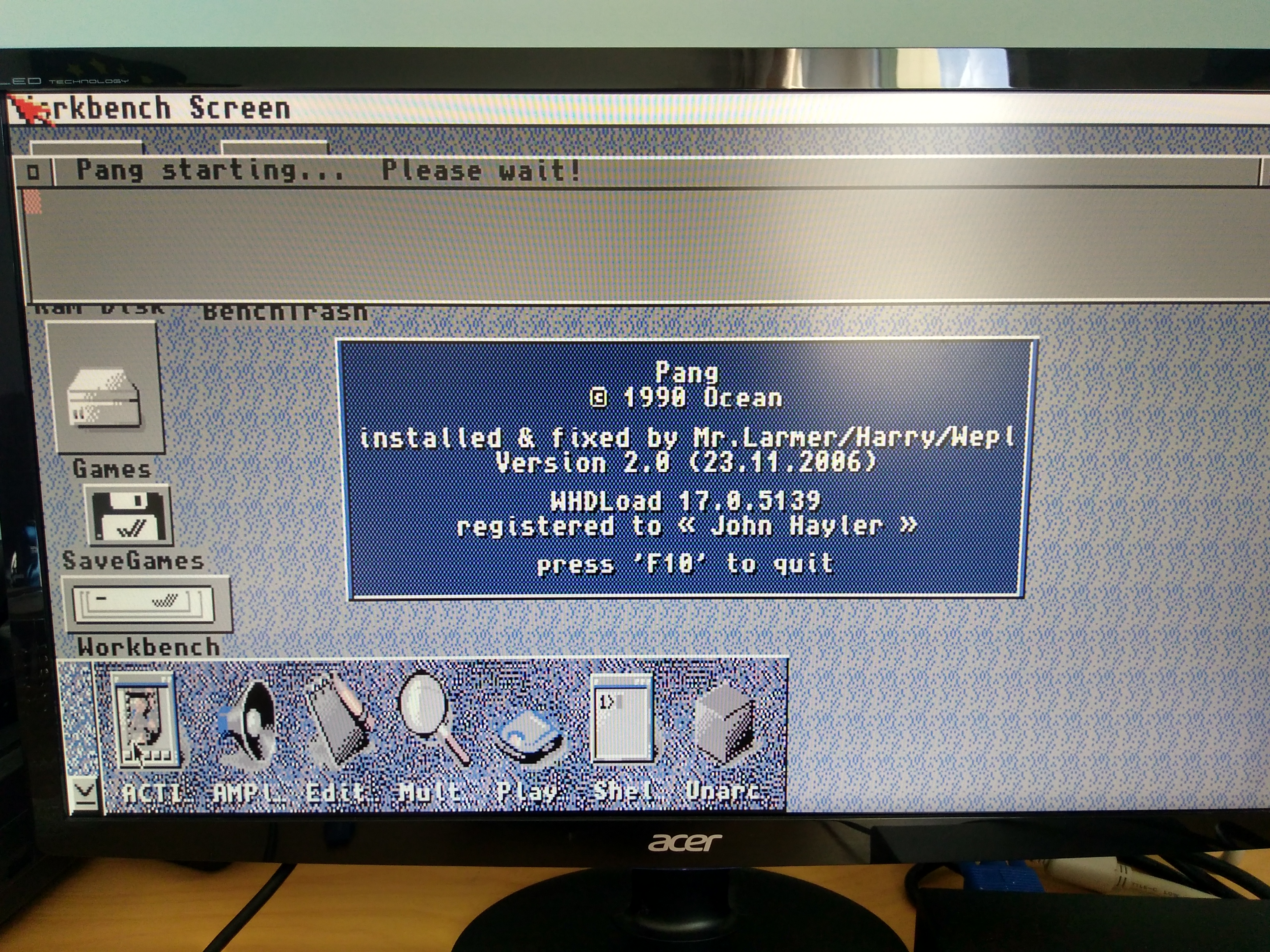 And the game loads as it will have done had you been using an A1200.
And the game loads as it will have done had you been using an A1200.
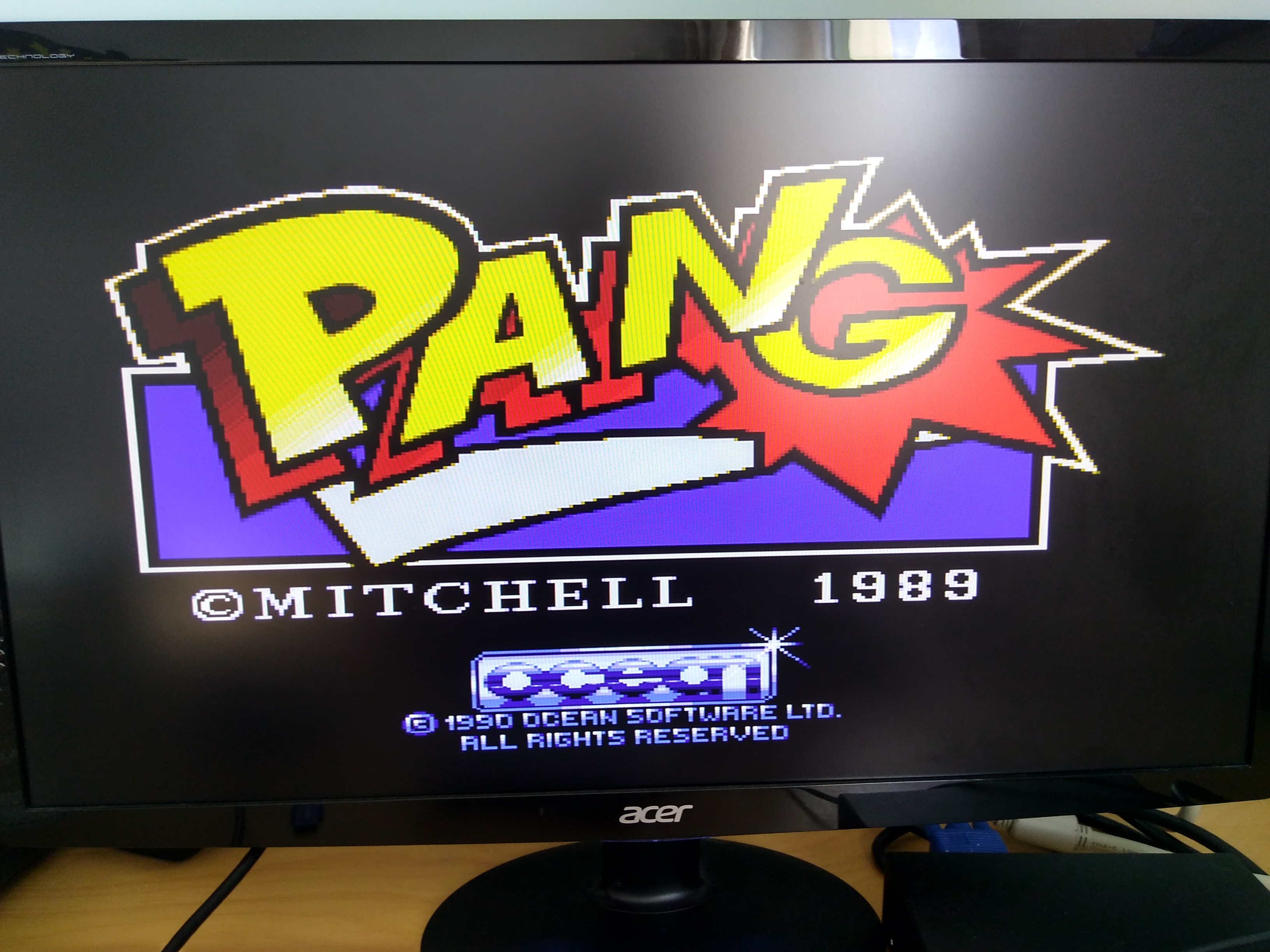 To get back to Workbench and OS4.1 you just need to hold down the CTRL+ALT+Q keys in that order.
To get back to Workbench and OS4.1 you just need to hold down the CTRL+ALT+Q keys in that order.
You can if needed tweak the settings within RunInUAE, for example here you can adjust the screen resolution if you monitor supports it, however in reality these settings are intended for much less powerful machines like the Sam 440/460 machines and in relality on the X5000 you will not need to touch these settings aside from to select the joystick port.
.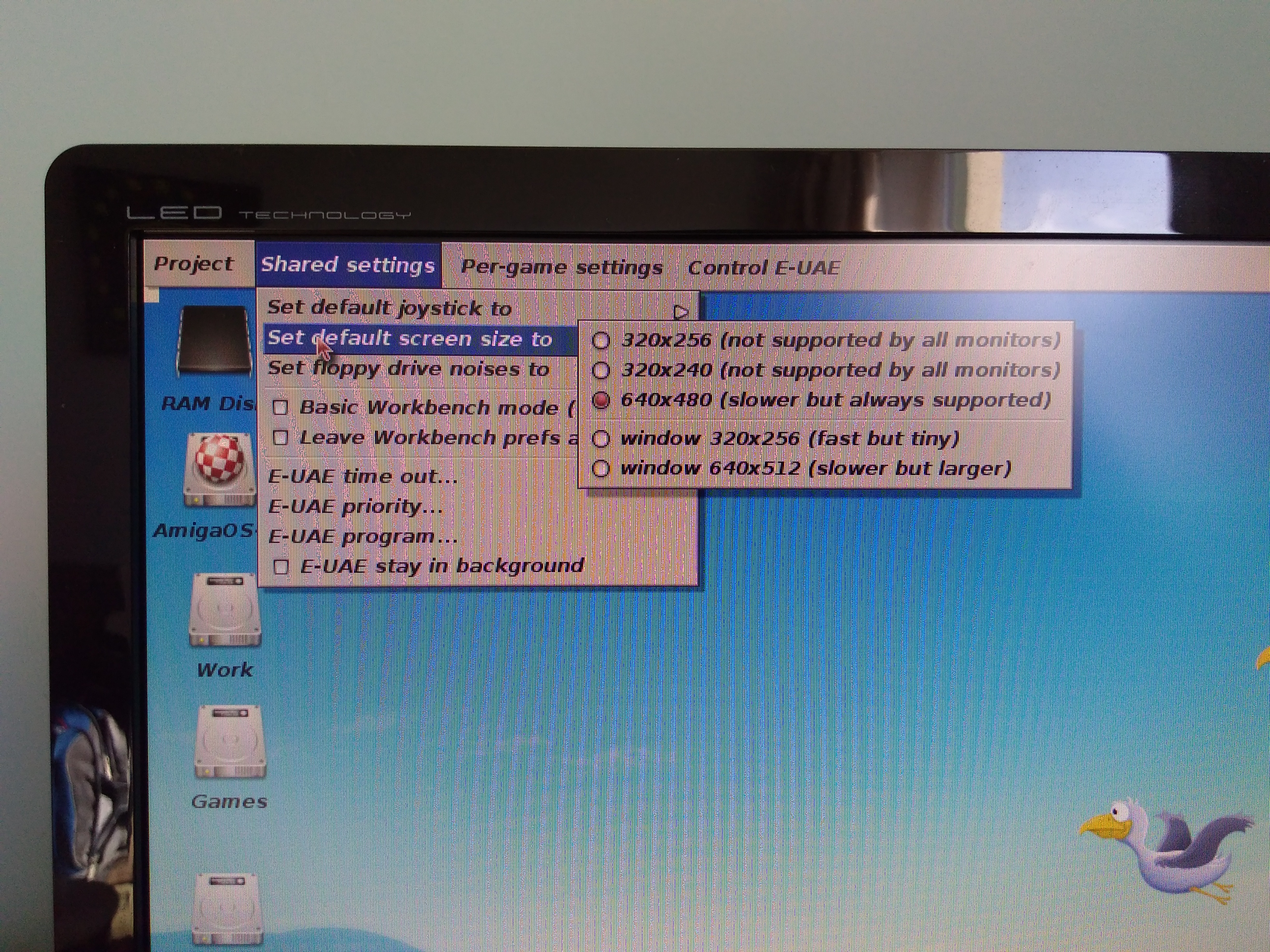
On my previous Sam460/Amigaone500 machine it was commonplace that i set the frameskip to 2, 3 or sometimes even 4 to make games run quicker but here I am glad to report that the X5000 is more than powerful enough that I do not even need to touch the settings.
Games like R-Type 2 and Lotus III which suffered from stuttering sound on the Sam 460, run with no issues on the X5000, AGA emulation too works a lot better, games like Alien Breed 3D 2 and Slam Tilt work really well
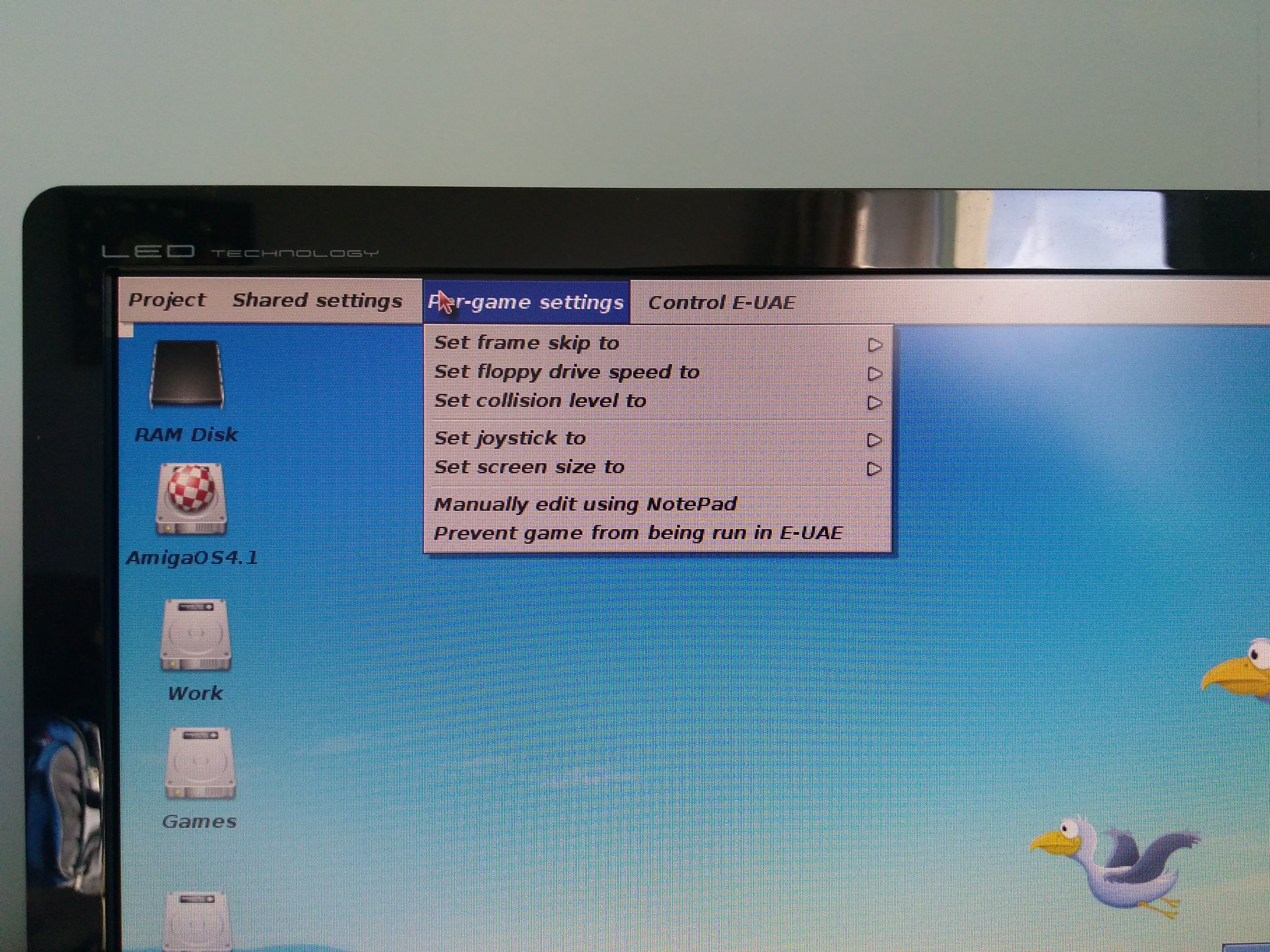
Hopefully this has given you an overview as to how classic Amiga software runs on the X5000.www.whdload.de