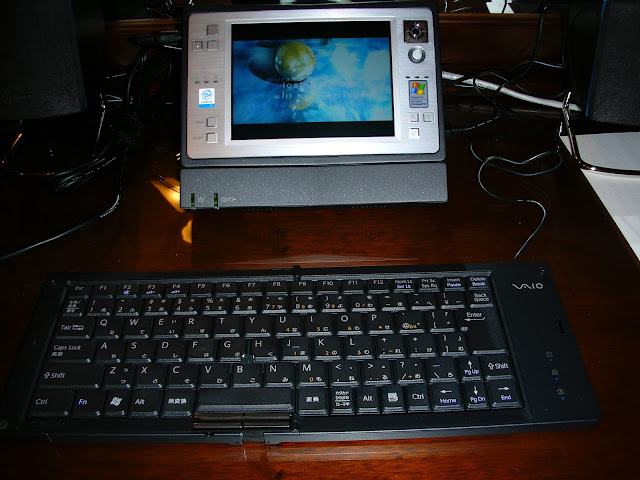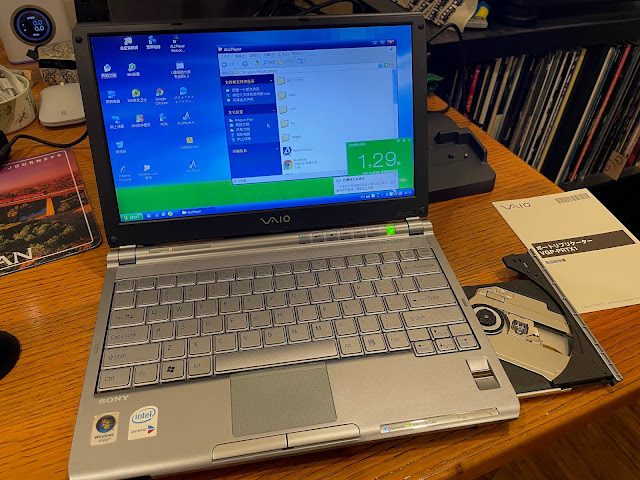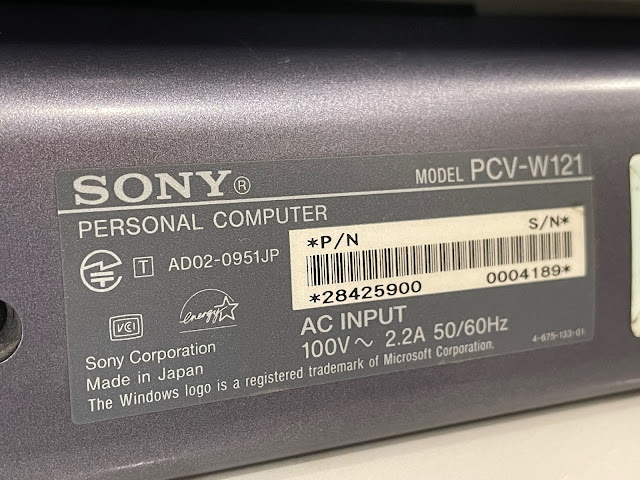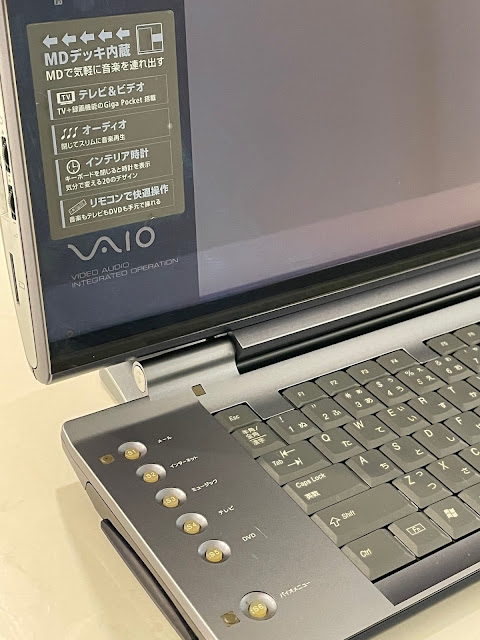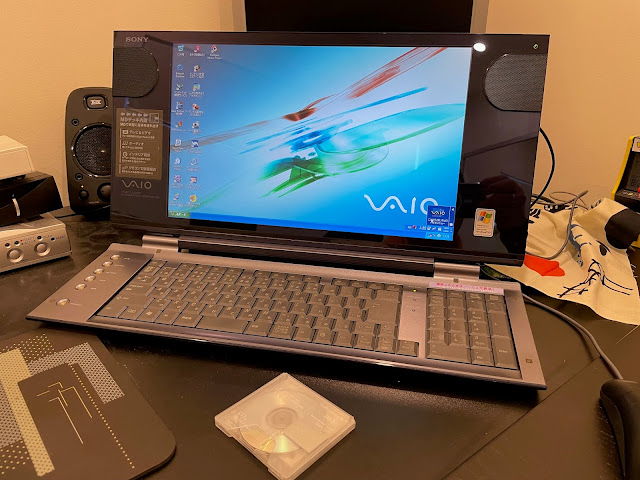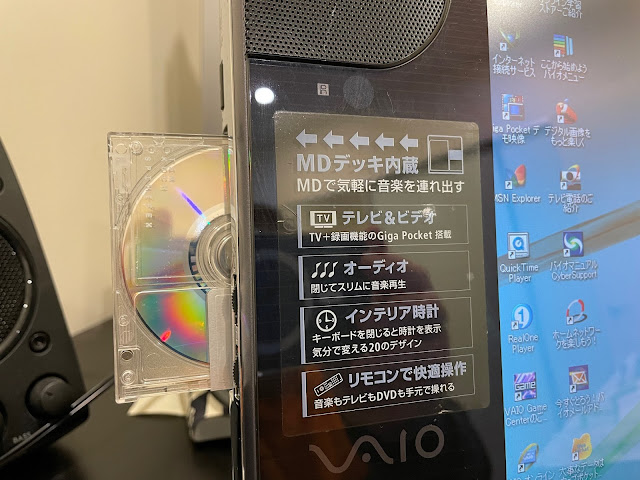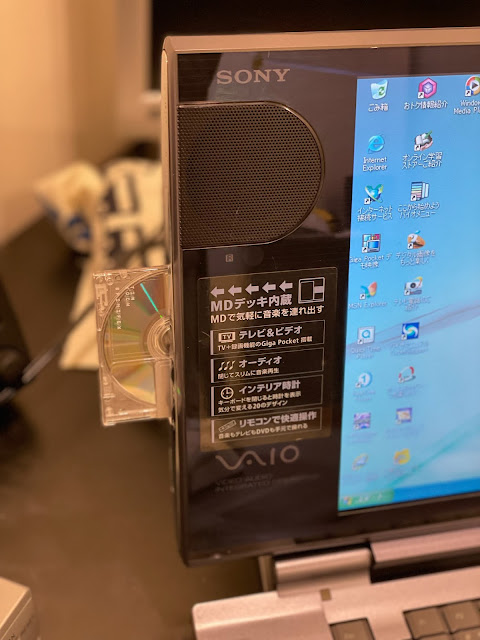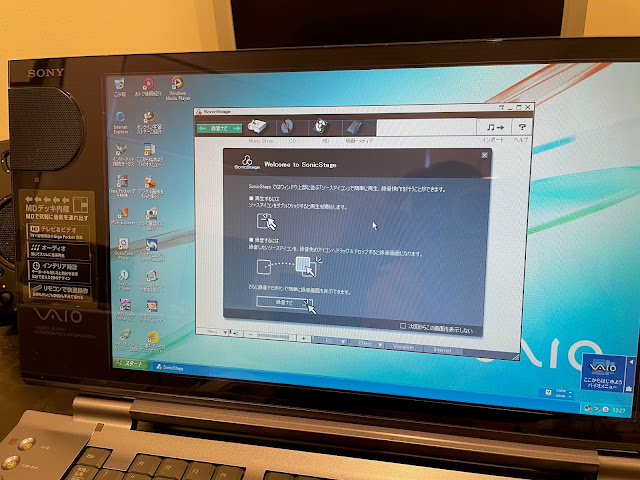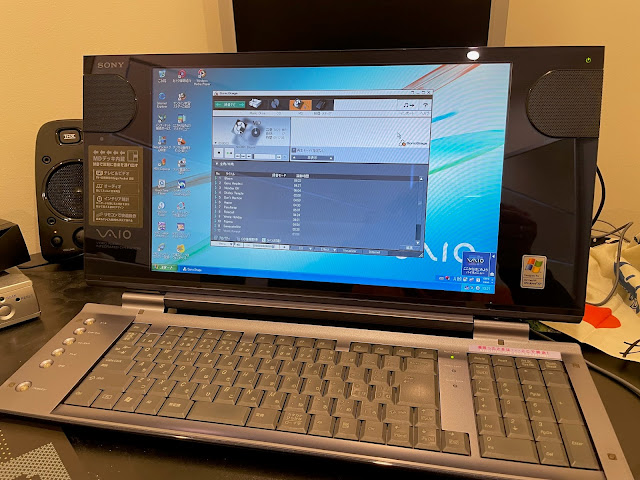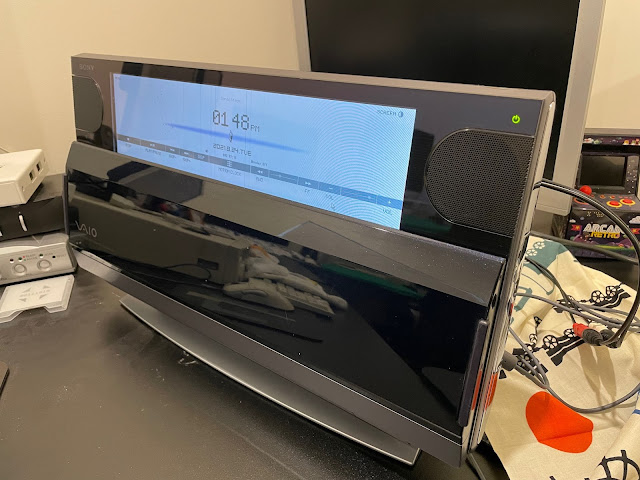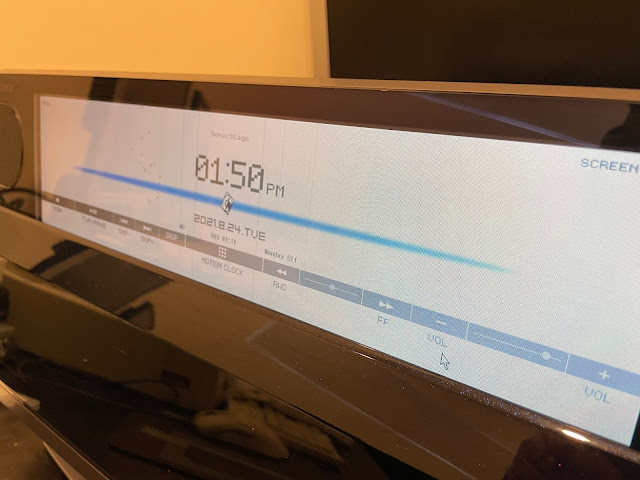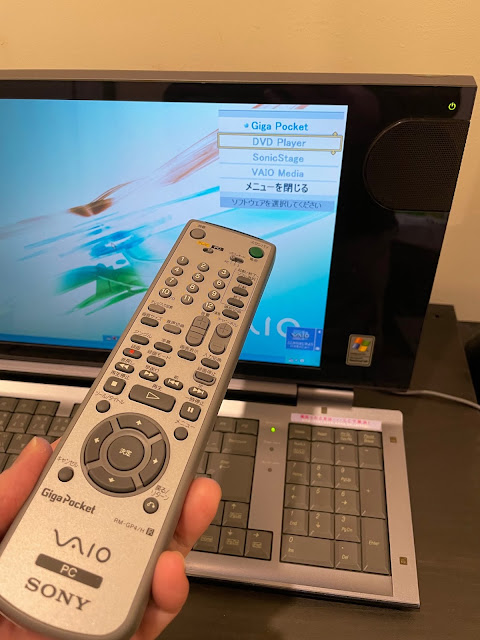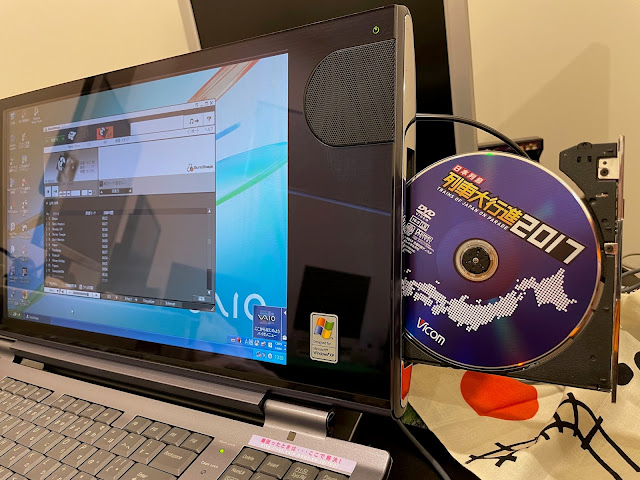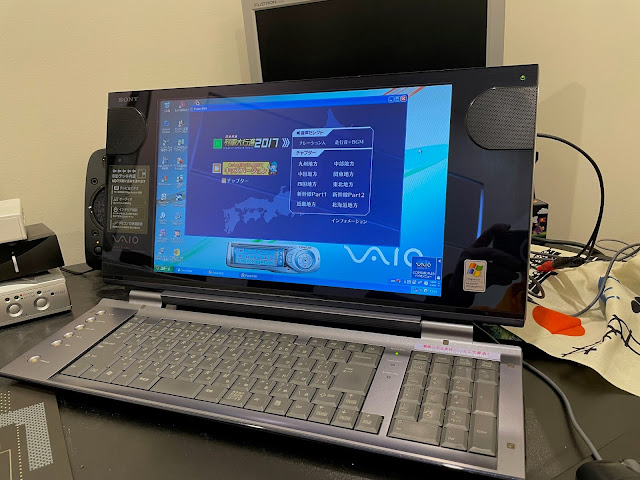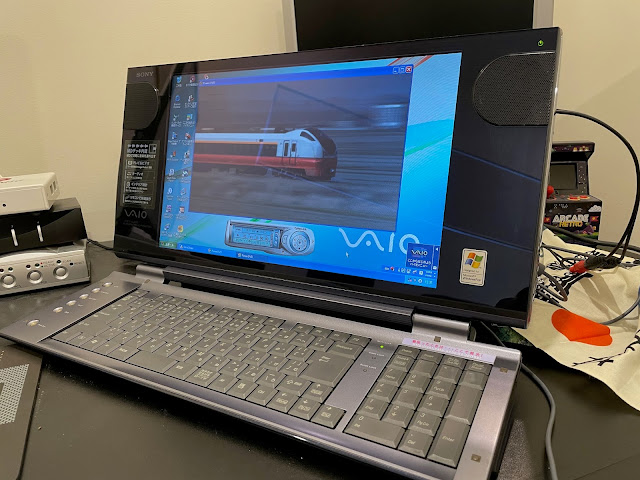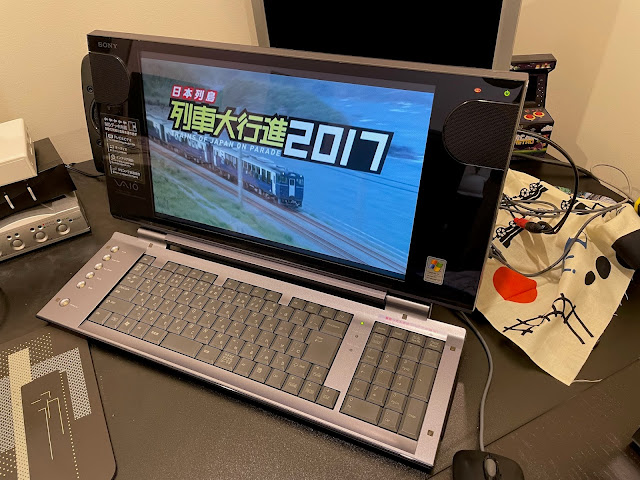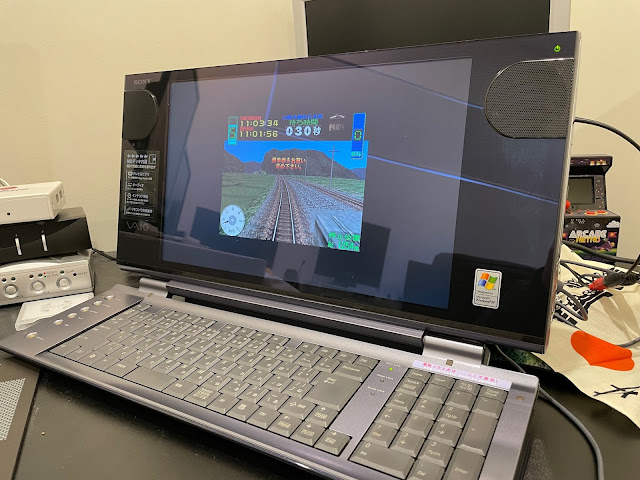Sony Vaio PCV-W121 with Minidisc has arrived
Ever since I saw this rather cool and uncommon Sony Vaio computer while working in Japan in the mid 2000's, I knew I had to get one. Now finally, I have one - a PCV-W121!
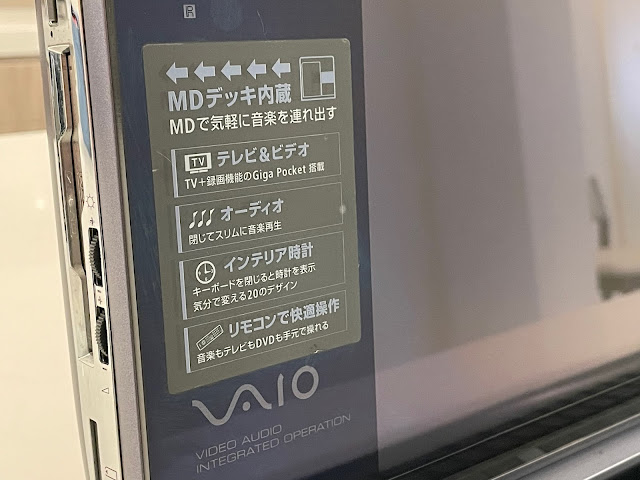
Let's take a closer look at it. On the left side is the Minidisc drive, SD card reader and volume and contrast/brightness for the screen:
This computer is running Windows XP Japanese language version, common for the time period, and booted up first time with no issues. Yes!
It was back in 2011 or so that I sold off my extensive collection of Minidisc recorders, players, and a pile of minidiscs as I had converted them all to MP3 and felt I no longer needed them.
Can't tell you how strange it feels putting a minidisc into a Minidisc drive built into a computer, but it is really cool!
I then pressed the Minidisc hotkey on the keyboard and Sony's SonicStage software started up, and shows me the Minidisc song titles in the player interface, ready to play.

The cool part is while it is playing a Minidisc, CD or other media through Sonic Stage, you can close the keyboard and Sonic Stage will change it's display control interface to fit the new remaining display, showing the current playing song and controls to go to the previous track, next track, pause, etc, which is controllable from the mouse.
Close up of the display, which has an animated background and rotating Minidisc while playing from Minidisc. Very cool.
I have to admit, this machine is pretty cool. I know watching DVD's on a computer is nothing new of course, but this all-in-one form factor is new to me - generally I have laptops or midi tower computers.
I was surprised that the Vaio Game Centre software on the Vaio included the Japanese Train simulator game called Densha De Go! (Go By Train!), which is cool.
The Giga Pocket function activates the TV functionality, which is great if you are in Tokyo or another city in Japan, and kinda useless if you are not. I wonder if you can feed general video through the TV cable connection on the Vaio, which is Japan specific.
You can play the demo though to see what you are missing out on - the screen grab couldn't grab the video sorry, so I can't show that here.
You can use a forwarding service like Buyee or FromJapan to purchase on your behalf and send the items to you overseas - make sure to use protection packaging if they are fragile. Costs more for the freight, but it generally offers some protection from the bumps, drops and other things that happen to packages these days before you get them.
I plan to enjoy this new Vaio for some time to come! I hope you find it interesting too :-)