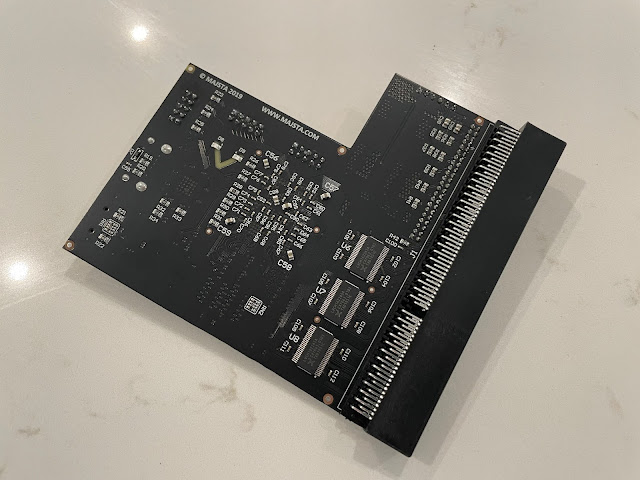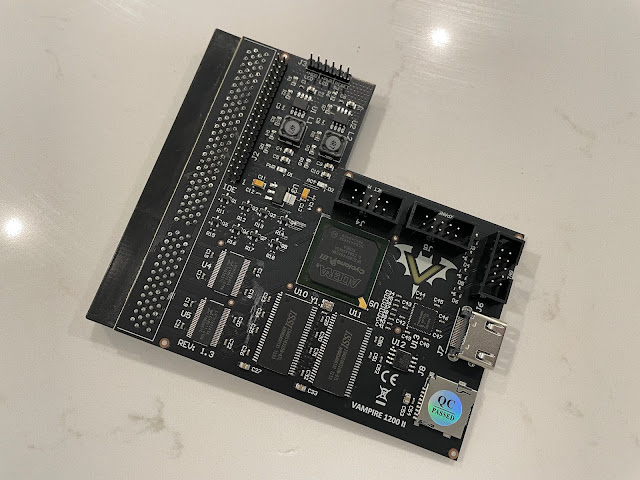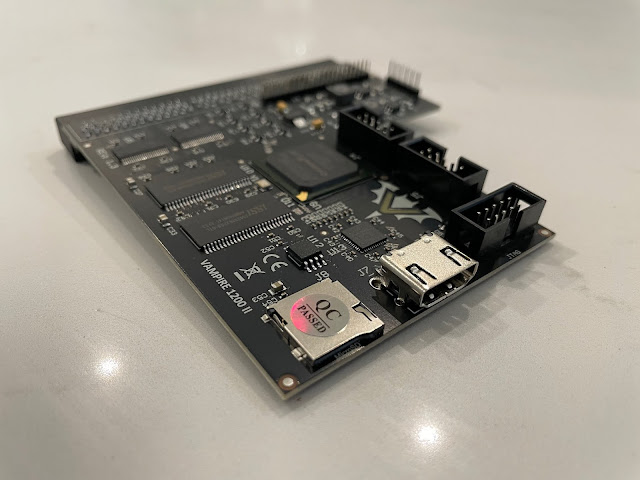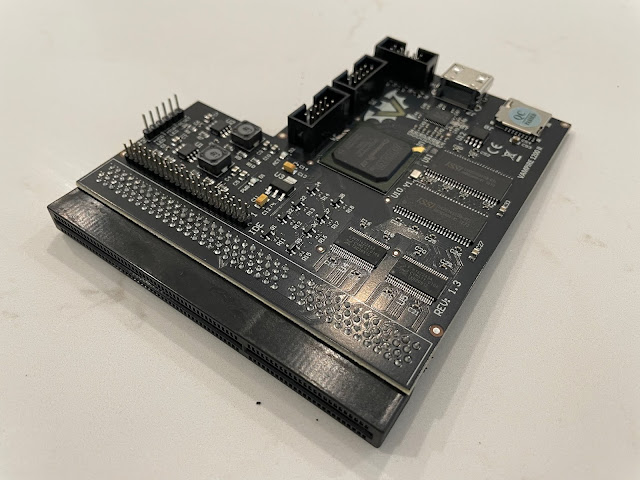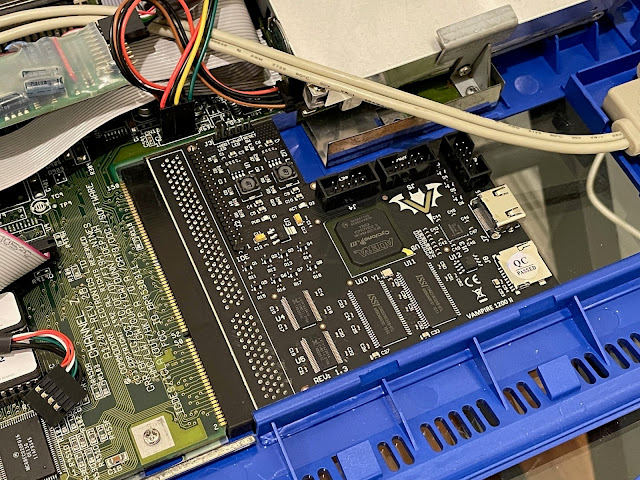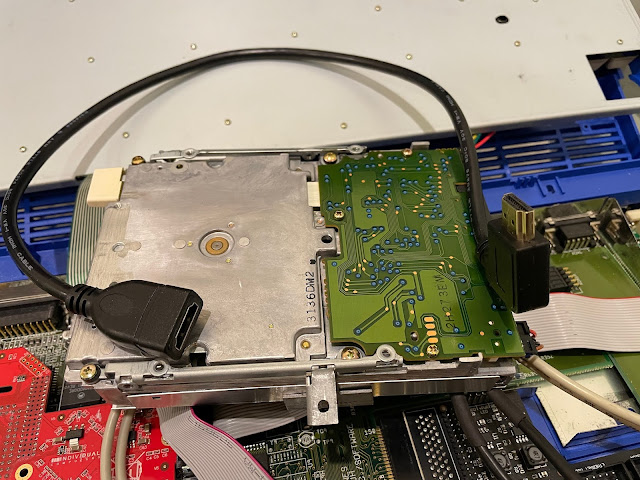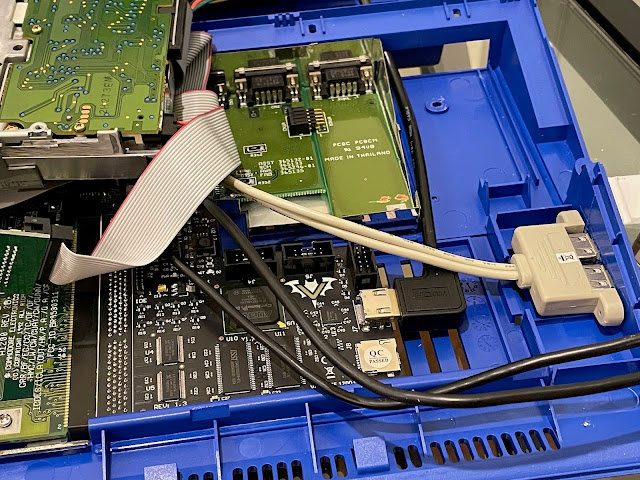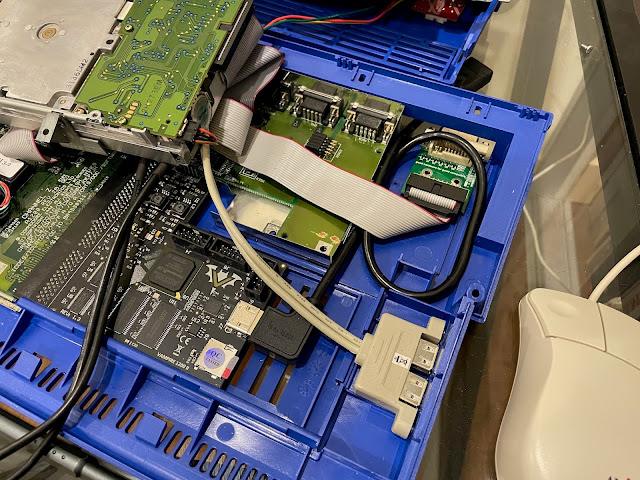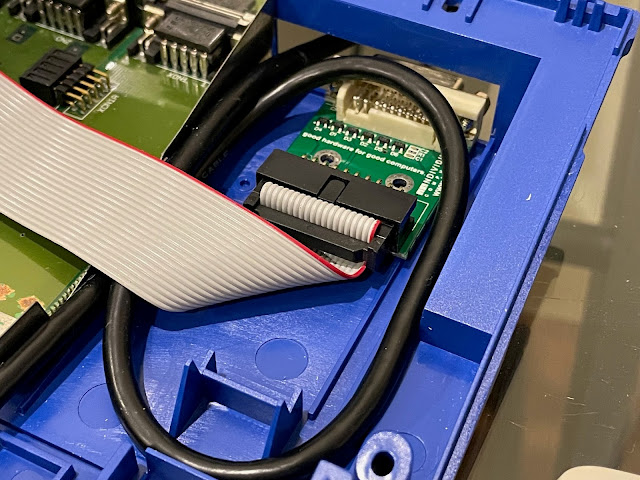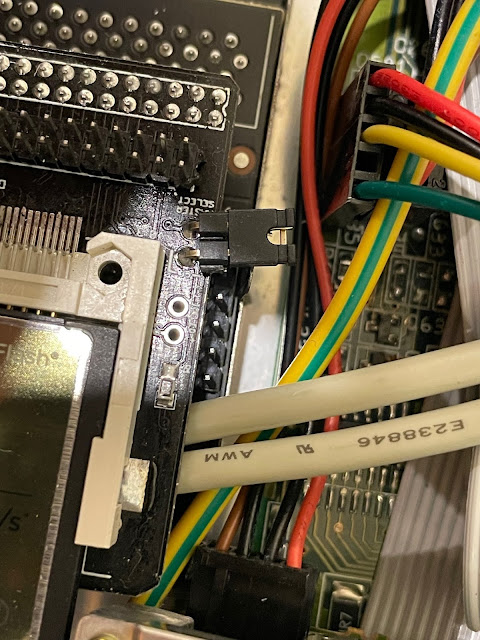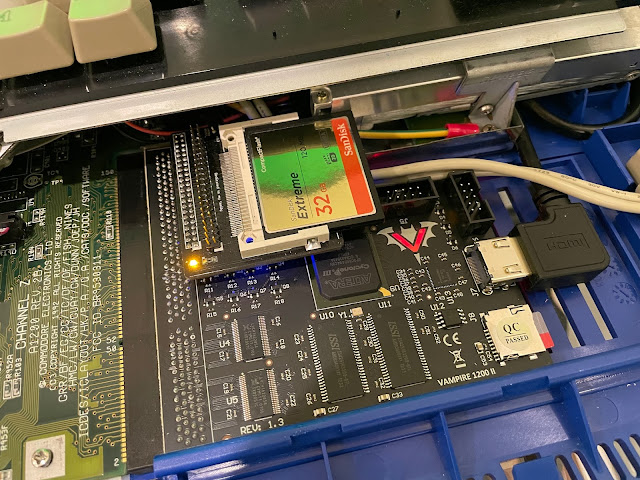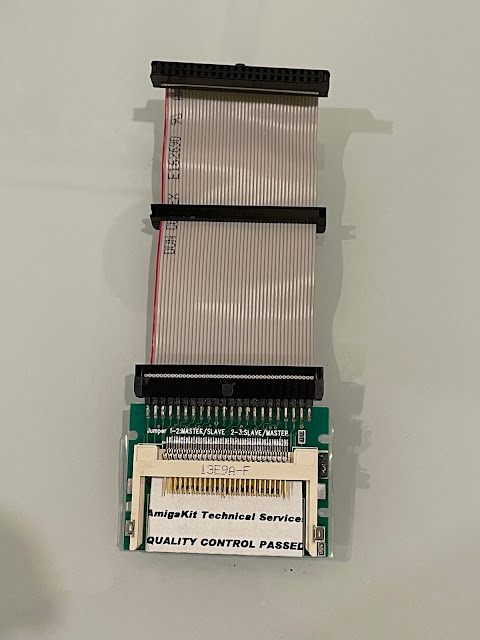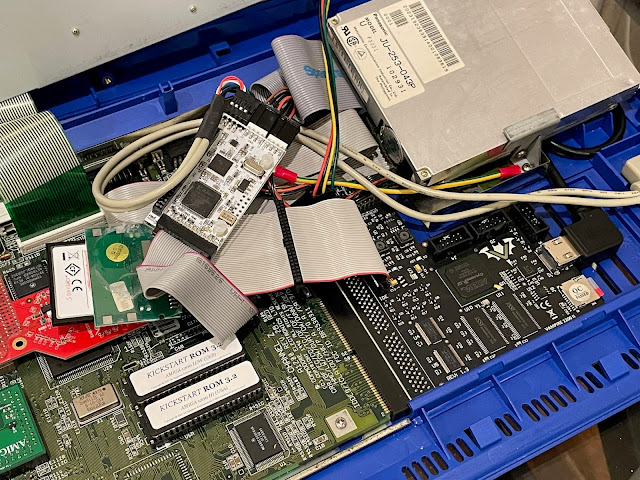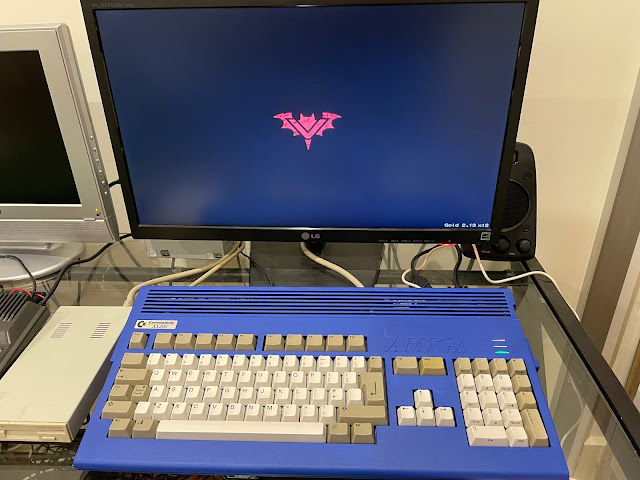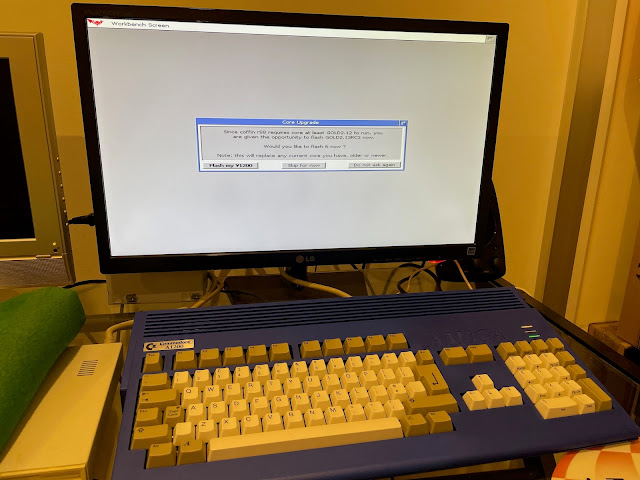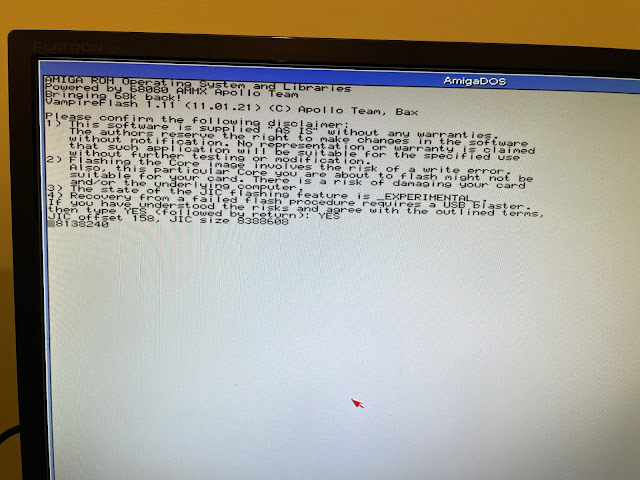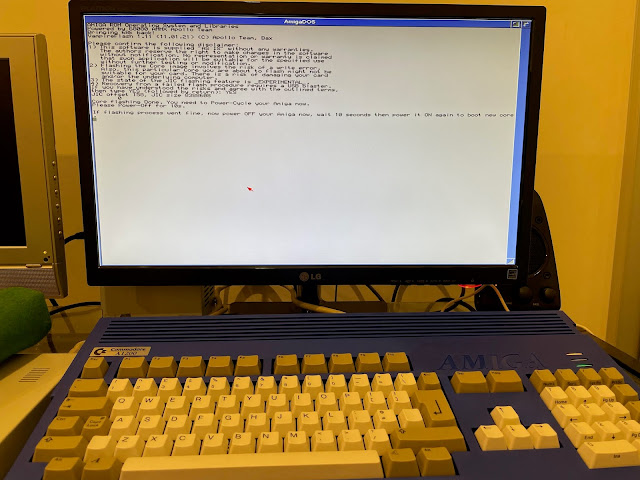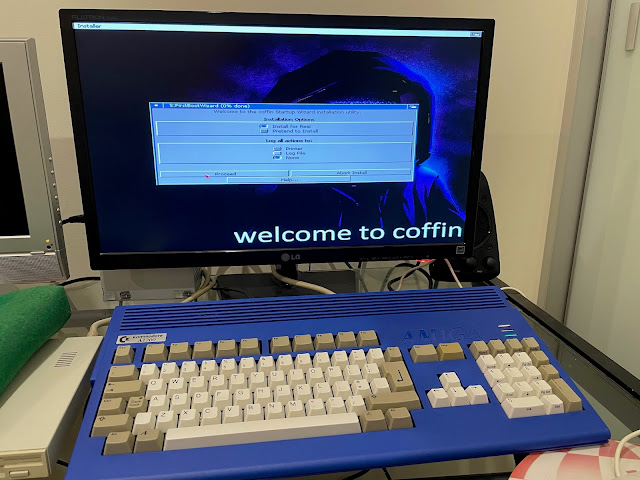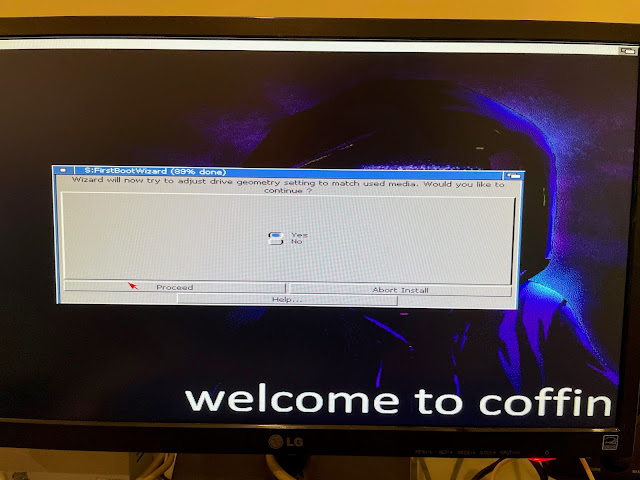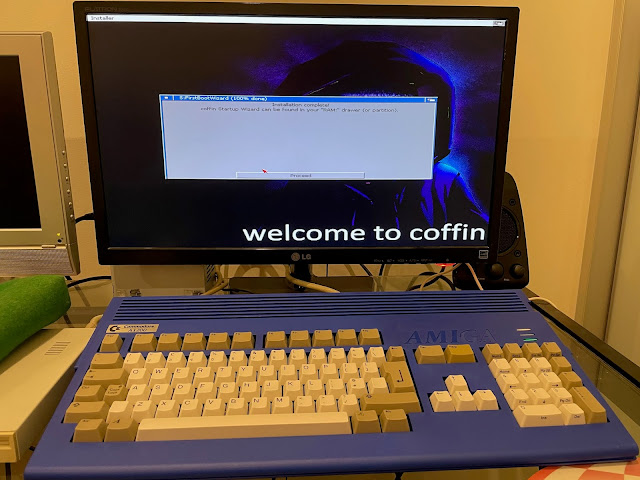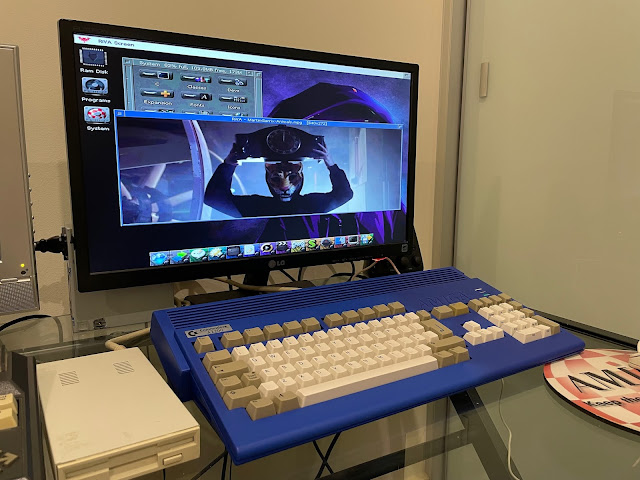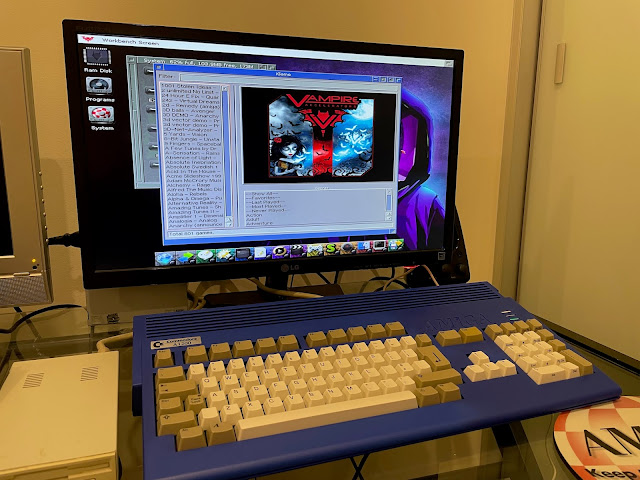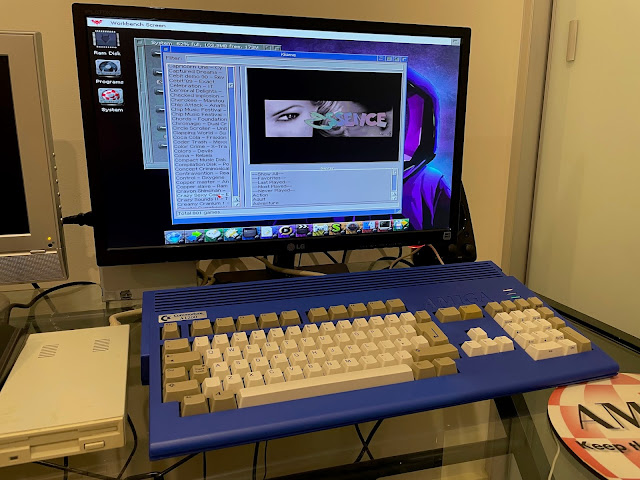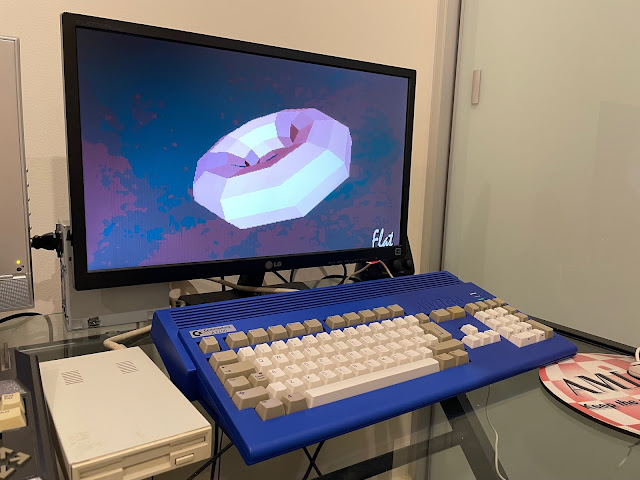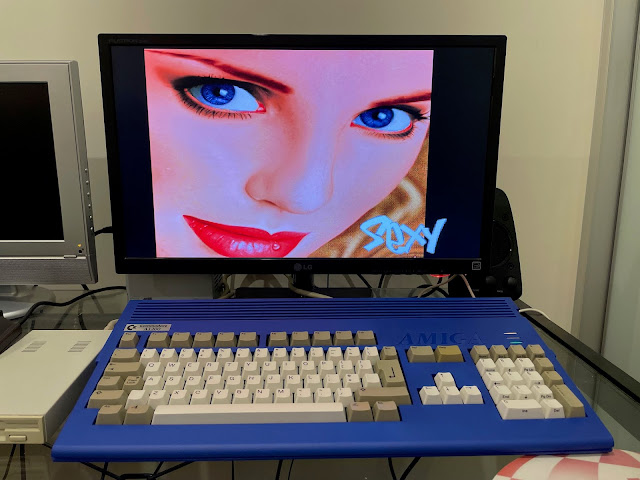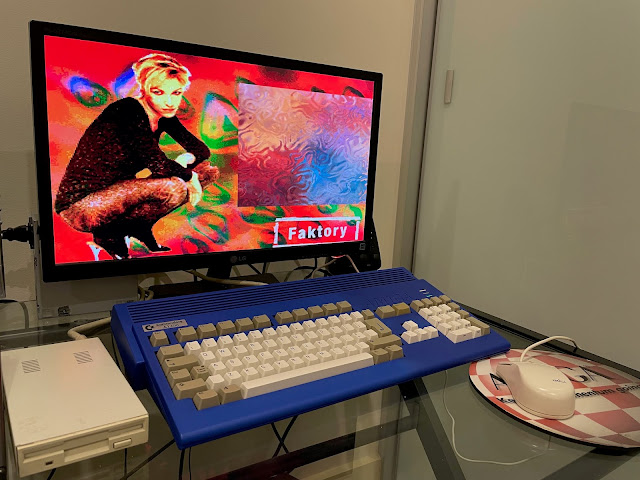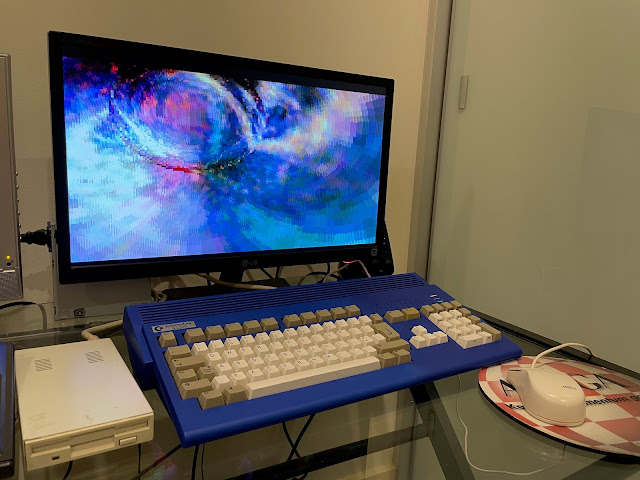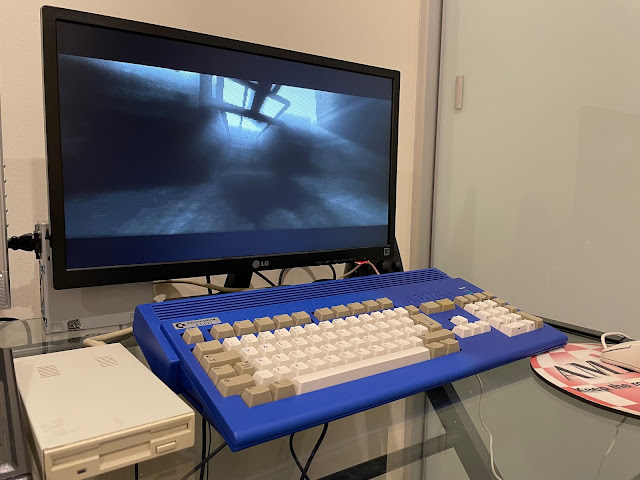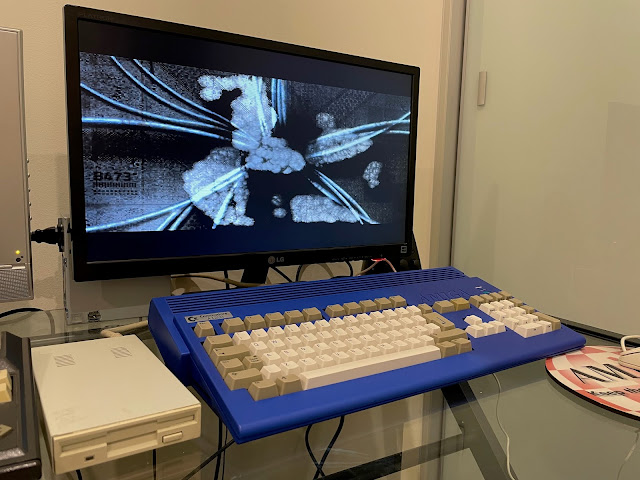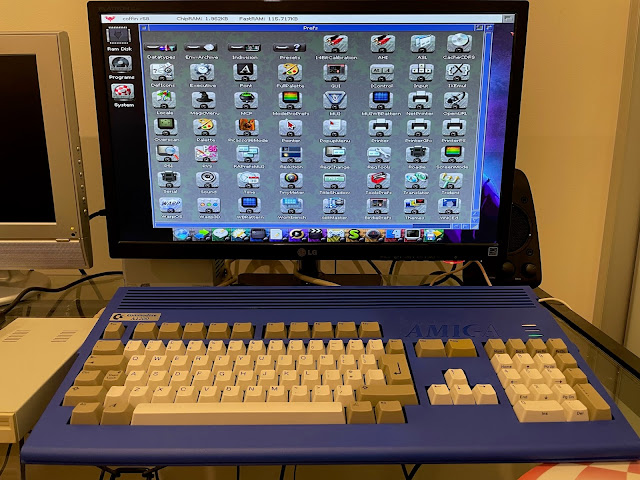Vampire 1200 v2 on my Amiga 1200
I finally got around to installing my new Vampire 1200 v2 accelerator into my Amiga 1200 and it works great! A Vampire that actually works for me, finally!
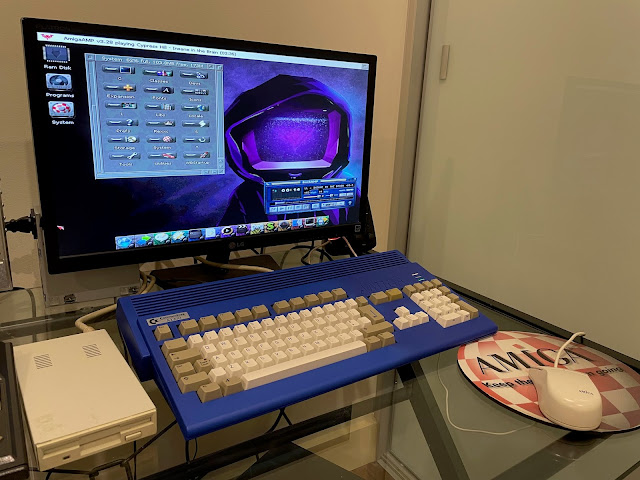
Some close up photos of the Vampire 1200 V2 board:
As with other Vampire cards for Classic Amiga systems, this includes the 68080 CPU which runs at the equivalent of a 68060 at 250Mhz(!), 128MB fast memory, a MicroSD slot for additional file storage, hardware accelerated video playback and HDMI port for included SAGA RTG graphics chip support for Amiga Workbench 720p/1080p video output. It also soft kicks the kickstart rom, so the Vampire doesn't use the onboard kickstart rom chips.
What makes this particular Vampire a winner for me, is that unlike the Vampire 500 and Vampire 600, you don't have to do a CPU chip replacement (500/2000, etc) or pushing down the accelerator over the top of the existing CPU chip on the A600 and hoping it doesn't pop off (it does).
I read online recently that the Apollo team has apparently stopped developing new FPGA based functionality for the V2 accelerators like this one, and is now focused on it's new v4 Vampire boards with more FPGA capacity, which at the time of writing can only available to buy as a standalone machine without a host Classic Amiga system.
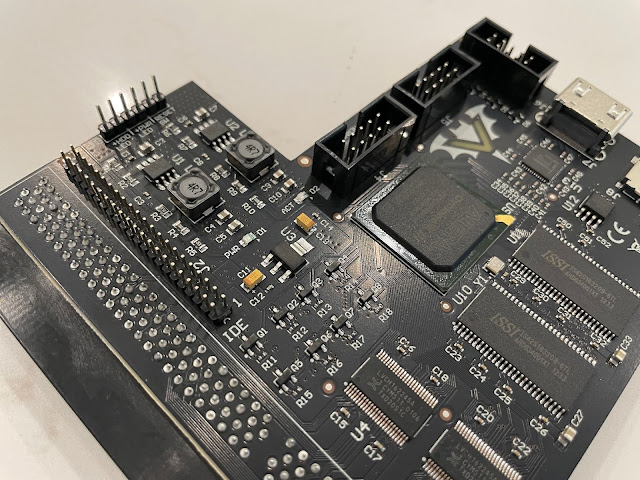
As you can see, it comes with an onboard IDE connector, which they advise upfront doesn't play nice with the onboard IDE port on the A1200.
So naturally, I next needed to make changes to my Amiga 1200, which has had a lot of upgrade work done on it in recent years since I bought it second hand from Ebay.
Next, I installed the Vampire 1200 v2 accelerator in it's place, and as you can see, the Vampire 1200 board is very compact, leaving plenty of room for the cabling. with this extra space, you can also easily eject and insert the MicroSD card by opening the trapdoor slot at the bottom, rather than opening the Amiga 1200, which is very handy.
Turning my attention next to the expansion slot, I already have a DVI output connector that runs from the Indivision AGA Mk2 to output scan doubled native video output to my TFT screen.
Fortunately there is a space for me to run the HDMI cabling through a gap between the DVI port and the edge of the expansion bay.
Next I got my previously purchase right angle HDMI male to HDMI female extension lead, as it will be very useful here:
With this setup I could then connect any standard HDMI cable to it outside the case without having to route a cable directly to the Vampire.

This also means if someone pulls on the cable, it is unlikely to pull on the Vampire accelerator board inside.
Since the floppy drive sits directly on top of this, it is unlikely to move once in place, so I didn't bother to hot glue or otherwise secure it. The weight and position of the floppy drive nicely takes care of keeping the cable in place.
With the floppy drive in place below, I then also attached the IDE to CF card converter to the IDE port on the Vampire 1200:
I put in a 64GB MicroSD card in the slot, used my PC to download and write the latest CoffinOS v58 build image onto the 32GB CF card attached to the IDE port, removed the old CF card from the main IDE port and we are now ready to try it out.

Fortunately it was not a difficult issue. I determined the issue definitely relates to the Vampire IDE port. They did warn me after all...
Once I removed the IDE to CF converter from the IDE port on the Vampire, it booted to the Insert disk screen:
It looks terrible when hooked up to the Vampire IDE port but at the moment I was just trying to get it working..

On first boot, CoffinOS asked to upgrade the firmware on the Vampire to the latest version, needed for it to work with this build of CoffinOS. I don't understand why these accelerators don't come shipped with a disk with the latest version from the reseller so we can upgrade it.
With that done, CoffinOS boots into a rather nice initial setup process, based on the AmigaOS 3.9 build that it is using as a base:
At some point it would be nice to upgrade it to the latest AmigaOS 3.2 release - I gather it can be done but is fiddly. I will leave it for now.
We now boot into the CoffinOS setup, using the RTG HDMI output to the screen. I also have the DVI native Amiga output going to the same screen so I can switch using the screen as needed, to avoid having to have two screens.

More games and demos than you could probably ever hope to run are available on the CF card in the iGame setup in the dock, all ready to run.
Love it when someone does all the hard work of setting this stuff up so I don't have to - just enjoy!
That said, some great AGA demos I think are in order right now which are also set with a separate iDemo launcher - I'll start with Essence with Crazy Sexy Cool :-)
It runs using the native Amiga output, so of course you need to switch the input of the screen from HDMI to DVI to see it.
I ran a few more demos too, because why not? Plenty to choose from using iGame or directly as below :-)

You can see I can run 060 AGA demos like Elude's "We Come In Peace" fine too with the Vampire 1200, which is great.
Anyway, enough demos for now. They work well.
The CoffinOS setup is split between the Programs drive, which contains most of the data, and the System drive which a minimal sized drive to hold the operating system (AmigaOS 3.9 in this case).
Perhaps sir would like to muck around with MacOS under CoffinOS? No problem, one MacOS 8.1 virtual hard disk setup and ready to play with on my Vampired Amiga 1200.
Plenty of pictures are included in CoffinOS to use for your backdrops:




A simple reboot option is included. Still prefer CTRL-Amiga-Amiga but it is nice to see the option is there:
Something we all do, editing the startup-sequence and user-startup. Now easily available from the Menu in Workbench:
If you have a wireless network card on your Amiga 1200 and the full version of Roadshow installed and configured (not by default), you can also connect to the wireless network or adjust wireless parameters through the Workbench title bar menu - very convenient.


I was impressed you can now play Starcraft on a Classic Amiga with a Vampire installed!
I didn't realise there was a Classic Amiga version of Diablo, but here it is, on CoffinOS, running perfectly on the Vampired Amiga 1200: