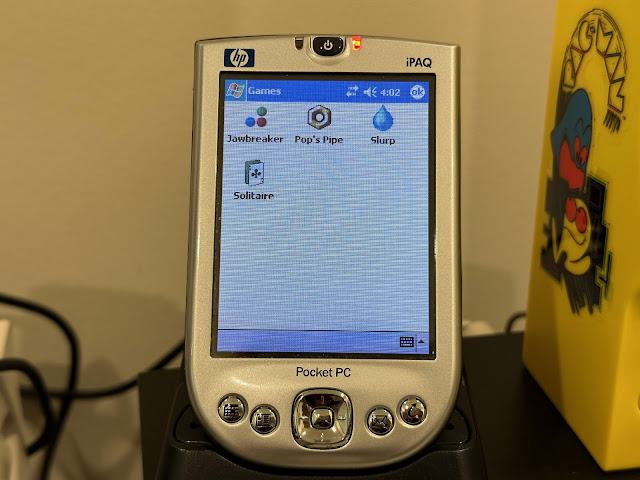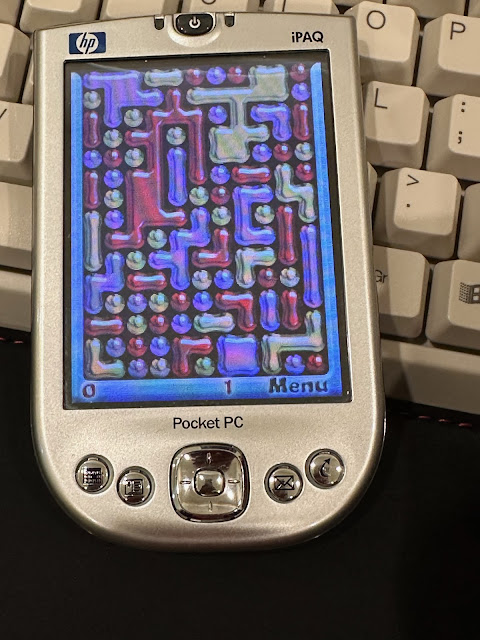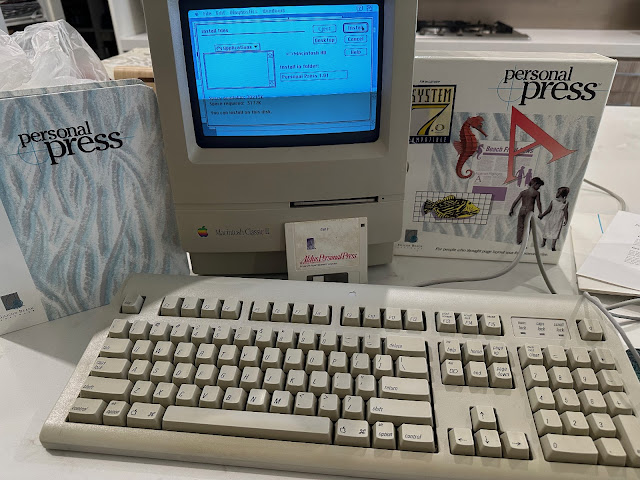Retro PC Builds in 2024 - Part 3
Moving onto Part 3 of my series, look at the next build I did this year, a Compaq Deskpro Pentium 3 1Ghz PC. You can go back and check out the previous Part 1 and Part 2 if you missed them.
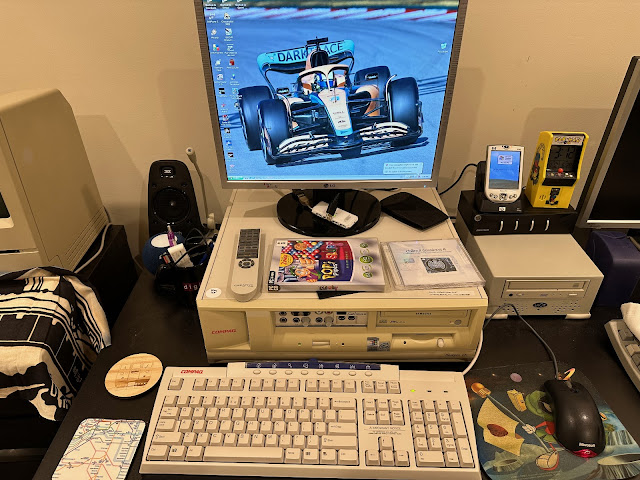
Originally, the iPAQ was made by Compaq, but was rebranded to hp after they took over Compaq in the early 2000's.
Opening the box, the original HP iPad slip in cover, stylus, usb cradle and power for the cradle.
The iPAQ charges on the cradle. There is a space behind the iPAQ when on the cradle to connect an extra battery pack. In these days you could still swap out batteries. I wish we could still do that.
You can remove the battery by popping off the case cover on the back - you can see the stylus is stored inside the iPAQ to the left side of the battery:
After I charged it up, I powered on and I see the previous owner has already wiped the device, so it is starting the normal out of box experience to setup the device.
I installed the iPAQ CD that came with it - kind of nice I didn't have to locate the cd iso online..
This software installs Outlook XP if you don't already have it installed for email sync, and also the all important ActiveSync application to sync data and applications to the iPAQ.
You then connect the iPAQ to the PC via the usb cradle to do the initial sync, that associates the device to the PC.
As mentioned, you have to setup a partnership (associate) between the PocketPC device and the host PC used for installing applications and syncing data. This is basically the way Microsoft ensures license compliance for software installed on the device.
With that housekeeping done, let's take a look at the iPAQ itself. The applications included by default cover the usual Games, calculator, file explorer, internet explorer, pictures, media player, MSN Messenger (RIP sadly), Word, Excel and a few others.
The iPAQ also has a Start button with shortcuts to applications on the iPAQ, similar to Windows XP start menu. Very familiar interface for people using Windows XP of the same era.
The included games are only two - and I was keen to try out the games for PocketPC as it is something I didn't do back in the day and I know the games were actually pretty good since the speed and performance of the iPAQ enabled some good games to be released on it.




Once the ActiveSync completed, the installer starts automatically on the iPAQ:
It is much better than the PalmOS for this, and with the larger SD card capacity, much more usable too.
Kinda sad, but that is modern PC gaming - no box, no manual, no soundtrack cd, no extra goodies in the box, and now no box either. Games today are no cheaper for not including those things, and that is a sad thing for us all.

This was an impulse buy at the Adelaide Retro computer yearly sale event. I wanted a color classic mac as I liked the design of the last mac released in this form factor, but sadly the price of them these days is just ridiculous.
I picked up some original Apple Macintosh games for the system, which naturally needed to be on floppy disk since I didn't have a spare SCSI CD-ROM drive to use on it.
One thing to be careful of here though, is the Macintosh has a greyscale screen and not colour. A lot of games don't support greyscale screens for games, so I needed to check that first before buying them.
Naturally, I think the Amiga version is superior in every way, but the Mac version runs well on this system:
I picked up some productivity software like Personal Press from a local garage sale for $5 and was quit happy about it:
I pulled out my Apple Macintosh Powerbook 165c laptop, which has a lot of software I can also run on this Mac Classic II.
I copied software and cd/zip drivers using floppy disks initially. I plan to add a zip drive to it later to make this much less painful.
I also put on a mod player and cd player. The CD Player looks cool. I'll need to take the AppleCD 600 SCSI drive from one of my Amiga systems to try out with this system later on.
I bought and prepared a bluescsi external drive on MicroSD card, which I downloaded a System 7.1 hard disk image online to speed things up since I didn't have the original System 7 floppy disks for this system..