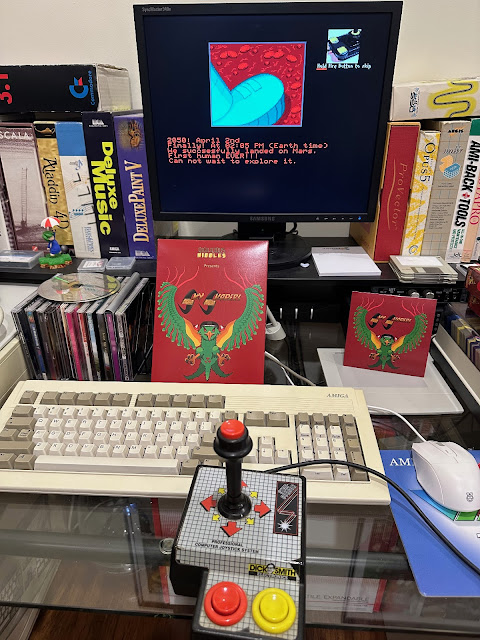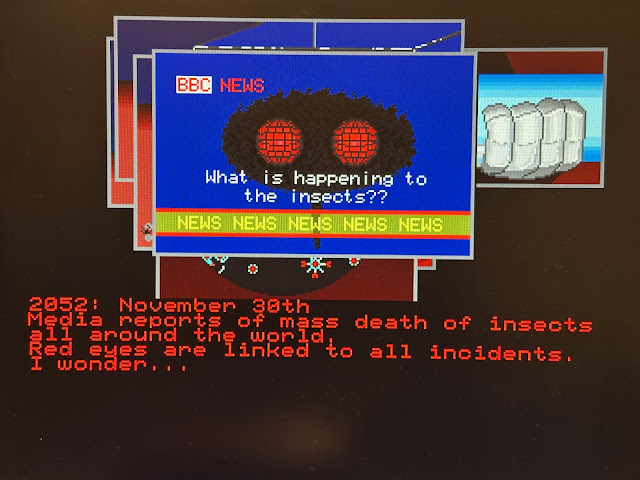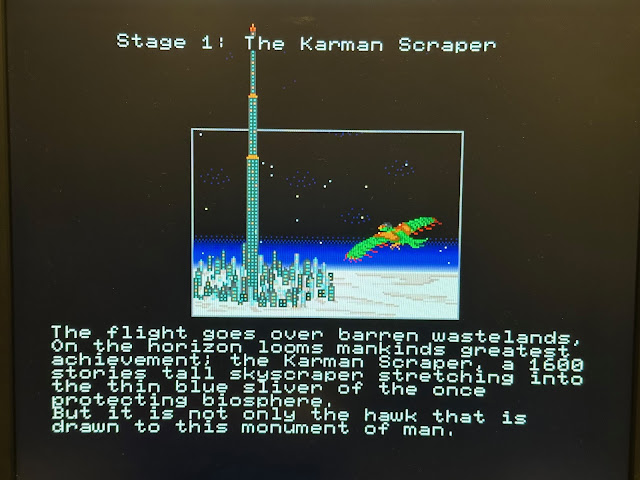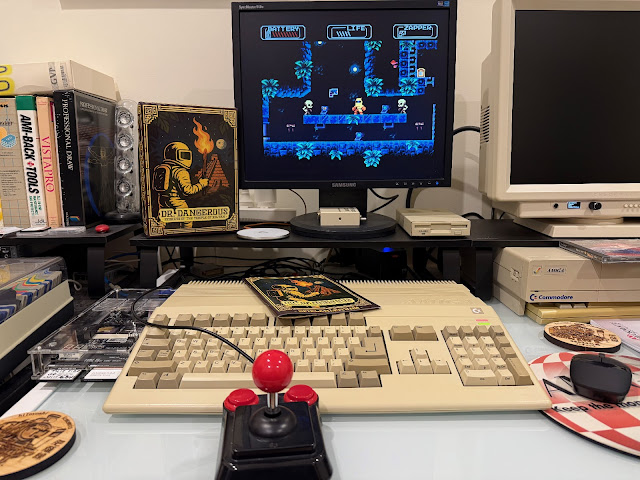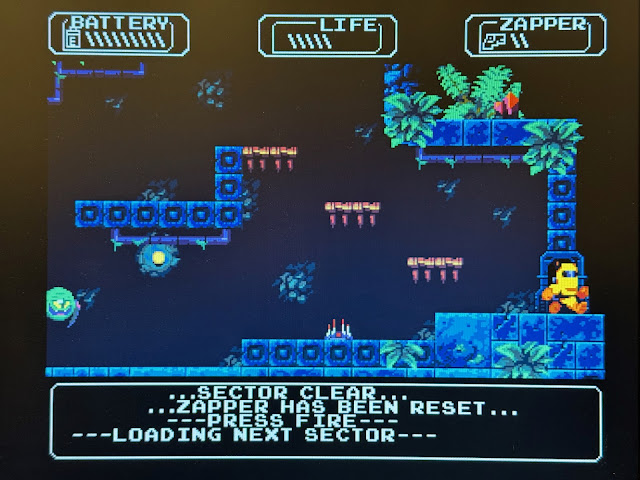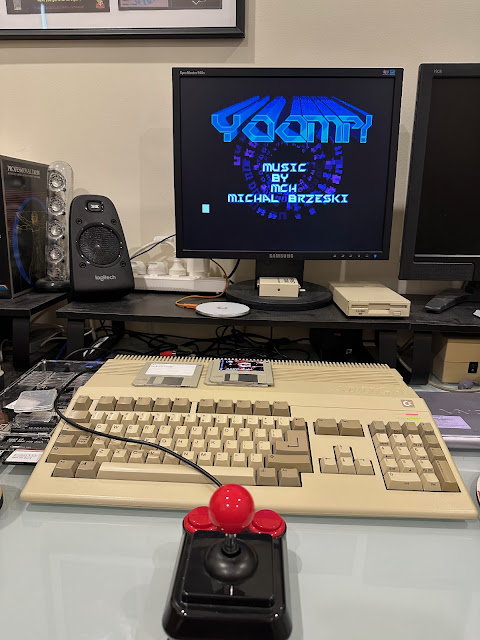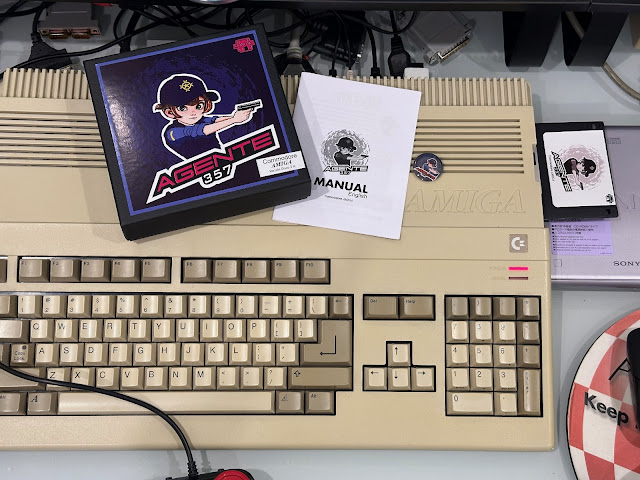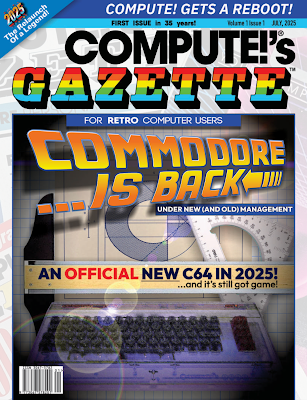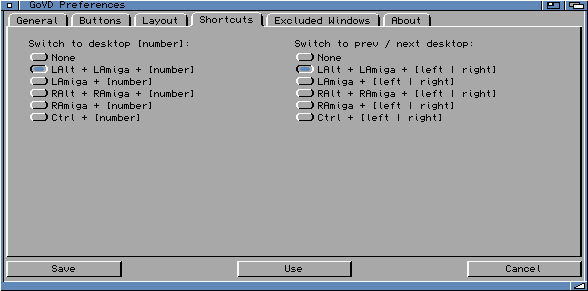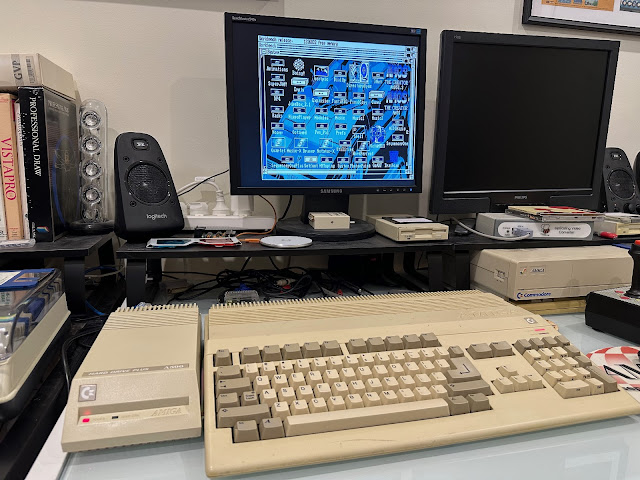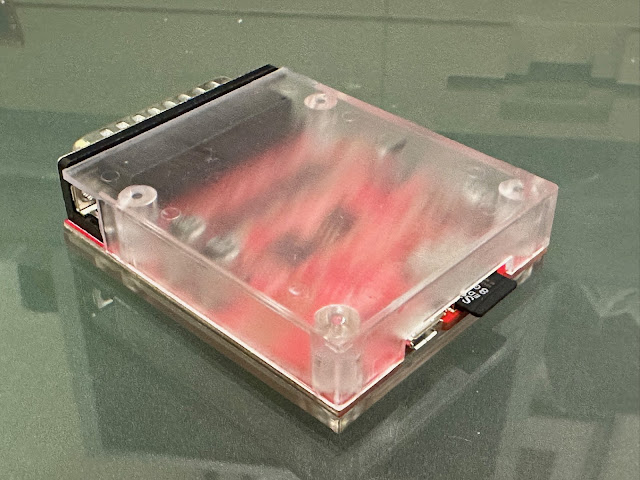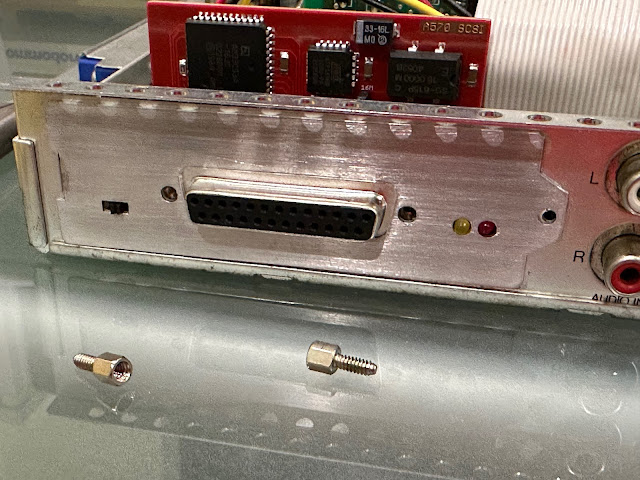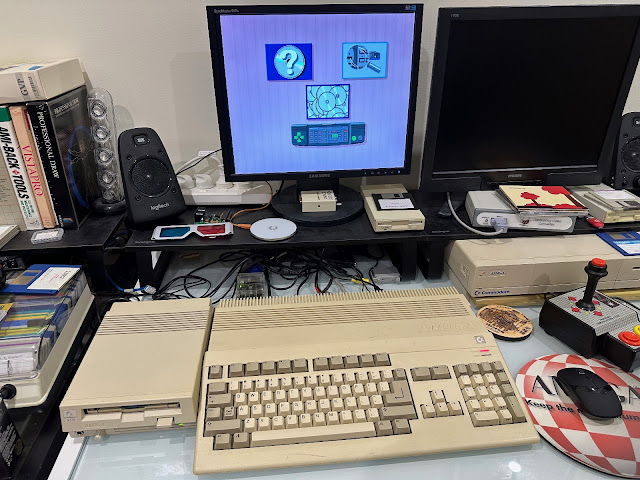New Classic Amiga Software and A500 Build
It is to my great shame that I have only done one blog post about Amiga related things so far in 2025 and we are already half way through the year!
In my defence I have had a lot to deal with this year, and recently a backlog of other non-Amiga posts I wrote ages ago to get out too.
I have certainly done plenty of Classic Amiga related things throughout 2025 so far (when time permitted), so let's take a look at what I have been up to!

I always laugh a little at developers feeling the need to create an elaborate story for shoot-em ups. Basically, you shoot everything that moves, right?
I'll give the author 10/10 for an interesting story though. Definitely different.
There are power ups to collect along the way too - not forgetting the potent BFL - the how to play explains all, including what BFL stands for - no great surprises there:
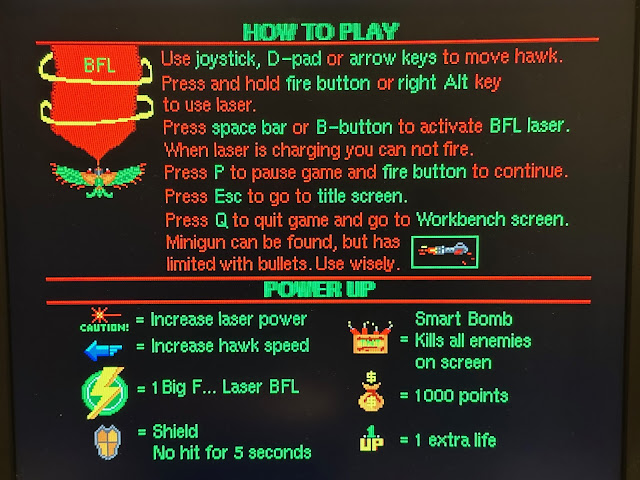
This is a great platform game for the Amiga that everyone who loves this type of game should have in their collection.
Navigating the levels, finding the required batteries in each level to be able to unlock the exit to the next level is very fun - and the very small amount of available ammunition means you have to think very carefully before shooting at anything.
If you don't have enough ammunition, it is not possible to get past certain points, so you need to keep thinking - do I need to shoot this enemy or just dodge it?
Oh, and I think the graphics are fantastically well done for a ECS game, playable on a 1MB memory Amiga 500. :-)
A bouncing Amiga boing ball is the player in the case of Yoomp rather than the ship there was in Tube.
You need to move the ball left and right to keep it in the game world as various tiles appear in 360 tunnel that is coming towards you. There are jump tiles for longer gaps - don't miss them!
Unlike Tube you can't go backwards when you hit obstacles and you can't shoot anything, but apart from that it plays very similarly.
Boxx 4 is from Retroguru, and I have bought plenty of their games over the years for Amiga. I am glad they are still around.
Boxx 4 is a platform game - very much a typical version of one, but bright colours and good controls mean it is enjoyable to play for sure.
This game works well on a standard 1MB Amiga 500 system, and I use the included floppy disk to run it from - although I know there are other options to run on WHDLoad too.
...but the scrolling is so jerky and slow. I suppose it might work faster on a faster Amiga, but for the type of game it is, it really should run better.
I got frustrated with the jerky scrolling and difficult to navigate maps and gave up - perhaps I should have given it more time, but the jerky scrolling put me right off trying.
Rogue Declan is a dungeon crawler - a bit like Dungeonette AGA I guess, but the maps are quite different, and the characters much smaller.

From the "Commodore is back" plastered across the cover of this issue, I definitely have some views about the "new" Commodore 64 Ultimate...well, not the computer itself.
GoVD gives our desktops more flexibility in a linux style functionality to put different applications in different virtual screens. We can have up to 8 virtual desktops.
The GoVD software has a lot of configuration options, available via Preferences once installed:
You can change where the virtual desktop buttons appear on the screen, what is shown on the buttons, and shortcuts to show and hide the buttons.
You can also adjust if the virtual desktop buttons are vertical or horizontally displayed.
You can also define the keyboard shortcuts to switch between virtual desktops or switch to the next/previous virtual desktop without needing to click on the buttons on the screen.
Personally I hope this is included as standard functionality in AmigaOS 3.3 :-)
I then ran GoldEd in Virtual desktop 3:
In the first Virtual desktop I ran Hippoplayer - with the whole screen available I can open up all the plugins :-)

I definitely recommend using GoVD and see if it works for you on your Classic Amiga or AmigaOS 4 machine too!
Evidently it was used to store clothes for their kids I guess from the label on the box...
Anyway, it was kind of nice to have a A500 box again, even though it is in such bad shape I won't keep it:
Essentially you can use the software to overlay video titles and other graphical effects over a video you feed into the Amiga, and then feed out to another recording device.
Strangely the A500 had a warranty seal on the back of the unit - still intact. I have not seen one in this location before. Perhaps the unit was serviced and a sticker placed to ensure the warranty remained intact?
As it turned out, that was not relevant since clearly it had been opened - you would think they would put the sticker over the original warranty sticker on the underside covering one of the screws?
Not sure what they did to this expansion cover, it appears someone has welded/soldered the parts you can normal use to disassemble the ram module to inspect it.
Very strange. Anyway, I have a spare 512KB expansion board for the A500, so I will not use this old one.
I connected the system using an external Scan doubler to connect to a standard vga tft screen and the Workbench insert disk screen appears - excellent.
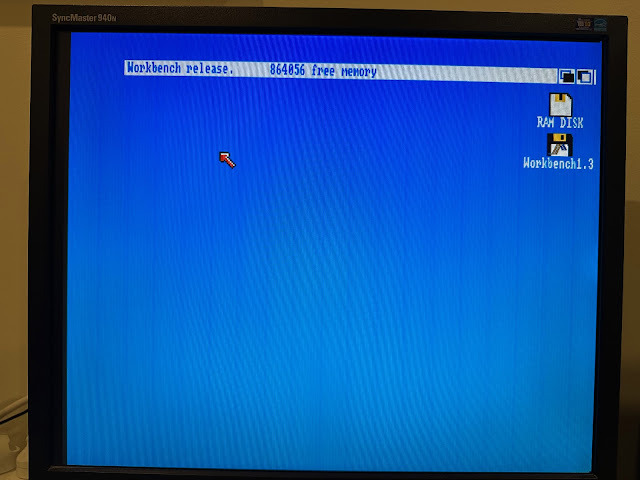
I then booted up Menace on floppy disk to test the system, and it worked fine - floppy drive, audio and video all good. :-)
Next, I connected my A590 hard disk to it, which has additional 2MB memory in it, and a Aztecmonster CF card setup with Workbench 1.3.
I did this build of the A590 some time ago - the blog entry covering it is here if you are interested in the build details!
It boots up and works great with this A500. One nice thing about setting up a stock A500 with external expansions is that it is much easier to do!
I swapped out the A590 for the A570 CD drive and confirmed that is working well too - the CDTV insert CD screen appears.
This space and connector (visible through the shielding) is where the memory module needs to be installed:
With that done, I turned my attention to the installation of the SCSI controller into the expansion port at the rear of the A570.
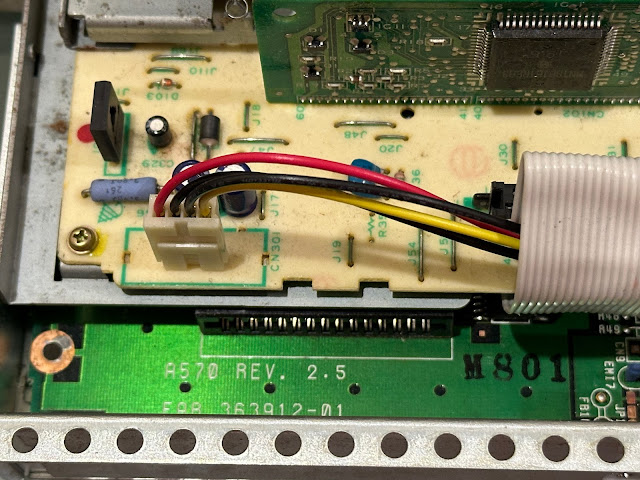
I'll have to order another one to finish this build...and they no longer sell it.
Heh, should have known it wouldn't be that easy.
Anyway, with the case removed, I could install it into the A570 external port by removing the vertical board, plugging in the horizontal pcb part, connecting the vertical bit once inside:
The SCSI disable switch also has a passthrough hole in the backing plate, and the status led's too - very nice and clean.
Personally, I am really glad to have the A570 setup - even though I have a CDTV, I prefer to keep that setup as it is now (i did do a number of upgrades to the CDTV as per my post here).

Audio CD's on the A570 playback just fine with this A500. Note that I need to feed the audio from the A500 RCA ports to the audio RCA inputs on the back of the A570. Then the RCA audio output from the A570 goes to the speakers. That way it mixes the audio from both CD and system together.
Interestingly enough, if I boot the A500 to Workbench 1.3 with a real floppy disk, I can see the CDTV CD mounted on the workbench.
This will be great once I have another ZuluSCSI, as it will give me a full Workbench 1.3 with CD support to use.
I put my other A500 back in it's usual place, and can now use it as a AmigaOS 3.2 machine with it's ACA500 plus setup with ethernet, USB, etc.
I also decided to add a ZIP drive mount list entry also, as I would like to also connect a zip drive to it, to make data transfer easier. I can transfer data from the A3000 which also has a zip drive.
I then setup the CD drive and zip drive, and connected them to the SCSI port on the back of the A590.
After a reboot, and a CD being in the drive on boot, the Apple CD drive mounted perfectly under Workbench 1.3 booting from the A590!

I did hit problems also mounting the zip disks under this setup - perhaps because I formatted the zip disks on the A3000 with a newer fastfilesystem version.