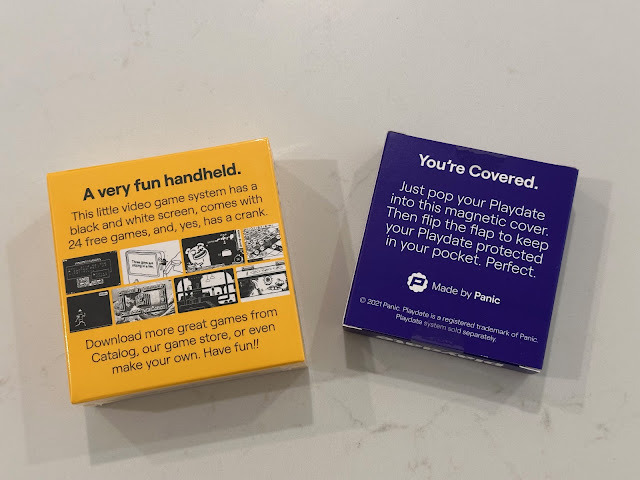Playdate handheld in 2025
This year I have been catching up on some new release systems I didn't know about until recently!
Today I wanted to take a look at the Playdate, a very interesting portable handheld system from a company called Panic. It has a greyscale screen, and a unique crank that can be used to control the system.

The back of the box I got for the Playdate proclaims "A very fun handheld":
I was really surprised by the very small size of the system - it is tiny compared to a Gameboy, Analogue Pocket, Sega Game Gear or Atari Lynx!
Gripes about the non-replaceable battery aside, the unit looks wonderful. The engineering of the Play Date was done by Teenage Engineering (who also made the amazing OP-1 that I also have).
This system is very solidly built. The crank is metal and rotates and tucks away into the chassis when not in use.

As mentioned, I got the purple cover, which looks great on the Playdate - it uses magnets to attach to the body, and fits snugly.
It means that you need a good light source to read the screen, and this limits where you can use it - you won't be playing it in a dimly lit room.
Essentially, all purchases of games (and initial season 1 of games included) have to be associated to an online account at play.date website.
As a new machine, you get the first season of games included for free. Each month you get more titles to try out - all gift wrapped and ready to open up!
The games are all new, and never heard of any of them before. This makes a refreshing change from the endless remakes of the same tired boring games, Gran Turisnmo 7, Street fighter 6, GTA V. Seriously, can we have some original games?
From the top right menu button I can visit the Catalog, which is the online store to purchase additional titles:
The catalog can be navigated with the crank or the controller pad - it is divided into different genres - I have no idea why other e-stores (yes Nintendo I am looking at you) don't do this.
From the status screen you can see the current games and applications installed on the Playdate, and any new games you have not yet downloaded onto the Playdate.
The Playdate has 4GB onboard storage, and you will need to buy a lot of games before this comes even close to full. Good thing, since it is not upgradable.

I got to work uploading and installing a number of titles - Duck game is where you control a duck collecting a small number of other ducks and navigating obstructions to reach the next level.
I also bought some games from the catalog on the playdate. You do need to register a credit card to your profile to enable purchases to be done from the playdate itself.
I also tried out the Octopus re-make, which worked amazingly well on the Playdate - I was very impressed. The crank is excellent for this game.
Next, I wanted to try out the multimedia capabilities of the Playdate - yes, you read that correctly! The Playdate (with the right applications installed) can play MP3 music files and some video files too.
I can then load my music onto the 4GB storage. I didn't go crazy with that, since I wanted to make sure there is plenty of space for other applications and data.
I was impressed with this - the Playdate can handle 3d gaming also, as well as video and mp3 playback - it is more powerful than the grayscale screen and simple controls suggests.
But with the right software, you can open up even more. Next I tried out Amigotracker, which is a re-implementation of an Amiga module tracker for the Playdate.
This allows me to load my favourite Amiga protracker music modules (via USB-C) onto the Playdate and enjoy them on the move.
I mentioned earlier about being able to play videos on the Playdate. It seems kinda pointless with the greyscale screen, but I looked into it.
Turns out there is a bit involved. You have to convert your original video file into two seperate files - an Mp3 file containing the audio, and a special formatted video file.
There is a online website to make the process of creating the videos easier, but I found the resulting video was jittery and not so great to watch - dropping way too many frames.
Probably I am doing something wrong with the settings or using too long videos to test with.
To be honest this video playback is just a curiosity, as I am unlikely to actually use any videos on this unit. The file sizes are large and the point of doing it is mainly "because I can" rather than any useful reason to do it.
I have to say I am really happy with the Playdate - it has awakened some interesting new games in 2025, and the crank as a controller has meant some interesting new concepts in games can be achieved.
Only thing I would change is the non-backlit screen, as it does limit where you can play it.
I look forward to trying out even more titles for the Playdate in 2025, and seeing what developers come up with to use next with the crank!