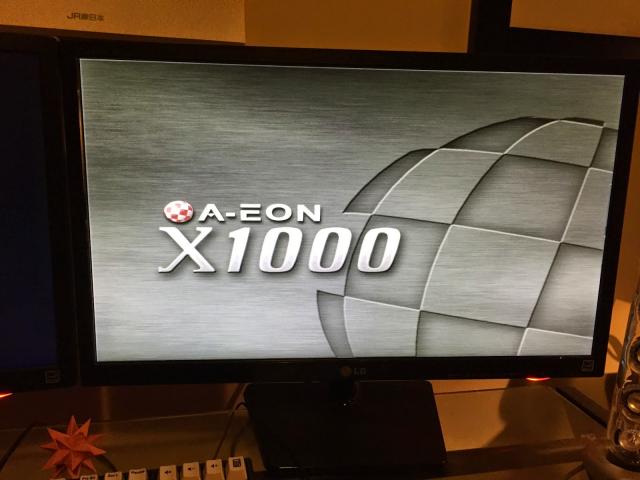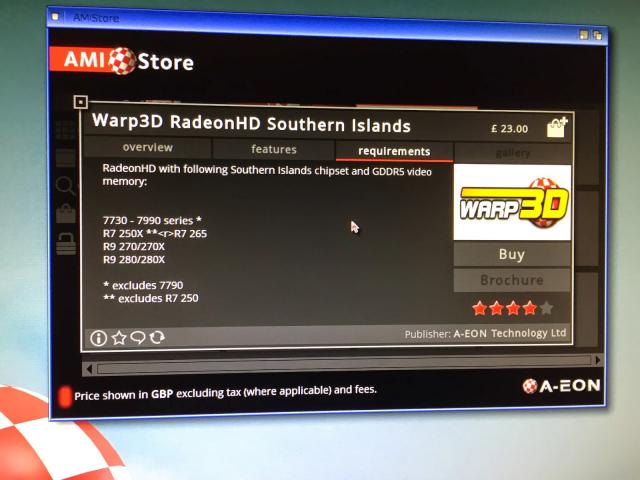X1000 Troubleshooting and Repair Part 1
As covered previously, I am having big problems with my X1000 after a Flash upgrade - it no longer boots. I thought it might be helpful today to explain a little more about what I was trying to do and what happened, and the troubleshooting steps I did so far, as it may be of assistance to other X1000 owners when troubleshooting their machines in future.
I purchased a brand new Sapphire R9 270X with 4GB memory to run on AmigaOS4.1 Final Edition on the X1000 with the new Warp3D and updated Radeon HD 2.7 drivers. (click on any images to expand)
Here it is, installed in my X1000:
It is a large graphics card, needing two slots and two PCI-E power plugs to work:
On power on the X1000 Boot screen appears - because I have only one graphics card installed and not two, the boing ball is red rather than blue:
The new card booted into Ubuntu Remix on my X1000 fine, no issues. I also put it into my Core I7 PC and confirmed it works perfectly in Windows 7 displaying up to 2560x1600 on my 30" display so it definitely works correctly.
Model details:
Sapphire R9 270X 4G GDDR5 PCI-E DVI-I / DVI-D / HDMI / DP Dual-X OC WITH BOOST
Product: 299-1E271-B00SA
SKU# 11217-04-41G
Note that many people have been able to get this working successfully with no problems - I think it is down to the card I have.
On AmigaOS4.1 Final Edition, I have the latest 2.7 Radeon HD drivers, Warp3D purchased from AMIStore (shown below) and installed with the latest MiniGL installed from os4depot.net. I did all this before I installed the 270X graphics card in the X1000.
Normally my X1000 has a Radeon 5450 HD and Radeon RV730 installed, with monitors for each, plus the PCIGraphics monitor needed for dual display (all in dev/monitors). Screenmode is 1920x1080 for both cards.
To have the 270X installed, I removed the 5450 monitor from DEVS/Monitors, and copied the Radeon RV730 monitor and modified it to have Monitor name "Radeon", Tooltypes changed board name of "Radeon" and COMPLENGTH of 6. DDC auto detect is not used - all resolutions are supported by the LG 24" monitor connected to it and are 60Hz.
I confirmed that with that new configuration file I could still boot the X1000 with the Radeon RV730 card installed by itself - it uses the "Radeon" monitor, even if the Radeon RV730 monitor is present too!
I then added the 270X and removed the RV730. On power on the X1000 boot logo shows, the AmigaOS4.1 Boot screen appears, and then a strange blue Workbench screen appears:
The intro sound plays over the top of this screen, but the background, icons, mouse and keyboard cannot be used.
Looking at the screen, it looks like the same resolution as the AmigaOS4.1 boot screen, which I guess is 800x600x256. So I put the RV730 card back in, booted up as normal and changed the screen resolution to 800x600x256 and changed the gfx card back to the 270x again.
This time the X1000 boot logo, AmigaOS4.1 boot screen appear as normal, and then it gives me a similar wb screen to the one above, but this time not blue, but looks like the colours are right. However the background, icons, mouse and keyboard still don't work:
I then changed back to the RV730 and removed all wbstartup items but no change when I put the 270X back in. I also tried removing non-essential stuff from the user-startup too but no change.
I tried DVI and DVI-D connectors (as I have two displays I connect both on each boot so I can see) - the display issue is the same on both connectors.
It looks suspiciously like AmigaOS4 is unable to initialise the resolutions on the R9 270X graphics card above the default 800x600 of the boot logo.
I tried booting from the AmigaOS4.1 FE CD with the R9 270X - same screen comes up. I tried booting from another HD containing amigaos4.1.6 with 2.4 drivers and get same screen too. (looks more like 3.1 screen but same issues).
To my knowledge there has been no update to CFE since the dual display support was added in late 2012.
It was then suggested by the author of the Radeon HD drivers (and Warp3D) on the Hyperion Support forums to update the CFE with the version from the A-eon website. It was loaded onto a usb stick (which I am fairly sure was the same version that I already had).
The cfe.bin on the website does not have a version number or date of release shown, so it is impossible to know if it has been updated or not - I think this should be fixed to avoid confusion in the future.
Unfortunately the rom signature after flashing didn't match the A-eon cfe upgrade instructions of what should be there, no matter how many times I checked and double checked what I typed in (I have done it before). I must have retried 10-15 times without rebooting following every step carefully. After power off and power on, unsurprisingly it didn't boot.
Note that I don't blame the author at all - he was only trying to help me resolve the issue. I was just very unlucky.
I switched to the rescue jumper on the X1000 (never used it before) as below, to boot the backup bios but it doesn't boot either.
So no X1000 any more - completely bricked.
I tried my Radeon 9250 PCI, 5450 PCI-E, RV730 PCI-E gfx cards individually in the X1000 in both rescue and normal mode - no change. no screen comes up, no boot logo, no cfe. I outputted to VGA and DVI monitors to ensure if any output came up I would see it (the benefits of having two screens)
I used a 2GB USB stick to flash with as I know the cfe can't read the usb if bigger than that, and I don't have a smaller one. There were other files on the USB stick and perhaps that played a part - I don't know.
I am well aware of the importance of not rebooting if the flash doesn't work - I followed the instructions precisely and I have flashed the x1000 before successfully to enable the dual display.
I checked and rechecked and repeated the process multiple times. Others in the community have kindly checked the output from the cfe screenshot I put on my blog to confirm that I did so, the commands I did were right and that the numbers coming back from the flash were repeatedly wrong. I tried 10 times at least that I counted. Then the power dropped briefly - I didn't power off by choice.
The photo I took above is just before the power cut. I then switched the jumper to rescue mode, but in either mode I get the same non-booting system.
I got a null modem serial cable from a friend (shops were closed here for Easter long weekend). I tested it first on A4000t to Mac (with USB to serial converter) to make sure it works - it worked fine with the required settings set as used on the Amiga wiki for the Advanced Serial Debugging guide. Could transmit and receive data so the cable works.
Connected to the X1000 and Mac - no data. None, nothing at all on power on. In both rescue mode and normal mode. Not a good sign I expect... :-(
I was also asked about LEDS showing on the X1000 on power on. I took two photos of them - 4 LEDS are showing. Links to the photos are here:
That LED2 being lit is a bit odd. According to the A1-X1000 reference manual:
LED1 = general power supply fault
LED2 = CPU core supply fault
LED3 = SB600 power good
LED4 = CPU power good
LED5 = SB600 running
I then stripped the X1000 down to the motherboard and one ram stick as suggested - no change. Rescue and normal mode tested.
I bought a brand new CR2032 battery today and fitted it in the X1000 - no change. Rescue and normal mode tested.
I took my fully working Thermaltake 875W PC PSU from my Core i7 PC (only other PSU I can use) today and connected to the X1000 bypassing the original PSU entirely to power the motherboard - no change. Rescue and normal mode tested.
Original PSU reinstated and tested - no change. Rescue and Normal mode tested.
I also removed the CF card and tested - no change. Rescue and Normal mode tested.
For all tests I had the null modem serial cable connected to the Mac (115200, 8N1 and no checksums, no RTS/CTS and no XON/XOFF Set) and checking for any data output - no data outputted.
Still have the same 4 LED appear on the motherboard through all the tests above. I think we can discount the PSU, CF and battery at this point.
I have taken some close up photos of the x1000 motherboard below for Amigakit - note the hot glue in places was put there by Amigakit for transport to AU, not by me. You can also see the replacement battery I put in:
As Easter holidays is now over I have raised a ticket for the issue on Tuesday night (my time) with AmigaKit directly - I am now working with them directly on the issue and they have been very quick to help me out so far.
I want to take this opportunity to sincerely thank everyone who has put forward suggestions and ideas for me to try out, both on IRC and on the Hyperion Support forums. Your help has been invaluable.
Even though the problem is not yet resolved, by doing these various suggestions to troubleshoot has helped narrow down the potential causes.
Works continues still to troubleshoot my X1000 problem with AmigaKit, and I am sure there will be more updates soon in another part on how it is progressing. I am hopeful to have my X1000 back and running well again soon.