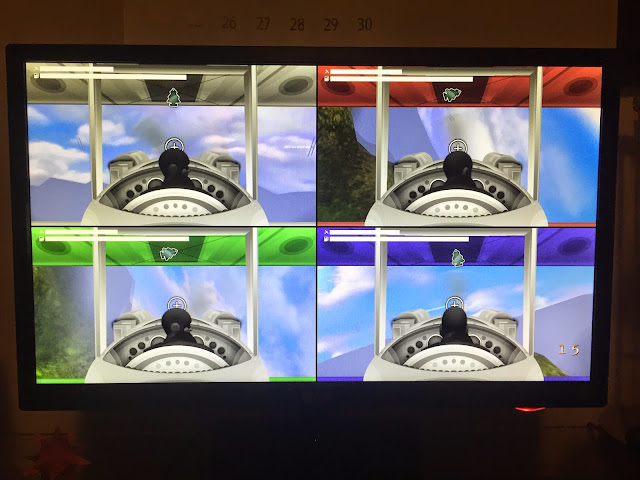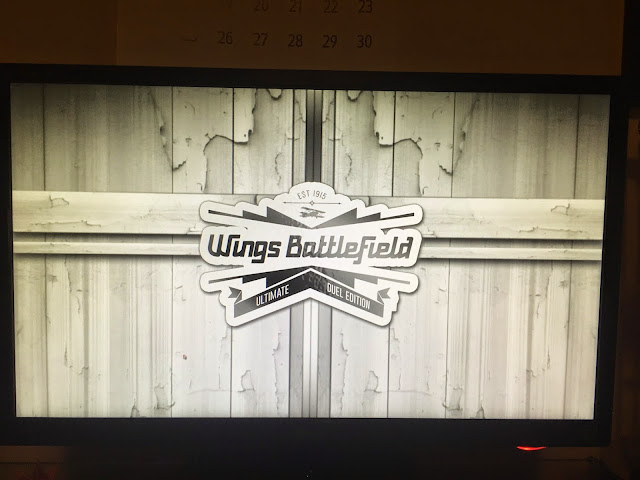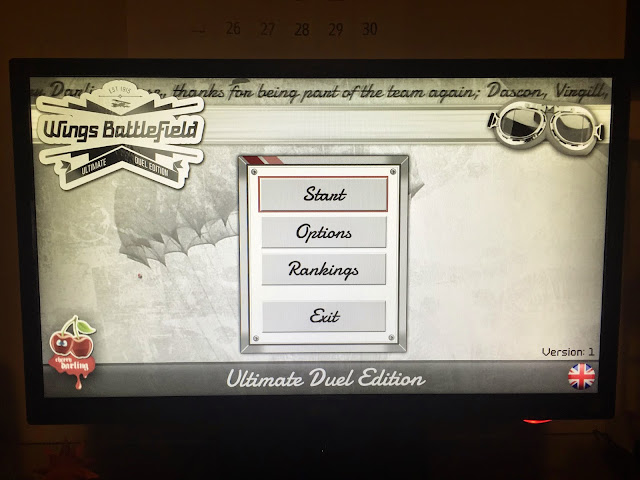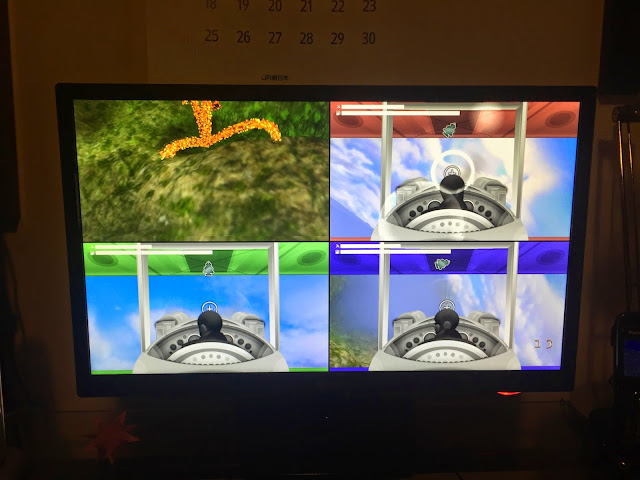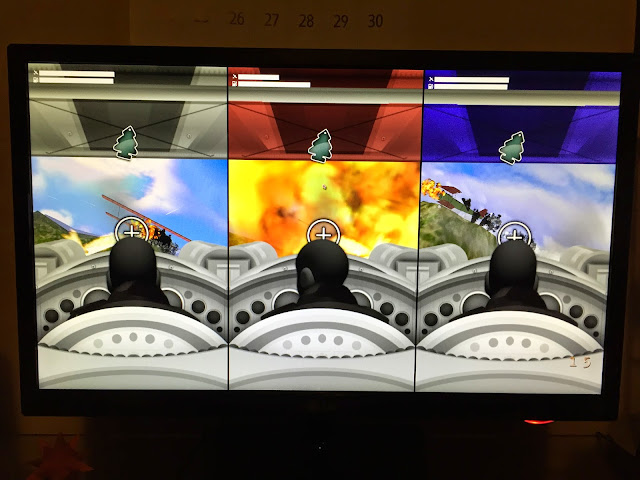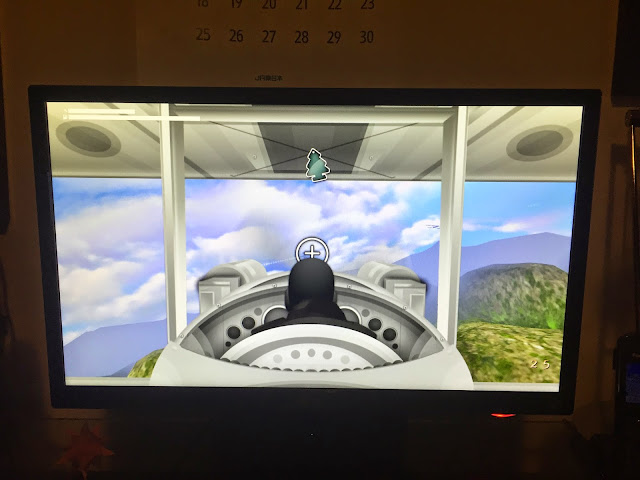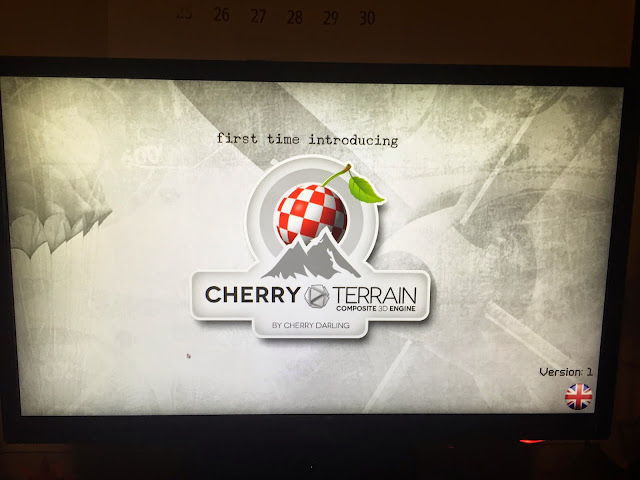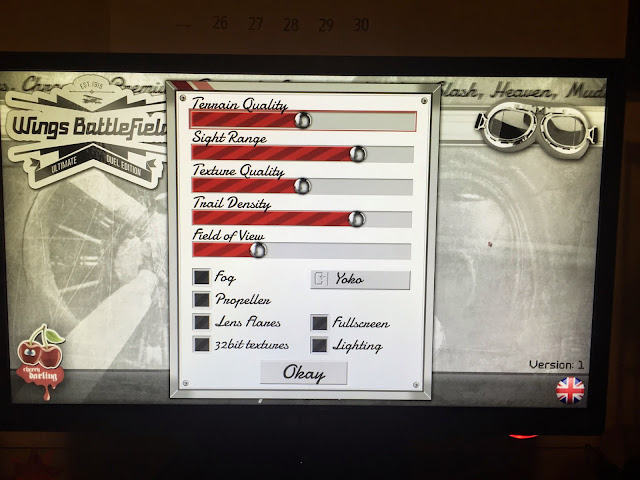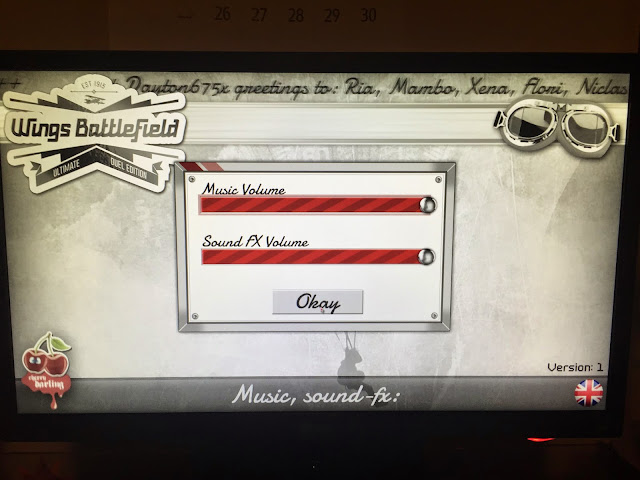Wings Battlefield Sneak Preview on AmigaOS4 and MorphOS
Today I wanted to take a look at a sneak peak of the forthcoming game from Cherry Darling called Wings Battlefield. I tested this game on AmigaOS 4.1 final edition on my new Sam 460CR system, and also on MorphOS 3.7 on my Powerbook G4 laptop.
Wings Battlefield is planned to be released on AmigaOS 4.1 (Warp3D, Radeon HD Compositing), MorphOS and AROS too.
Cherry Darling previously released games for AmigaOS 4.1 (MorphOS/AROS too) which I have looked at before in this very blog, like VoxelBird, VoxelNoid, and Ace of Hearts.
Wings Battlefield is quite similar in many ways to an old Amiga game by Maxis back in the early days (1988) called Skychase, or indeed Cinemaware's Wings, but of course with modern graphics and many more features!
The aim of the game broadly is to fly a plane around a landscape trying to take out one or more enemy planes by shooting them down.
Each player has a set amount of fuel and plane strength, which diminishes depending on how many times you have been shot. Fuel also reduces more quickly when flying higher and doing acrobatic moves, which puts some strategy into the game also.
Here is the main menu screen:
It supports up to four players at the same time, utilising a split 4 quarter screen, three way and two way split screens to show them all at the same time on screen!
If you are just playing against cpu players, you can choose if they are visible via split screen or just show yourself in single player mode:
Quarter Screen mode:
Three way split screen mode:
Two player split screen mode:
Single Player screen view:
As you can see from the screenshots, Wings Battlefield's graphics are fantastic - it is wonderful to have a original game like this on NG Amiga operating systems.
This game on AmigaOS4.1 uses the Radeon HD Composition functionality in the latest Radeon HD 2.7 driver (Available on AMIStore) to achieve some impressive 3D game landscapes.
Cherry Darling dub this "Cherry Terrain" - a Composite 3D Engine they developed themselves:
There are plenty of settings you choose from to customise the game, such as music/sound fx, the number of rounds, number of players, the skill of the cpu players, and landscape details too:
You can also change the player names too, and assign unique controls to each player too:
You can even rotate the game screen if you have a suitable rotating monitor (I don't unfortunately):
Here is the High Score screen - hopefully I can get something decent on it:
Let's dive into a game now. From the main menu screen I get the options - I also found I was thanked in the credits of this game! It was a nice surprise - thanks!:
When you click on start you get the option to play just on this machine, play a LAN game, or join an existing LAN game:
I would love to test the LAN game functionality against my X1000, but without my X1000 right now I can't try it unfortunately. So I picked to start playing on this machine, and later in this post I will try the LAN game against the same game running on a MorphOS Powerbook G4 system!
I then get to choose the players, and whether I see the cpu players in cockpit on the game screen or not. I can also change the number of rounds that are played. A round finishes when you either destroy all the other planes or you are destroyed:
You can have up to 9 rounds:
I choose 9 rounds and four cpu players in cockpit - you can even choose the colours on each plane:
Once I click on start we start Round 1 and I get the 4 way split screen:
And game is underway - speed is perfect and smooth at all times:
With four players getting shot down is fast with 4 cpu players at first - I got better with each round, but in the first I was killed off very quickly indeed:
Round 2 - let's have another go:
This time I did better, shooting down one enemy plane - they crash spectacularly and their piece of the screen then disappears as the round continues:
One of the cpu players takes out one of the other ones:
Down to the last two, but I got shot down unfortunately:
As the rounds continue my skills improve (note you can use keyboard or joystick to control), and eventually I starting regularly winning each round:
At the end of the Nine rounds I am the winner!
You even get a congratulatory screen for winning:
And of course I am now on the high score table:
As nice as the four way split screen is, I was keen to try out the single player screen mode, so I played again for 3 rounds with 4 cpu players not in the cockpit:
The Single Player screen mode is wonderful and for me really shows off the quality of the Cherry Terrain 3D engine well:
Some more in game shots:
You'll notice there is a tree car freshener at the top of the cockpit that help orient the angle of the plane relative to the ground at the moment. It is useful as it helps your response times when dogfighting with the enemy planes - here I am banking heavily to the left:
I found the enemy plane (two actually) so off I go to shoot it down:
They split off as I approach so I focus on the green plane:
The quick reflex moves to avoid being shot down are challenging and fun too - makes you keep coming back to have another go:
I thought I was doing ok here and leading at the end of Round 2:
However in Round 3 I was destroyed early and lost the game:
I next tried a LAN Game, using my Sam 460 with AmigaOS4.1 Final Edition running the Wings Battlefield Compositing Version, and my Powerbook G4 running Morphos 3.7. This is the first time I have tried playing a LAN game using two Next Gen Amiga systems:
Demo mode on both system showing the game running:
So to play the LAN game I setup the MorphOS machine with a different Player Name. You will need to put in your CD key for each machine that is connecting to a LAN game:
In the Map section you can change some game settings too:
I then need to put in the name of the LAN game so the other machine can connect to it:
I then hit Start, and it is waiting for connections:
I then choose the Join a LAN game option from the Sam 460, and specify the same LAN game name as I put into the other system and click Join:
The MorphOS system then adds the Sam 460 machine into the game:
So now we can hit Start since no one else will be joining into the game:
Here is the LAN Game in action on both systems - very cool indeed:
Given the difficulty in controlling two machines at once, killing the other plane was easy enough!
In this LAN game, progress score is now Sam 460 1, MorphOS 0:
As with the normal game, the LAN game runs up to 9 rounds, which is configurable of course.
I uploaded a YouTube video to show the LAN game in action:
Wings Battlefield is an excellent game and I am grateful to Cherry Darling for letting me have this sneak peak of the game.
The music, sound effects are good, and the graphics are fantastic. The gameplay is engaging, with the multiple players on one machine definitely making for an interesting dogfighting flying game!
The LAN gaming adds another dimension that is sure to be popular at Amiga meetings the world over.
It should be released soon, so keep an eye out for it!