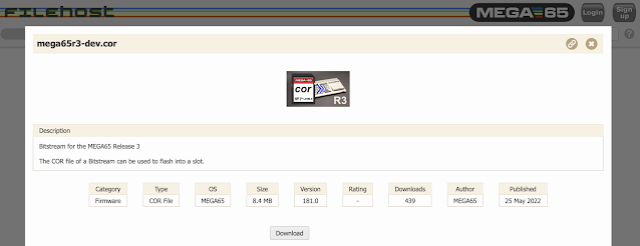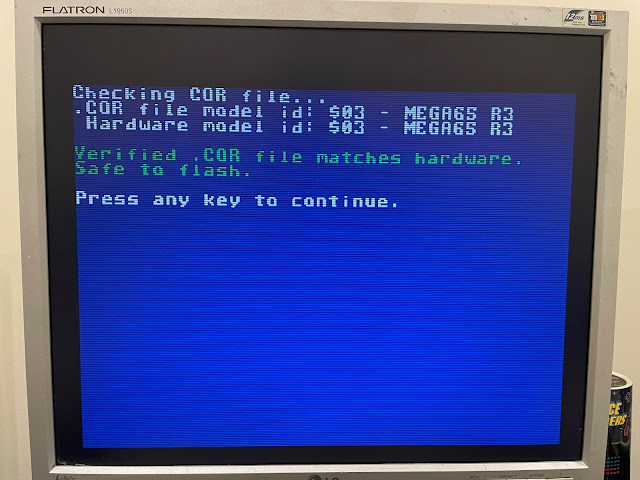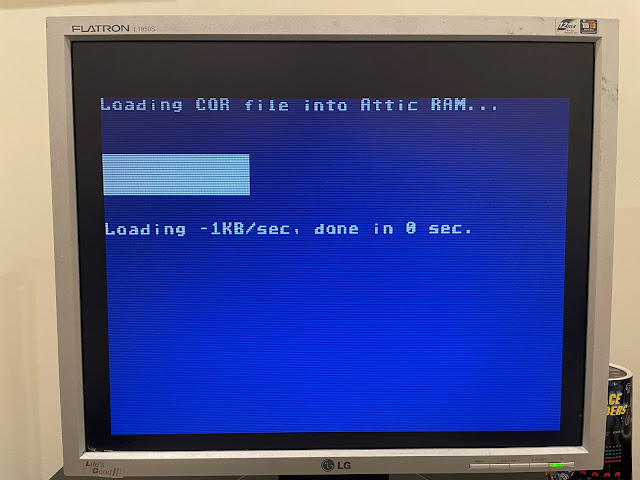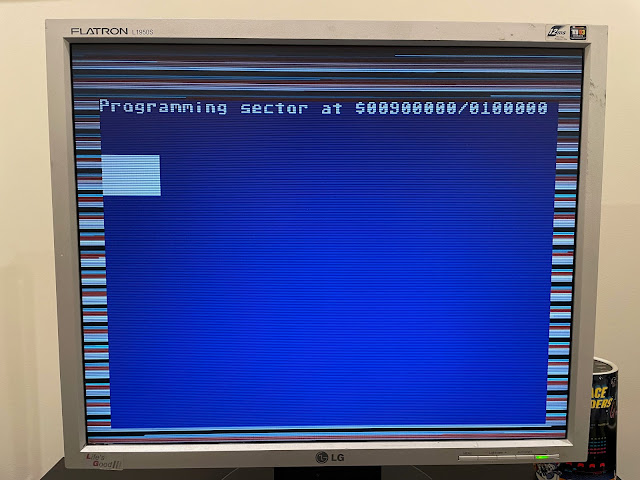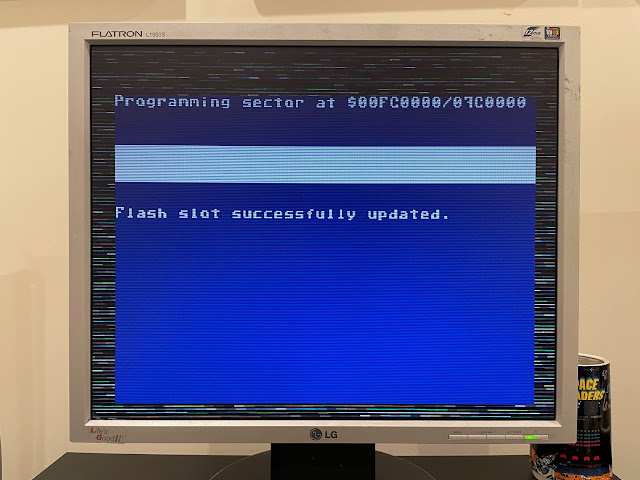Exploring the Mega 65
Over the past two weeks I have been continuing to explore the Mega 65 computer after recently getting it, now looking at the updated Basic features, and alternative cores like the C64 Core and Gameboy Core.
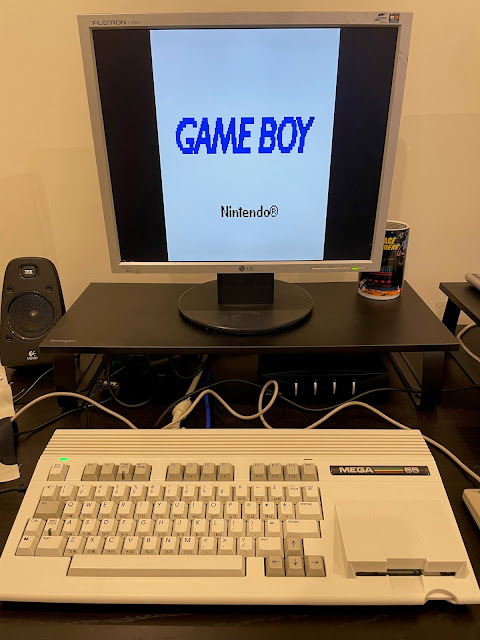
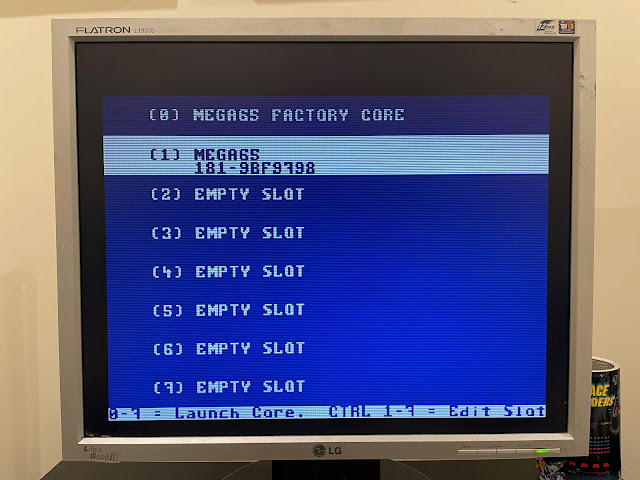
I started by loading the updated Mega 65 core into slot 1. The Mega65 won't let you overwrite the factory core in Slot 0, to prevent bricking the system and making it unbootable.
It checks the core is ok, and that it for the correct hardware, the Mega65 R3. It then loads the core into the slot selected.
This is a relatively quick process, but does take a few minutes.
Eventually the core import process completes successfully.
Now I have an updated Mega65 core ready to use in Slot 1. I also downloaded the C64 Core and loaded that in also, using Slot 2, as per below.
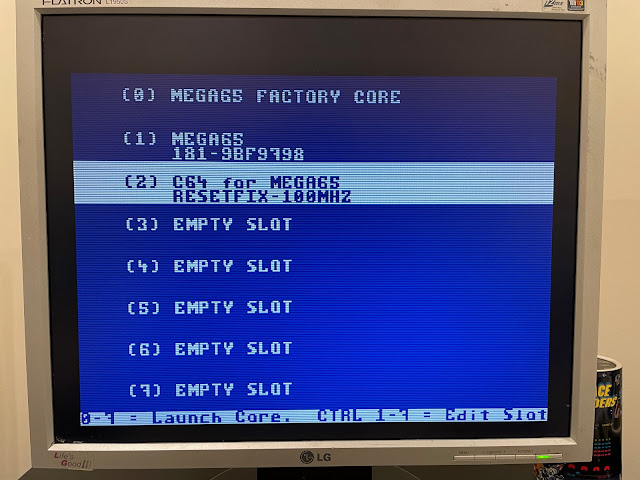
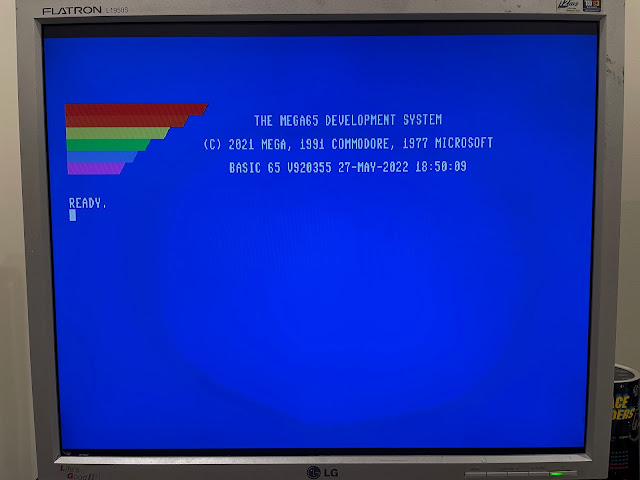
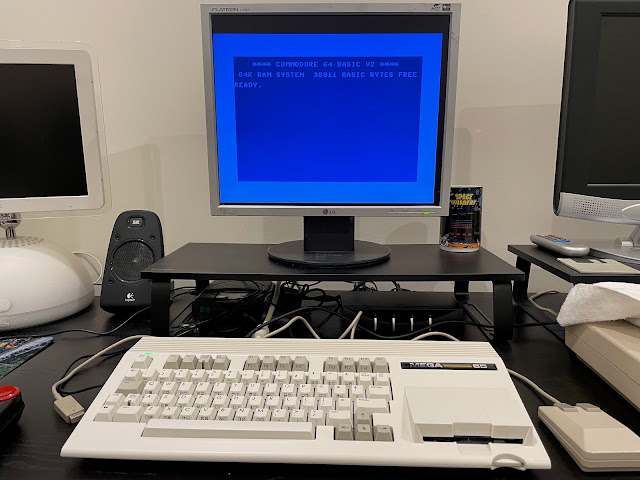
You can mount floppy disk images using the Mount Drive option in the HELP menu, and then select the image you want to use.
Never ceases to amaze me how fantastic C64 scene demos are - really pushing the boundaries of what I thought a C64 could do - mostly working well on the C64 Core on the Mega65:
I found some C64 demo floppy disk images were not the size the C64 core was expecting, and it refused to mount them. Hopefully this will be fixed in a newer version. That said, most of the demos I tested worked just fine:
Back in the day I played this for hours, trying to find all the 10 treasures and solving puzzles to find more. It counts how many moves you take to do it also, but I never finished the game to find out, as I couldn't find the final treasure. I only ever found 9 of them!
And here it was, the final treasure - I missed finding the Nugget, which certainly was a strange place to find it.
Job done, after 40 years I finally finished this game! Sorry for the detour, but I was very happy to do this finally, and on the Mega65 as well!
I created a GBC folder on the MicroSD card as per the instructions, and put the gameboy rom from the site included in the instructions into the right place and renamed the file as per the instructions. It can detect it on the Core launch and use it, as below:
Voila, one Gameboy/Gameboy Colour system, running on the Mega 65!
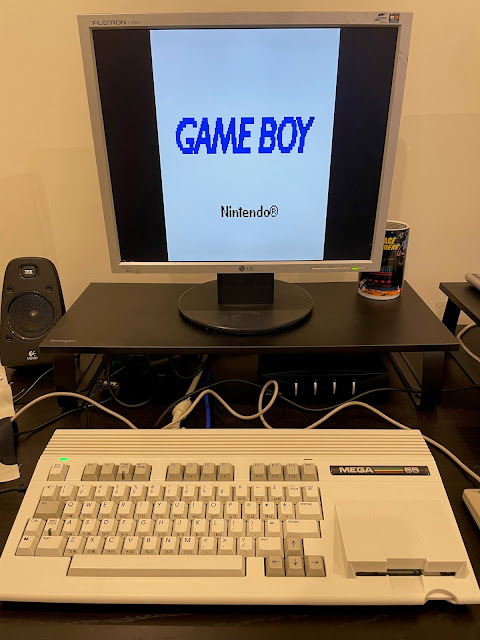
As mentioned you can adjust the colour output to look a bit better than the original system, which took the screen it was displayed on into account for colours, which meant they can look a bit odd on a normal screen - so there is Fully matured and LCD emulation options here, and below is how the two options compare on the same game screen:
It is fair to say I got somewhat distracted playing the next game, the first one I ever got for the original Gameboy classic (it was included with it):
I never knew the Gameboy could even do some of the effects I saw in these demos:

You can also use DLOAD"PROGNAME.PRG",U12 to load a program direct from the SD Card, without mounting a floppy disk image.
I read next about the BORDER and BACKGROUND commands, to easily set the colours of the border and background. I added in some new code at the top to set the colours.
I also took the Mega65 to the Adelaide Retro Computing Group meeting on the evening of 10th June 2022, and it got plenty of interest from the attendees that night!
I used to help run this group for a few years before I stopped after some health problems. These days I am just an occasional attendee when work commitments allow.
A black & white Hanimex gaming system running Pong was also there, along with a Silicon graphics O2 and plenty of other hardware too: