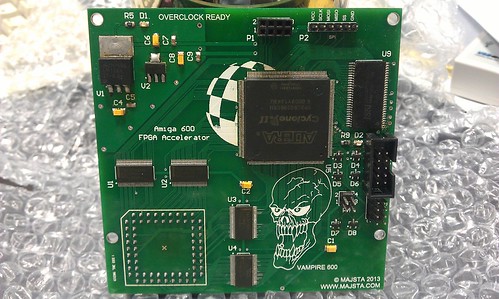Easy way to transfer files to the new, emulated OS4.1 Classic side
In pre-PowerPC WinUAE days, I found it easy just to add a Windows-side directory to the WinUAE emulation and download files to that folder, and the files were instantly accessible on the Amiga side.
For the new PowerPC WinUAE, Windows directories aren’t available (in this beta stage at least), so I had to find a way to get them over.
I chose to burn ISO images via imgburn.
Here’s what I did to easily get the Amiga OS4.1 updates (after registering on Hyperion’s website and downloading them) over to the emulated Amiga side: