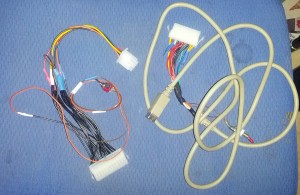Recapping, doing it right. Complete GUIDE How to do it.
Today on Facebook on the “Commodore Amiga” group I noticed a link to: https://console5.com/wiki/Converting_from_Surface_to_Leaded_Capacitors
And he who posted it asked about the opinions of using Holethrough caps.
And well again I was reminded of a horrible motherboard sent to me for a fix after a failed recap.