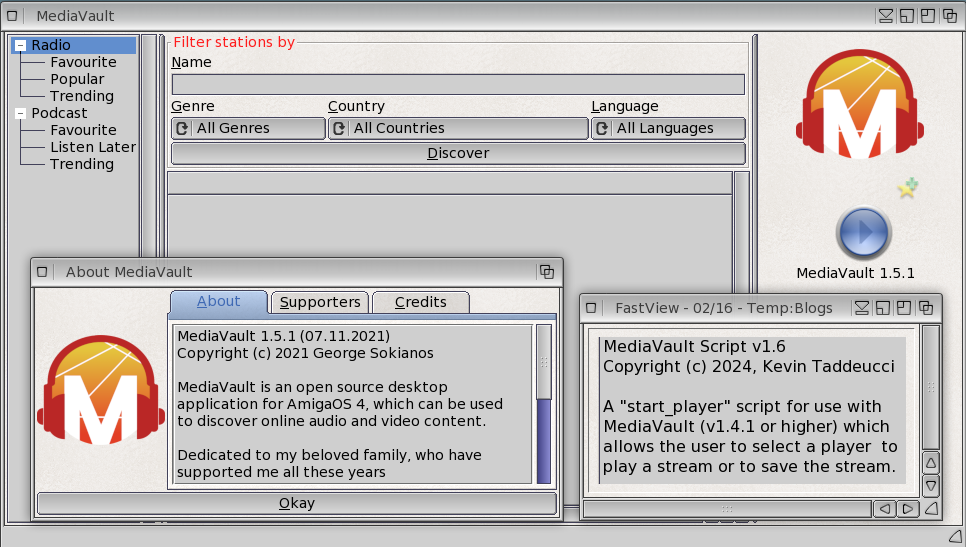Articles from Ktadds NG Amiga Blog
Primary tabs
10-Watt Audio System Inside My A1222 Plus
Last entry I covered audio players on the A1222 Plus, so it only seems fitting that I make a quick detour back to the hardware side to cover how I outfitted my A1222 Plus with an internal 10-Watt amplifier and speakers.
Audio Players on the A1222 Plus
OK, enough about setting up the A1222 Plus, let's get into running applications. The first thing I did was download AmigaAmp3, my favorite music player, and load up some of my favorite songs in mp3 format. AmigaAmp3 on the A1222 Plus can play music file fine but it uses a lot of CPU time and, with default settings, causes the GUI response to be very slow and almost unusable. My first thought was what can I change in the settings to improve the performance.
Using a Logitech K400 Plus Keyboard with the A1222 Plus
Using a PC oriented keyboard, and especially, one with a touchpad, can present challenges when used on an Amiga. In this blog, I'll outline the challenges, and present my solutions to make this keyboard very usable with the A1222 Plus. Many of these tips apply to other keyboards with other models of computers running AmigaOS4.
A1222Plus up and running. What now?
Partitioning the SSD Drive
So, the hardware is installed, and I've successfully booted from the Emergency USB recovery stick. What now? Partitioning the SSD drive of course. Now this may sound like a simple task and, in general, it is. The most difficult part is deciding how many partitions, what they will be used for, and how big each one should be.