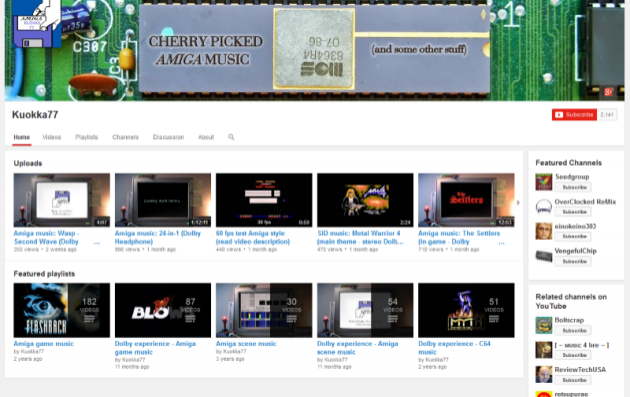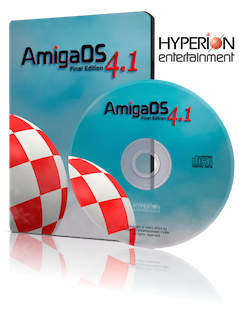Brussels, December 18, 2014
Old School Game Blog: 2014 in review
The WordPress.com stats helper monkeys prepared a 2014 annual report for this blog.
Here’s an excerpt:
The concert hall at the Sydney Opera House holds 2,700 people. This blog was viewed about 46,000 times in 2014. If it were a concert at Sydney Opera House, it would take about 17 sold-out performances for that many people to see it.