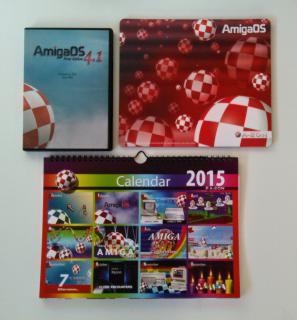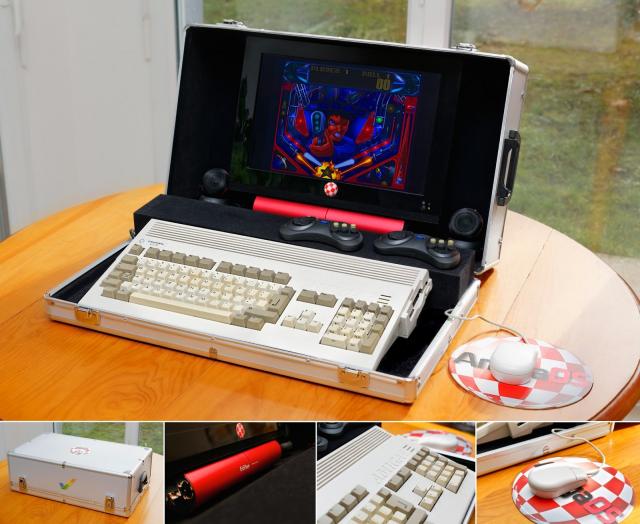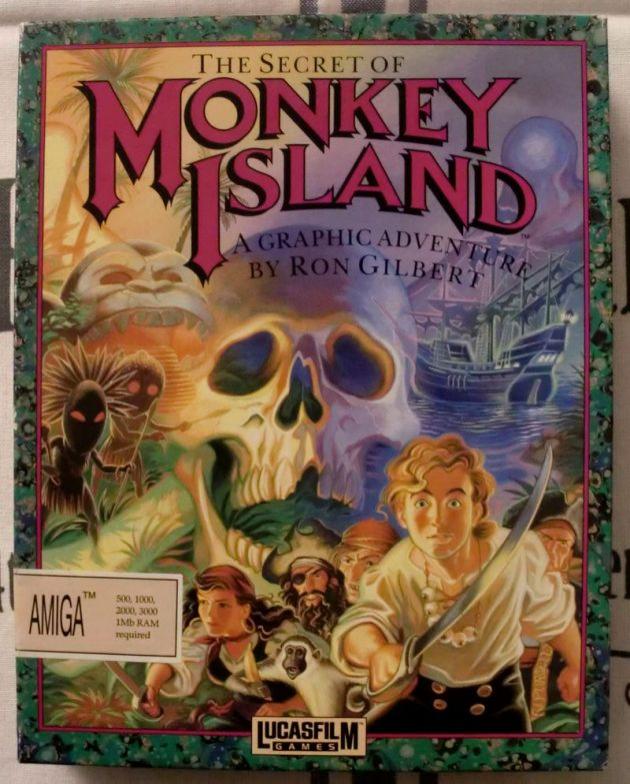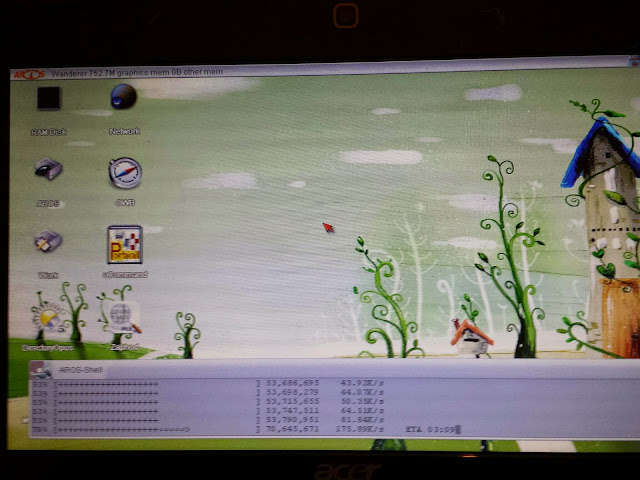Homebrew Amiga Game Brings Out The Lawyers
Released on new year's eve 2014, Smurf Rescue was yet another Amiga game produced using Backbone; a games creation system that seems to be gaining some degree of popularity at the moment.
Unfortunately, what started out as a bit of fun and a gift to the Amiga community quickly got nasty as Studio Peyo's solicitors sued the author, hipoonios, for creating an unlicensed videogame of their blue coloured creations.
Here's hipoonios;